The tools menu - the organizer’s basic utilities – Sharp OZ-5500 User Manual
Page 70
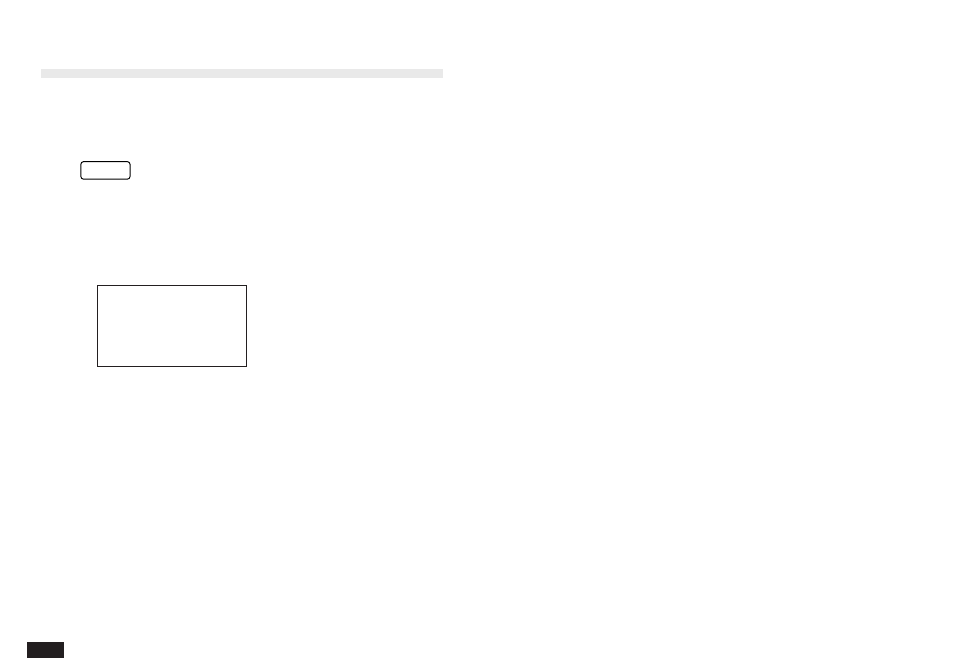
68
The TOOLS Menu - the Organizer’s Basic Utilities
Many of the Organizer’s basic utilities are accessed through
the TOOLS menu. The menu is also used to set up and
configure certain features, such as the display contrast and
the
WORD
key. An illustration and summary of the TOOLS
menu (including page references where full explanations
can be found) are provided below.
#2-9-1 Display
Adjusts the contrast of
the LCD display (see
p.50).
Other important facilities and functions are provided via the
PREFERENCES menu, which allows you to tailor the
Organizer and is described in Chapter 10, and the
PERIPHERALS menu, which provides commands for
printing and data transfer, described in Chapter 9.
Stores entries transferred
from other units (see p.178).
Shows the amount of free
and used memory (see p.67).
Displays all characters in
bold type (see p.190).
Use to assign words to the
WORD key (see p.164).
Turns the alarm sound for
stored alarms on and off (see
p.131).
Turns the key beep on and
off (see p.51).
