D. battery replacement, C. troubleshooting – Sharp OZ-5500 User Manual
Page 200
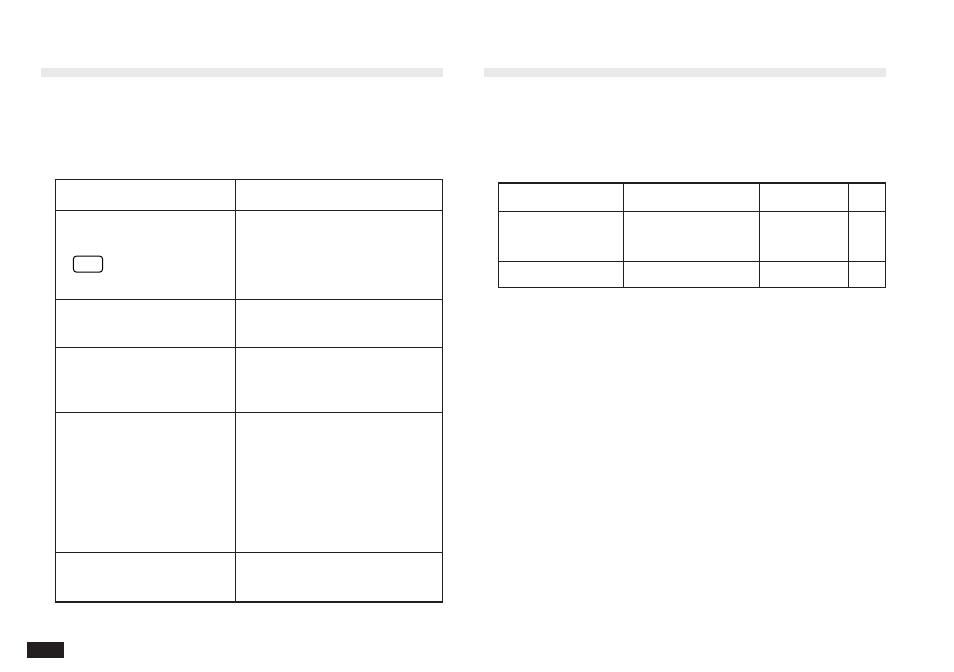
198
D. Battery Replacement
General guidelines
The Organizer uses the following types of batteries:
Use
Type
Size/Model Qty.
General
Alkaline batteries
LR03 (L30)
2
operation
Memory backup
Lithium battery
CR2032
1
There are some extremely important points to remember
when installing new batteries:
☞
• Do not remove the operating and backup batteries
at the same time. Doing so will result in the loss of
all data stored in the unit’s memory.
• Backup all important data before replacing the
batteries.
• Replace the two operating batteries at the same
time with new batteries of the same type.
• The memory backup battery installed at the factory
at the time of manufacture may have become
depleted during shipment and may not have the full
battery life indicated in the specifications.
C. Troubleshooting
Refer to the list below for solutions when the unit is not
functioning properly before contacting your local SHARP
dealer.
Problem
Solution
The display remains
•
Adjust the LCD contrast
blank after pressing
(see p.50).
ON
.
•
Install new batteries
(see p.199).
Poor display contrast.
Adjust LCD contrast (see
p.50).
The Organizer is turned Reset the Organizer
on, but pressing keys
(see p.196).
has no effect.
“Not enough memory”
The Organizer’s memory is
displayed.
full or nearly full. Delete
unnecessary data. (You can
check the amount of free
memory using CHECK
MEMORY in the TOOLS
menu. See p.67.)
The alarm does not
Enable alarms using the
sound at the set time.
TOOLS menu (see p.131).
