Sharp OZ-5500 User Manual
Page 146
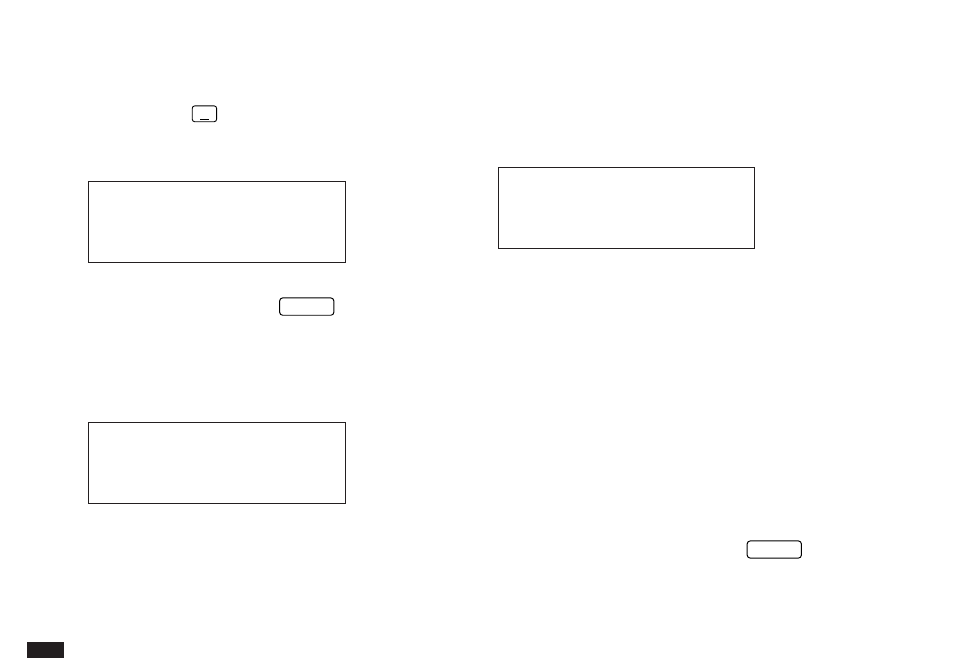
144
If a Category used for the Filter selection criteria occurs as
one of the Split components of a transaction amount, the
entire transaction amount will be added to the Filtered
Balance, not just the split amount corresponding to the
selected Category.
#7-1-10
A date range may be used to make the Filter selection
more specific. The FROM date is the date at which the
Filter selection should start. The TO date is the latest date
at which the Filter should end. Either field may be left blank
to allow the Filter to have no starting or ending date limit.
☞
Note that the more detailed the selection criteria (ie.
the more fields you specify for the Filter), the more
selectively the Filter will operate and the quicker you
will find the information you are looking for. However,
if you specify more than one selection criterion, any
filtered items will have to meet all of the selection
criteria, not just any of them.
4.
To display a particular transaction in View mode,
select the transaction and press
ENTER
.
The selected transaction appears in View mode. The word
FILTERED appears in the top-right of the screen to remind
you that a filter is in effect, and that some transactions may
The SET FILTER STATUS window appears.
2.
To specify only transactions from a particular
account, press
˜
and select the desired account.
Select ALL (which is the default) to indicate that the
selected transactions can be from any account.
#7-1-8B
3.
Specify any other fields for the remainder of the
selection criteria, then press
ENTER
.
The message “Filtering...” appears briefly. All transactions
that satisfy the selection criteria are then displayed in Index
mode. Since the total balance shown at the top of screen is
for Filtered transactions only, it is labeled FILTERED.
#7-1-9
☞
Note that in the CLEARED field, the pop-up menu
contains items which do not appear when entering
Money Tracking transactions. These extra items
represents a combination of possible values for the
field, allowing the user to specify more than one value
for the selection criteria.
= NOT CLEARED
+ CLEARED
