Quick start, Important things to do – Sharp OZ-5500 User Manual
Page 10
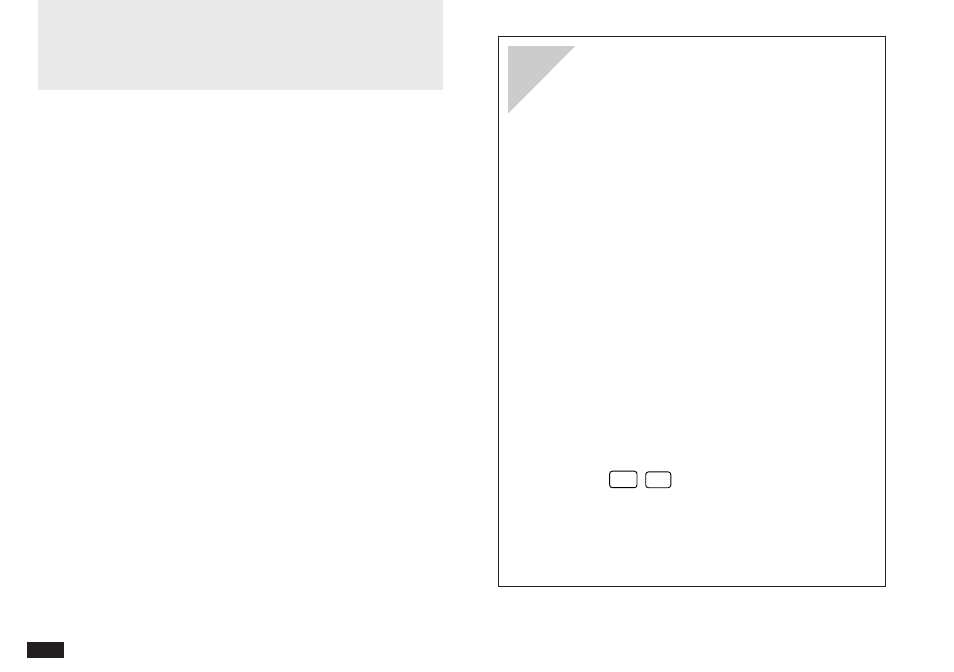
8
Quick Start
Important things to do
HELP
1.
Complete and return the Blue registration
card. This allows Sharp to notify you of new
products and accessories for your Organizer
as they become available.
2.
Please read through this Quick Start section.
Even if you hate reading manuals, this
section will get you up and running with your
Organizer in just a few minutes. The
Organizer has been carefully designed to be
extremely easy to use, but it will help you
greatly to go through this quick introduction to
setting up and using your Organizer.
3.
Read through the section for answers to
commonly asked questions. There is a good
chance that many general questions you may
have about your Organizer will be answered
in this section.
4.
Press
2nd
H
any time you need help
using a particular application on the
Organizer. The on-screen help facility
provides you with a quick reference guide
explaining various options and their functions.
