Initializing the organizer – Sharp OZ-5500 User Manual
Page 12
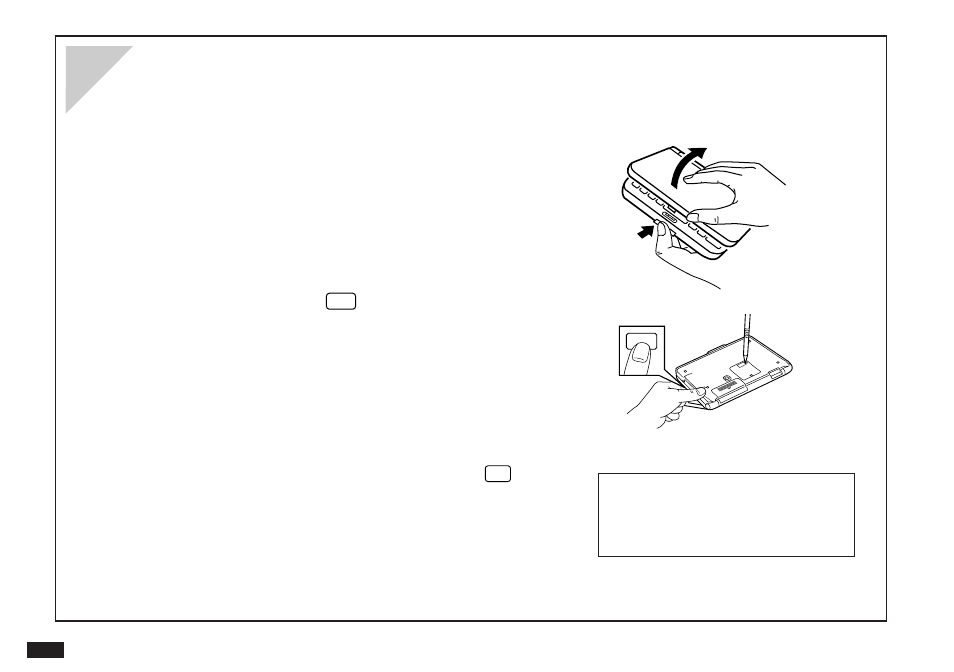
10
After you install the batteries for the first time, you must initialize the Organizer before using it.
1.
Press the LOCK button and open the Organizer.
2.
While holding down the
ON
key on the keyboard,
push the RESET button on the back of the
Organizer with a pen or a similar object.
3.
When the confirmation message appears, press
Y
to initialize the Organizer.
#Q-3-3
The Organizer then takes you through the set up
procedure, starting with adjusting the LCD contrast.
Initializing the Organizer
ON
