Sharp OZ-5500 User Manual
Page 117
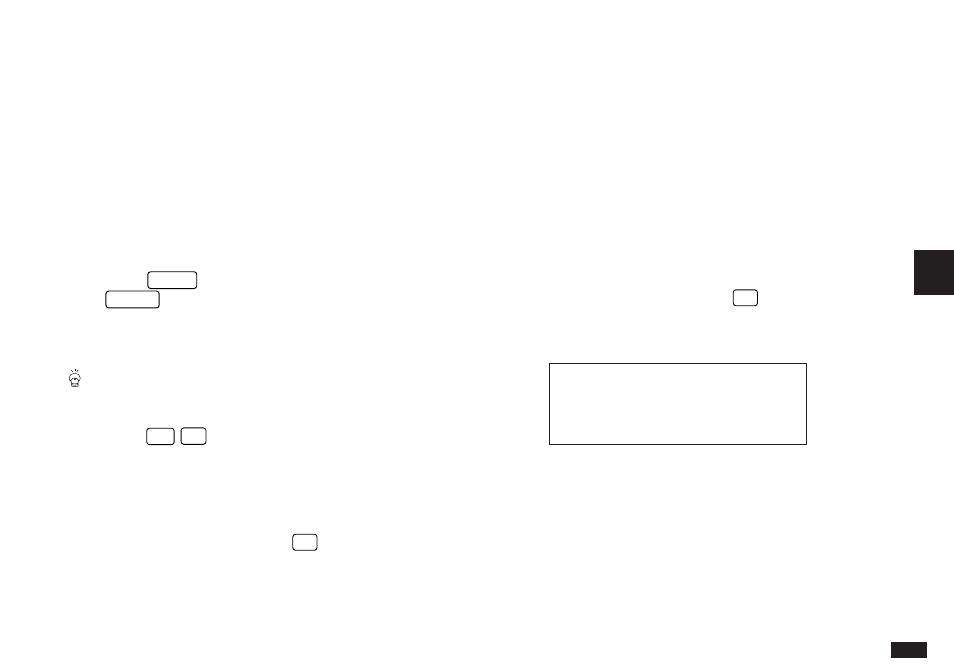
115
5
EXP/COL from the application menu. All subtopics
belonging to that topic will be hidden from view.
Expanding families
All subtopics that have been collapsed in a family or in the
entire outline can be expanded.
1.
Display the collapsed outline in View mode.
2.
Select the particular topic you want to expand, or the
title if you want to expand the entire outline.
3.
Press
MENU
, select EXPAND FAMILY, then press
ENTER
.
All subtopics of the selected topic are displayed to the
furthest level beneath the topic.
You can also expand a family to display only the next-
level subtopics below the parent topic. Select the
topic whose next-level subtopics you want to see and
press
2nd
E
or select EXP/COL from the
application menu.
Restructuring families
You can move, delete, join and divide families just as you
can with topics. You can also use
§
to move directly
from a selected topic to its parent. However, these
operations will affect the entire family regardless of whether
or not the topic is collapsed and its subtopics are visible.
Therefore, some care must be taken, since these
operations affect information that may not be visible.
The following restrictions apply when working with families:
1.
You may not be able to change the level of a
collapsed family in certain situations. No other topics
may be moved into a family unless the family is
expanded. In general, if you are having problems with
moving, expand all of the families (see above) and
then try the desired move again.
2.
You cannot insert a topic between a parent and its
child at the same level as a parent. To do so would in
effect split the relationship between the parent topic
and its child. Thus pressing
§
in the situation
illustrated below would not move the flashing diamond
to the left.
#5-2-12 Display
When moving topics (or families):
A.
You cannot indent a topic more than one character to
the right of the topic directly above it.
B.
You cannot indent a topic directly below a collapsed
family. You first have to expand the family.
C.
You cannot move a topic one character to the left if
this action would split up a parent and a child.
