Sharp OZ-5500 User Manual
Page 181
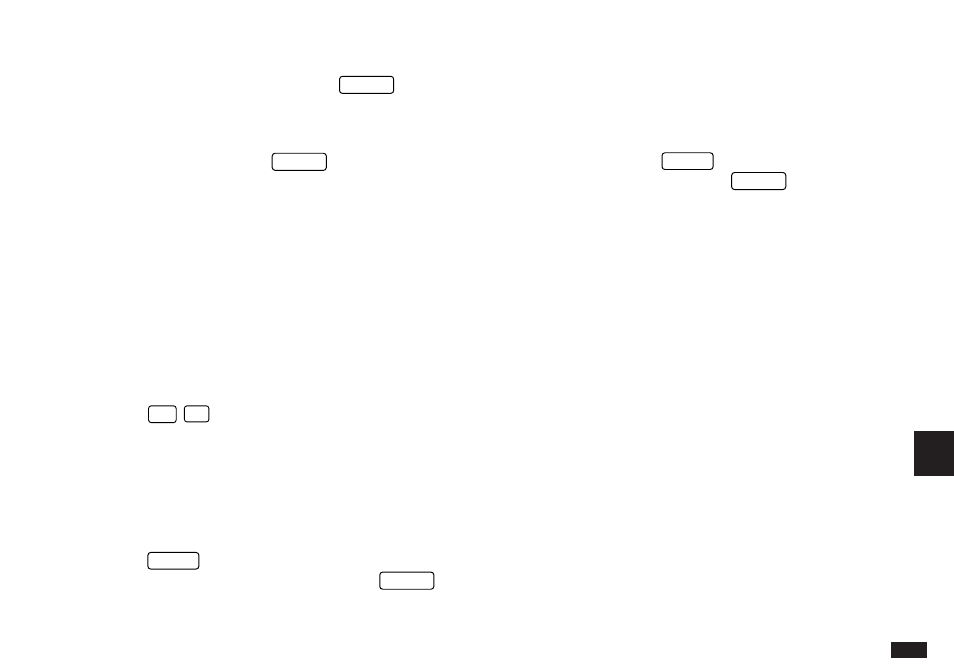
179
9
To remove all entries in the IN BOX: select
REMOVE ALL ENTRIES and press
ENTER
.
To delete all entries from the IN BOX and from
their corresponding applications: select DELETE
ALL ENTRIES and press
ENTER
, then confirm you
want to permanently delete the entries from the
Organizer.
Assigning entries to the IN BOX from
applications
You can easily send entries from a variety of applications to
the IN BOX, so that you can transfer them to another
Organizer in a single operation.
1.
Select an entry to be transferred in Index mode or
display it in View mode.
2.
Press
2nd
F
.
A copy of the entry is sent to the IN BOX (the original entry
remains unaffected). The message “Filed!” appears briefly.
3.
Repeat the above steps for any other entries in other
applications to be sent to the IN BOX.
4.
Press
MENU
three times to display the TOOLS
menu. Select IN BOX VIEWER and press
ENTER
.
The IN BOX VIEWER displays the entries you filed in Index
mode, with a symbol to identify the application each entry
belongs to.
☞
To transfer the entries in the IN BOX to another
Organizer, press
MENU
, select SEND ALL
ENTRIES VIA IR and press
ENTER
.
