B. resetting the organizer – Sharp OZ-5500 User Manual
Page 198
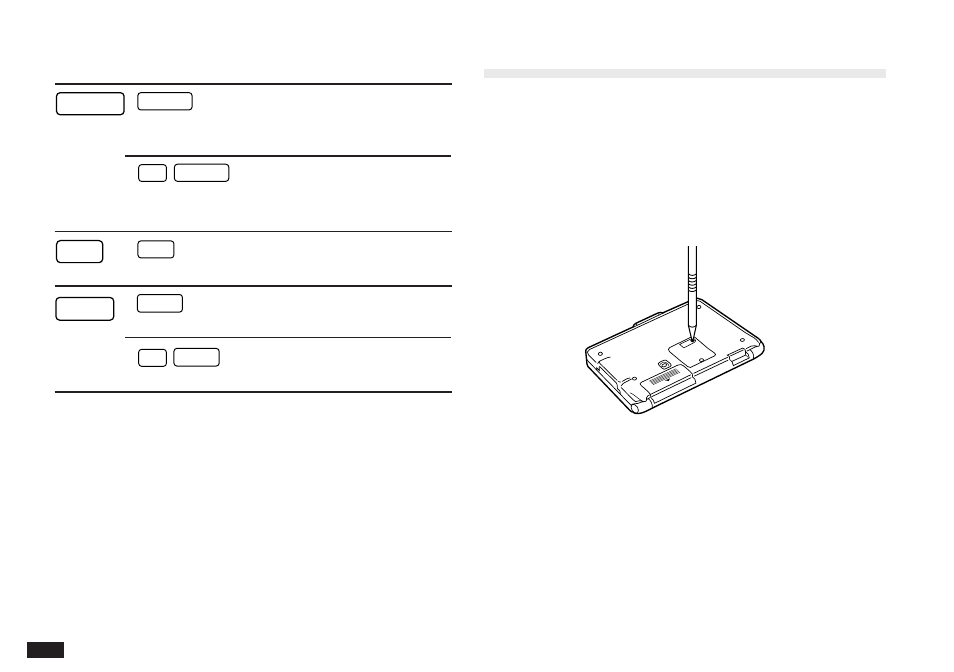
196
Key Representation in Text
Function
ENTER
ENTER
Executes operations. Stores
entries in memory. Opens the
Edit mode.
2nd
ENTER
Stores an edited enty as new,
leaving the original
unchanged.
GET
GET
Receives data via the infrared
port from an OZ-5500.
SEND
SEND
Sends data via the infrared
port to an OZ-5500.
2nd
SEND
Prints the selected entry when
a printer is connected.
B. Resetting the Organizer
A strong impact, exposure to an electrical field, or other
unusual conditions may render the unit inoperative, and
pressing the keys will have no effect. If this occurs, you will
have to press the RESET switch at the bottom of the unit
using a pen or similar object to be able to continue to use
the unit.
☞
•
A condition that makes the unit inoperative may
erase some or all of the data stored in memory.
•
Do not use anything breakable, anything with a
sharp tip or anything that might break to press the
RESET switch.
