Entering a to do item – Sharp OZ-5500 User Manual
Page 21
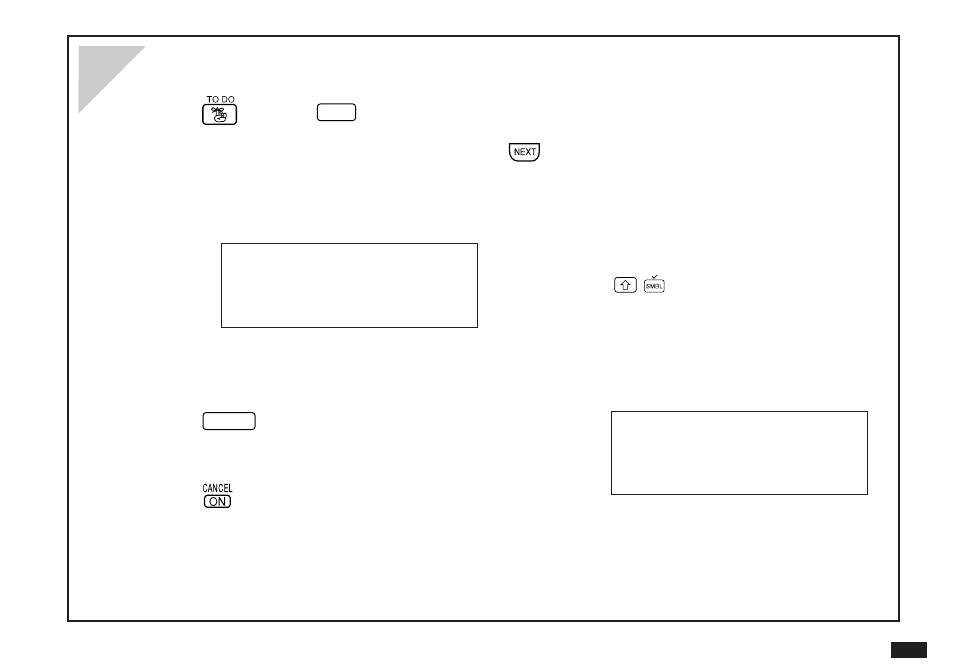
19
1.
Press
then press
NEW
.
2.
Enter a description of the task to be done, then press
.
3.
Enter the DUE DATE, which is the date by which the task must
be completed.
#Q-11-1
4.
If desired, enter any other information.
5.
Press
ENTER
to store the entry.
6.
Press
.
The To Do index appears, showing you the list of all To Do
items.
Entering a To Do item
You can assign a priority number which can be used
to sort the entries in Index mode.
Press
to mark any entry as completed.
Up to five category fields can be used to selectively
access groups of entries using the Filter function.
#Q-11-2
