Siemens Gigaset 75 User Manual
Page 7
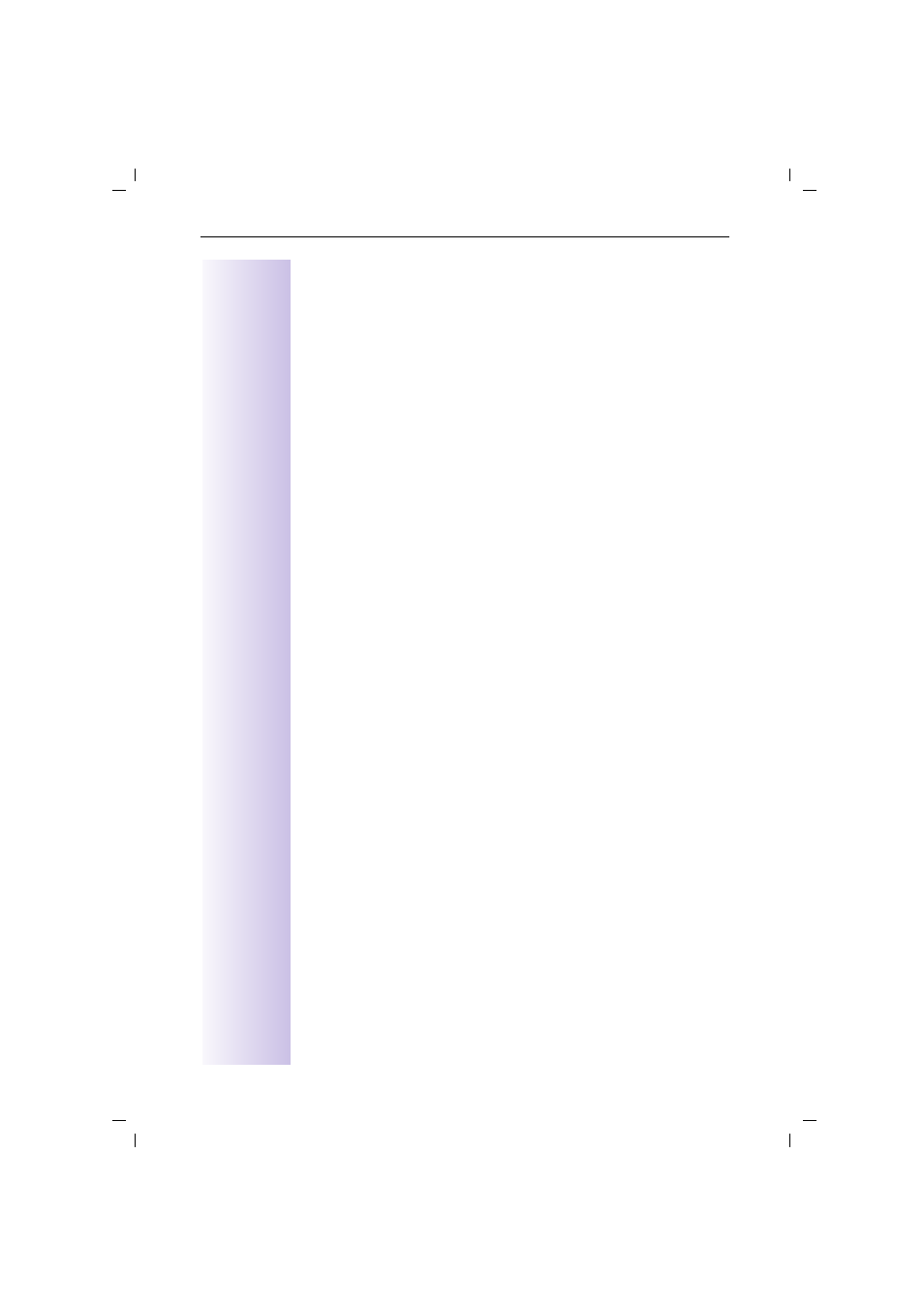
3
Contents
Gigaset 3070isdn, GB, A31008-G3070-B100-3-7619
giga3070IVZ.fm
09.01.01
Recording memos . . . . . . . . . . . . . . . . . . . . . . . . . . . . . . . . . . . 44
Listening to messages . . . . . . . . . . . . . . . . . . . . . . . . . . . . . . . . 45
Listening to memos . . . . . . . . . . . . . . . . . . . . . . . . . . . . . . . . . . 45
Deleting messages and memos . . . . . . . . . . . . . . . . . . . . . . . . 45
Modifying settings . . . . . . . . . . . . . . . . . . . . . . . . . . . . . . . . . . . 46
Remote control . . . . . . . . . . . . . . . . . . . . . . . . . . . . . . . . . . . . . 46
Activating an announcement . . . . . . . . . . . . . . . . . . . . . . . . . . . 47
Locking the answering machine . . . . . . . . . . . . . . . . . . . . . . . . 47
Setting a timer . . . . . . . . . . . . . . . . . . . . . . . . . . . . . . . . . . . . . . 48
Picking up a call from an answering machine . . . . . . . . . . . . . . 48
Remote control of the answering machine . . . . . . . . . . . . . . . . 49
. . . . . . . . . . . . . . . . . . . . . . . . . . . 52
Change system PIN . . . . . . . . . . . . . . . . . . . . . . . . . . . . . . . . . . 52
Base lock . . . . . . . . . . . . . . . . . . . . . . . . . . . . . . . . . . . . . . . . . . 52
Accesses . . . . . . . . . . . . . . . . . . . . . . . . . . . . . . . . . . . . . . . . . . 52
Emergency numbers . . . . . . . . . . . . . . . . . . . . . . . . . . . . . . . . . 53
Restoring the factory setting . . . . . . . . . . . . . . . . . . . . . . . . . . . 53
. . . . . . . . . . . . . . . . . . . . . . . . . . . . . . . . . 54
Centrex features . . . . . . . . . . . . . . . . . . . . . . . . . . . . . . . . . . . . 54
In conjunction with a PABX . . . . . . . . . . . . . . . . . . . . . . . . . . . . 54
Reserving a line . . . . . . . . . . . . . . . . . . . . . . . . . . . . . . . . . . . . . 55
Dialling procedures. . . . . . . . . . . . . . . . . . . . . . . . . . . . . . . . . . . 55
. . . . . . . . . . . . . . . . . 57
Registering a Gigaset 3000 Classic handset . . . . . . . . . . . . . . . 57
Registering the Gigaset 2000S handset. . . . . . . . . . . . . . . . . . . 57
Normal telephone (POT). . . . . . . . . . . . . . . . . . . . . . . . . . . . . . . 57
Registering third-party GAP handsets . . . . . . . . . . . . . . . . . . . . 57
Activating and deactivating the repeater capability . . . . . . . . . . 57
Registering cordless Gigaset 1000TAE . . . . . . . . . . . . . . . . . . . 58
Registering the Gigaset M101 Data and M105 Data modules . 59
Making calls . . . . . . . . . . . . . . . . . . . . . . . . . . . . . . . . . . . . . . . . 60
Making calls with a corded telephone at the TAE connection . . 62
Operation with the entrance telephone
. . . . . . . . . . 66
Configuring the entrance telephone. . . . . . . . . . . . . . . . . . . . . . 66
. . . . . . . . . . . . . . . . . . . . . . . . . . 68
Troubleshooting . . . . . . . . . . . . . . . . . . . . . . . . . . . . . . . . . . . . . 69
Technical data . . . . . . . . . . . . . . . . . . . . . . . . . . . . . . . . . . . . . . 69
Contact. . . . . . . . . . . . . . . . . . . . . . . . . . . . . . . . . . . . . . . . . . . . 70
Approval . . . . . . . . . . . . . . . . . . . . . . . . . . . . . . . . . . . . . . . . . . . 70
