H2.pb - updating gigaset 3070/3075isdn, Updating gigaset 3070/3075isdn, Downloading software files from the siemens server – Siemens Gigaset 75 User Manual
Page 16: Connecting a pc to the base station
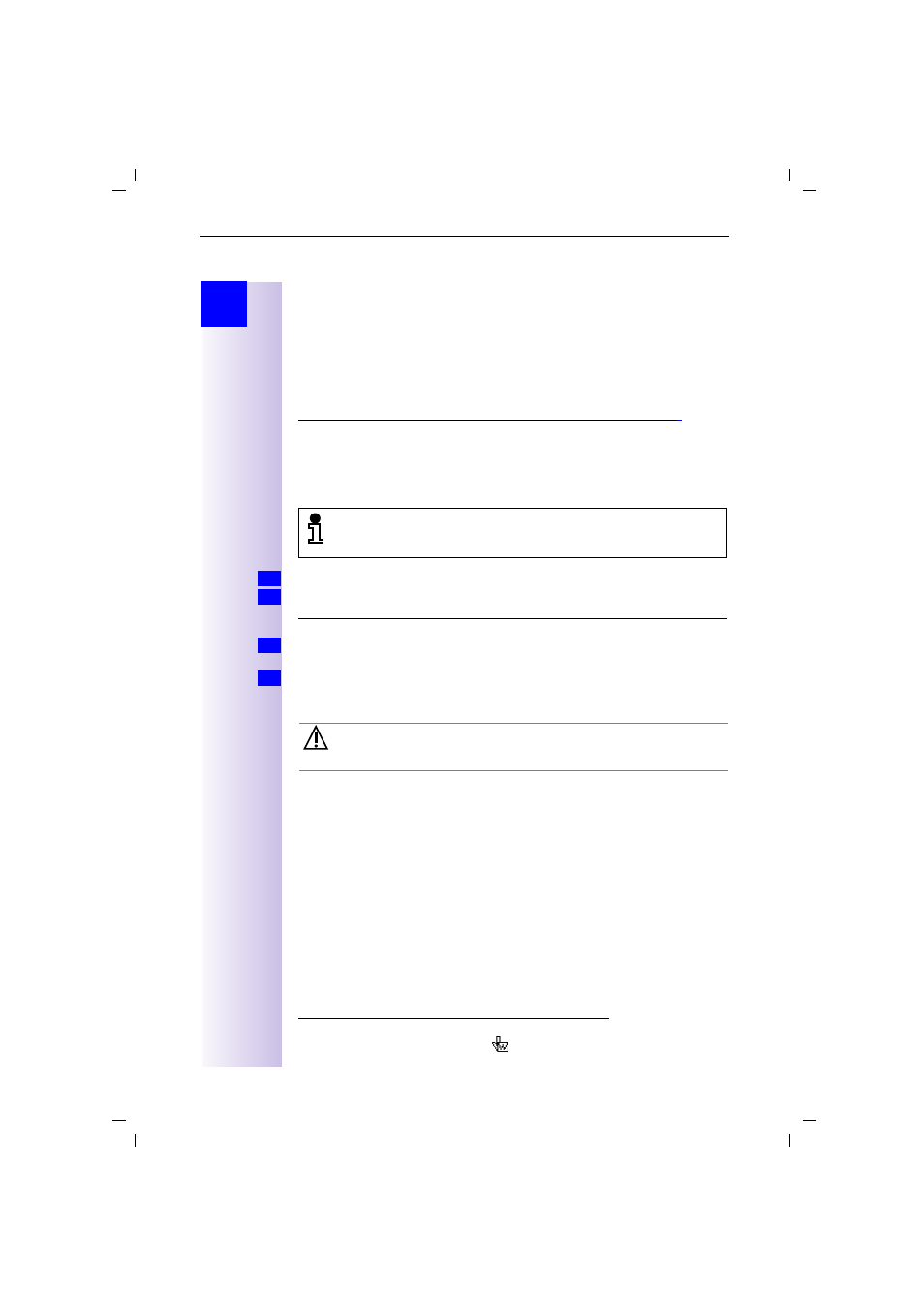
12
Connecting a PC to the base station
Gigaset 3070/3075isdn, GB, A31008-G3070-B100-3-7619
giga3070KAP.fm
09.01.01
Step
by
Step
Updating Gigaset 3070/3075isdn
This section tells you how to download a new version of the firmware for your
Gigaset 3070/75isdn from the Internet and then how to install it in the base sta-
tion. You can use this function to install new features on your base station as
soon as they become available in the Internet.
Downloading software files from the Siemens Server
The following is the URL for the Siemens Server for the Gigaset product family:
*
These pages will provide you with the latest information on the Gigaset product
family. You can also find out when a new version of the firmware for
Gigaset 3070/75isdn will be ready to download.
In order to be able to download files from the Siemens Server you will require
an Internet browser and Internet access.
Start your Internet browser.
Call up the following address
and move to the download area on the page for Gigaset 3070/75isdn.
Save the new version of the firmware for Gigaset 3070/75isdn to your hard
disk.
Start the EXE file (which unzips automatically) and then follow the instructions
in the readme.txt file.
*. If you are following the online instructions (provided on the CD-ROM, file with the ex-
tension PDF) and you see this hand
next to an HTML address, simply click your
mouse to go directly to that address. If the address has been changed and a new po-
sition created, the system automatically follows the set link. For this purpose, you will
need a browser installed on your system and access to the Internet.
Please note that new versions of the firmware can only be transferred
to the base station via the USB interface and thus with Windows 98
and later.
1.
2.
3.
4.
Once the update.exe program has started, do not abort it as it involves
transferring sensitive files. An abort could restrict the functionality of
your Gigaset 3070/3075isdn.
