H2.pb - registering cordless gigaset 1000tae, Registering cordless gigaset 1000tae, Operation with other devices – Siemens Gigaset 75 User Manual
Page 62: Setting the device type for cordless tae
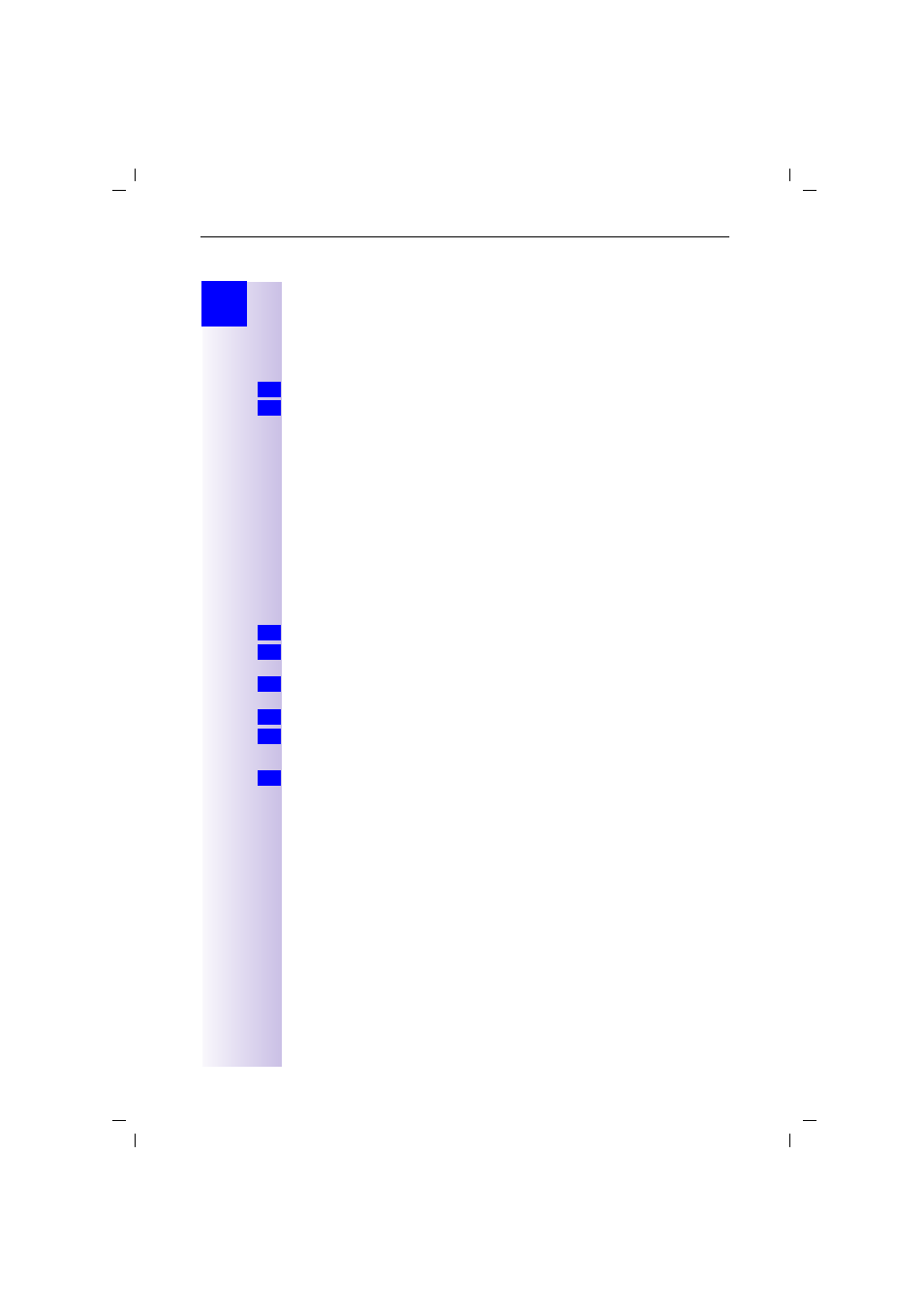
58
Operation with other devices
Gigaset 3070/3075isdn, GB, A31008-G3070-B100-3-7619
giga3070KAP.fm
09.01.01
Step
by
Step
Registering cordless Gigaset 1000TAE
The cordless Gigaset 1000TAE allows analog terminals e.g. telephones, fax
machines or answering machines to be operated cordlessly from your base sta-
tion.
The base station system PIN must be set to "0000" before the device is put into
operation, see "Change system PIN" on page 52.
Press the green illuminated key on the base station.
Prepare the 1000TAE for registration (see the Gigaset 1000 TAE operating in-
structions). A connection is setup between the base station and the TAE. The
1000TAE is assigned the lowest available internal number. An available internal
number cannot be selected via the1000TAE.
Setting the device type for cordless TAE
When operating a cordless TAE on Gigaset 3070/3075isdn, you must define
the type of the connected device:
●
Telephone = telephone
●
Fax = fax, see INFO below
●
Modem = modem
●
Answering mach. = answering machine (required for AM pickup)
●
Neutral = combined device
The default setting is "Telephone".
Press
for selection menus.
Select using [
] and [OK]:
Service Set up
→
Settings
→
Set up user
→
Set up device
.
This opens a list of internal numbers. Using [
] and [OK] select the internal
number of the registered cordless TAE.
Press [
'
] and select using [
] and [OK]:
Device select.
Using [
] and [OK] select the desired device type.
9
in front of the menu com-
mand = selected.
Fax machines: To ensure that the fax machine can interpret the internal dial
tone, it should be installed behind the PABX. Please refer to the operating in-
structions for your fax machine.
If you encounter difficulties when connecting to other fax machines, e.g. incor-
rect ID set at the ISDN remote station, then change the device type to "Neu-
tral".
Combined fax machines: As these machines also include a telephony feature,
they must be set to "Neutral" and installed behind the PABX.
1.
2.
1.
2.
3.
3.
4.
Info
