H2 - ring delay, Ring delay, Conducting calls with more than one subscriber – Siemens Gigaset 75 User Manual
Page 32: Making comfort calls, Setting ring delay, Picking up calls during ring delay, Internal enquiry call
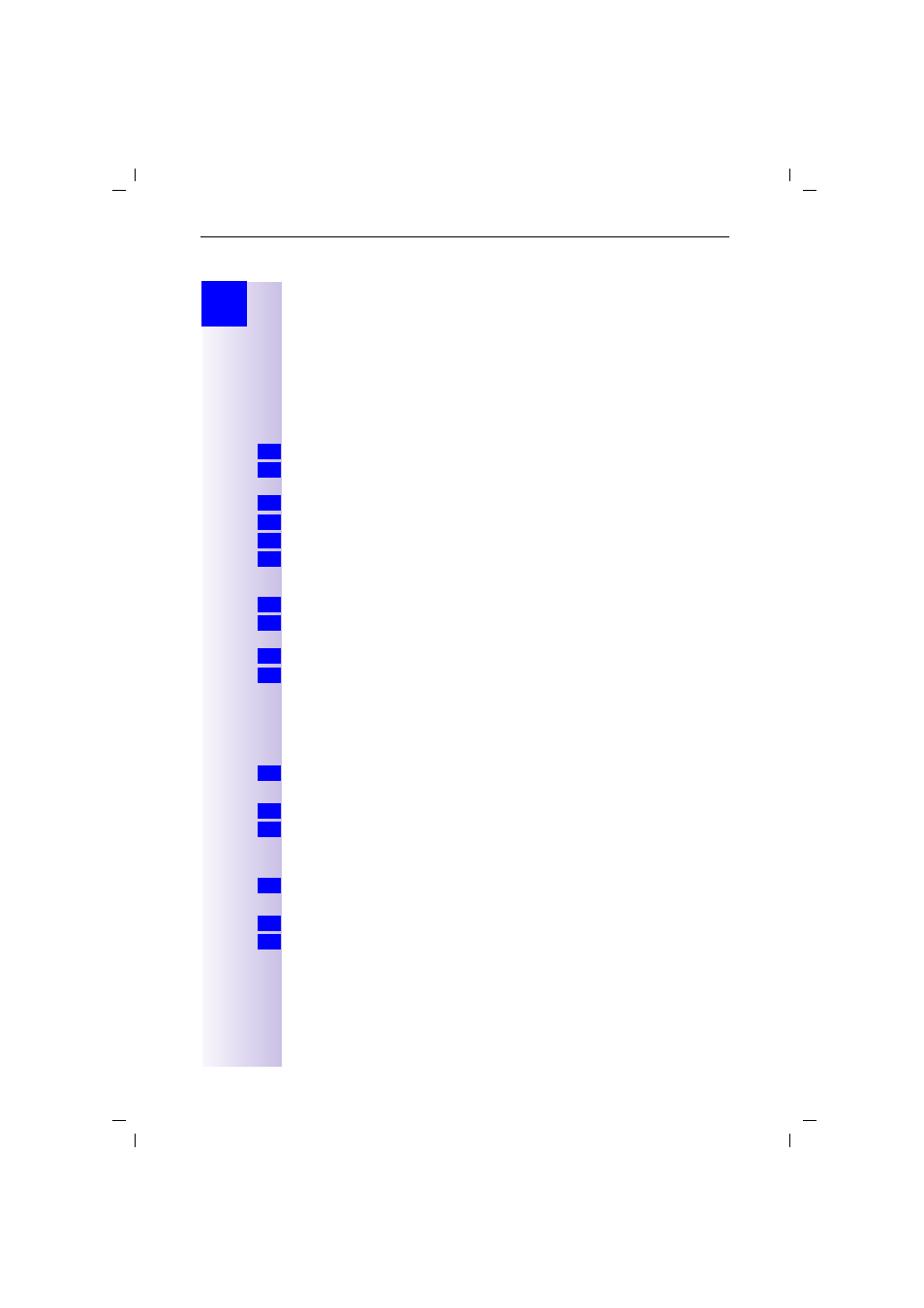
28
Making comfort calls
Gigaset 3070/3075isdn, GB, A31008-G3070-B100-3-7619
giga3070KAP.fm
09.01.01
Step
by
Step
Ring delay
Using the ring delay feature you can configure a handset for each individual
MSN to delay the response to the call signal. However, during this ring delay
time the handset can accept the call using the "
Accept?
" function without a call
signal queuing. When this feature is being configured, the time allowed by the
answering machine for recording a message (default: Automatic 2/4) must be
taken into account. When the ring delay that has been set is higher than the
setting on the active answering machine, there is no call signal as the answer-
ing machine accepts the call beforehand.
Setting ring delay
Press
for the selection menu.
Select using [
] and [OK]:
Service Set up
→
Settings
→
Set up user
→
Set up device
.
Select using [
] and [
'
]:
(required internal subscriber)
.
Select using [
] and [OK]:
Ring delay
.
Select using [
] and [
'
]:
(required MSN)
.
Set
No. of Rings
using [
-
],
= off.
Picking up calls during ring delay
A call is coming through to the assigned MSN.
Press the
# key, the following appears in the display:
Accept?
for
Press the softkey
YES
. You can then answer the call.
or
Press the softkey
NO
. You can set up your own external or internal call.
Conducting calls with more than one subscriber
Internal enquiry call
You would like to call an internal subscriber during an external call.
Press [INT] and enter the call number for the second subscriber.
A connection is established with the internal subscriber.
or
Press the softkeys: [INT]
→
[LIST].
Select using [
] and [OK]:
(required internal subscriber)
.
A connection is established with the internal subscriber.
If the internal subscriber dialled is busy:
Press [BACK]: You are reconnected with the external caller.
The internal subscriber answers the call:
or
Toggling: you can switch between call parties with [
] and [
].
or
Three-way calling: press [CONF.]. A conference circuit is established.
1.
2.
3.
4.
5.
6.
1.
2.
3.
3.
1.
1.
2.
3.
3.
3.
