H2 - brief overview - gigaset 3000 comfort handset, Brief overview - gigaset 3000 comfort handset – Siemens Gigaset 75 User Manual
Page 3
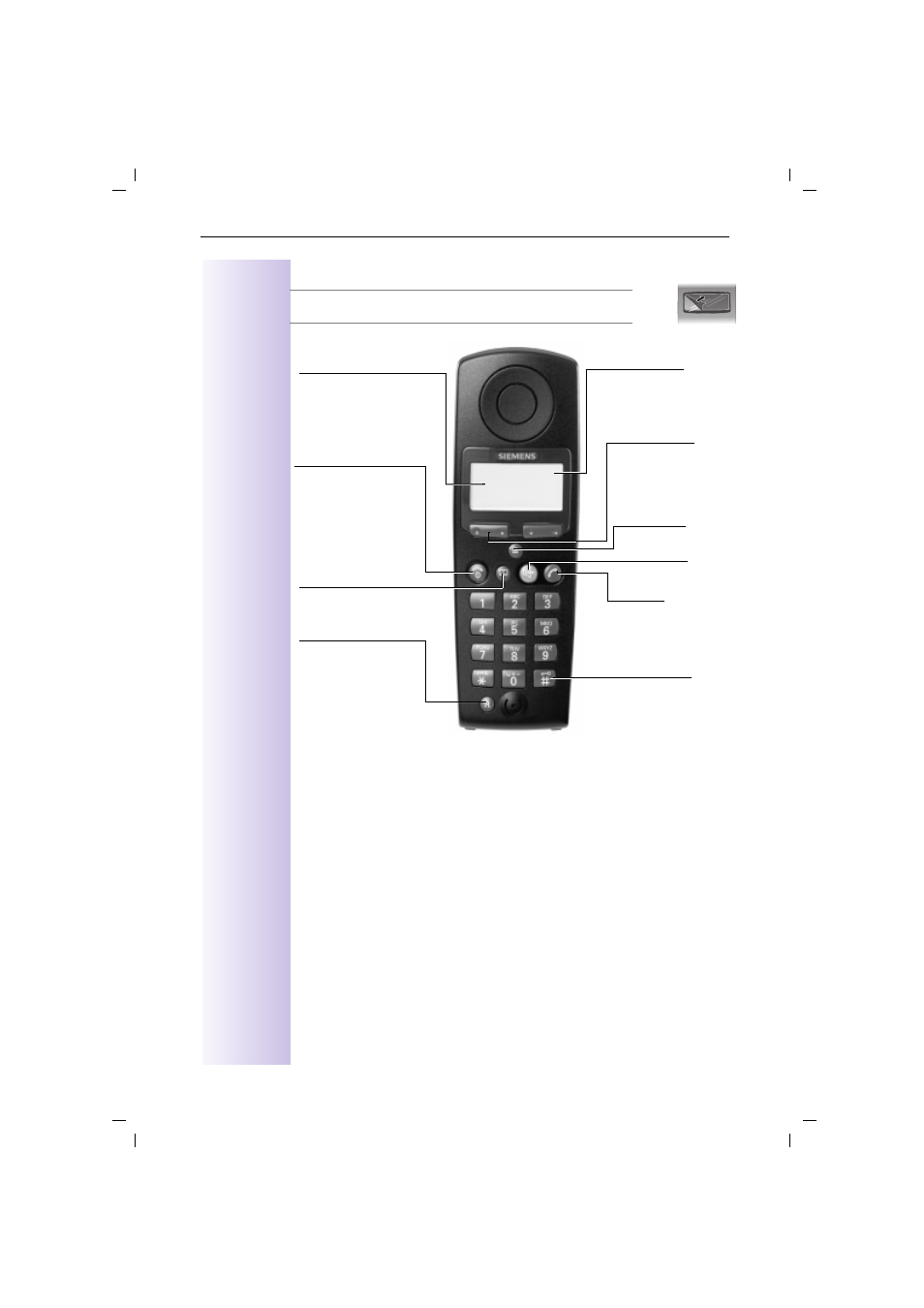
3
Gigaset 3070isdn, GB, A31008-G3070-B100-3-7619
Übersicht_U3.fm
09.01.01
Brief overview - Gigaset 3000 Comfort handset
£
The display is protected by a plastic film.
This protective film should be removed before use.
Battery level
7
full
empty
Softkeys
See below
Activate menu
Speakerphone
Talk key
– Accept call
– Dial call number
Keypad protection
On/off:
Long press
Base name
– Constant: ready to
dial/receive call
– Flashing: no contact
with base station
End call key
– End call
– Abort function
– Handset on/off:
Long press
Directory
Call up
Recall key
– For PABXs and Select
Services
– Insert pause:
Long press
8
3?7
M , + [
This manual is related to the following products:
