F13 - time error, F13 – time error, For more informatio – Symmetricom XL-GPS User Manual
Page 58: Command line, Xl-gps responds, With the above settings, f8 displays, With the above settings, f9 displays, Ok
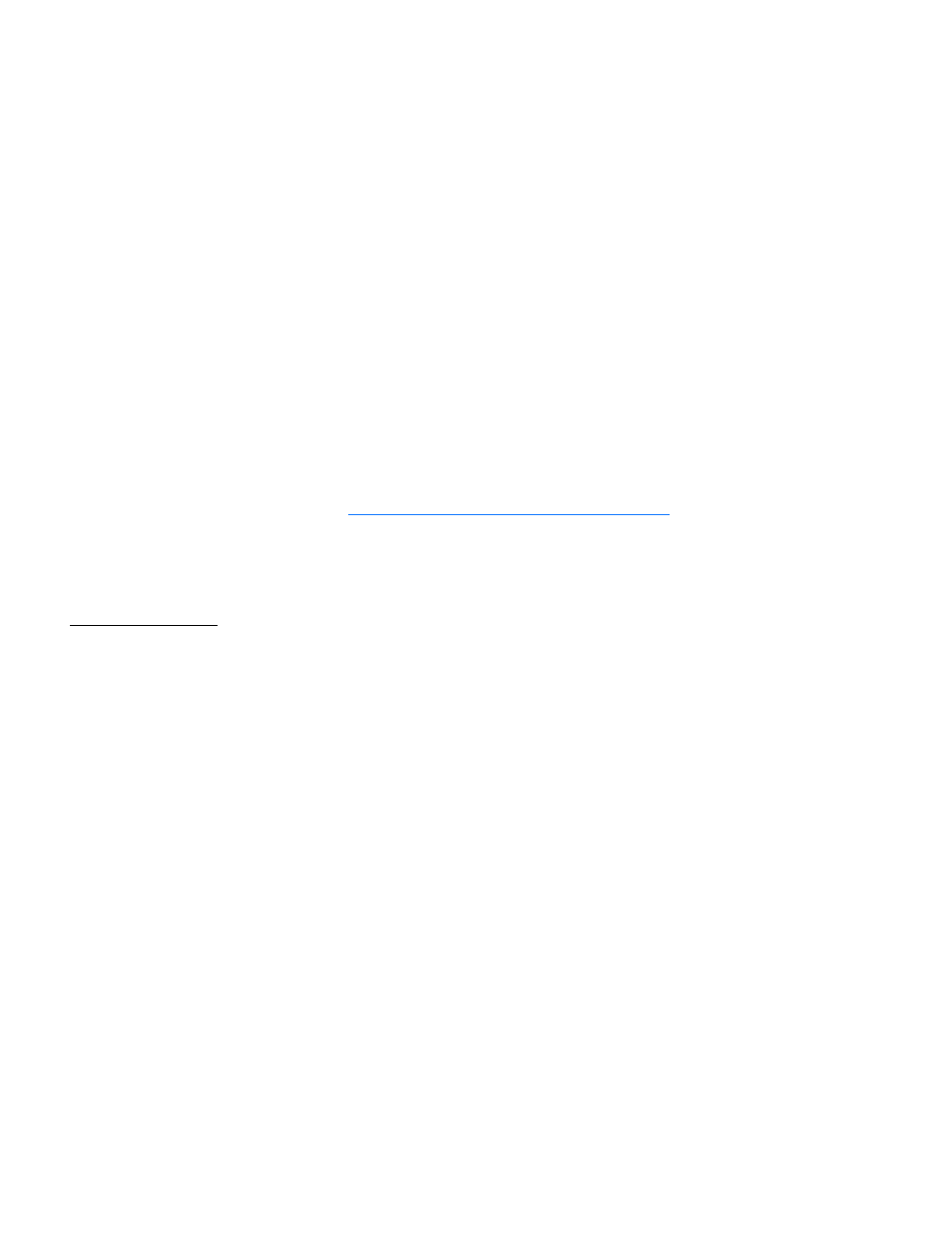
48
997-01530-01, Rev. C-25, Jan 2008
S
S
S
S
S
S
S
S
S
S
S
S
S
S
S
S
S
S
S
S
S
S
S
S
S
S
S
S
S
S
S
S
S
S
S
S
S
S
S
S
1
XL-GPS responds:
OK
With the above settings, F8 displays:
With the above settings, F9 displays:
The new time format above suppresses days, and replaces the first colon (:) separator with a vertical
bar. This enables the remaining characters, which assume their default values.
F13 – Time Error
Use function F13 to request the estimated worst-case time error due to oscillator drift during periods of
unlock from a reference source. See
“Time and Frequency Accuracy” on page 3
for more information on
time error for different reference sources. Time error begins to accumulate when the receiver loses lock
to a reference source. The XL-GPS calculates the worst-case time error based on the stability of system
clock’s oscillator type, and the time elapsed since loss of lock.
Command Line
The Command line interface will report time error when it receives the following string:
F13
XL-GPS responds:
F13
where:
For example, to display the time error, enter:
F13
F13
= ASCII string for function F13
= ASCII
space
character
= calculated worst-case error in seconds
= carriage return character
= line
feed
