F71 – oscillator statistics, F72 – fault status, F73 – alarm control / status – Symmetricom XL-GPS User Manual
Page 43: F90 – code output configuration, F100 ea – ethernet address, F100 ip – ip address, F100 sm – subnet mask, F100 g – gateway, F100 ic – network port settings, F100 l/lock/unlock – remote lockout
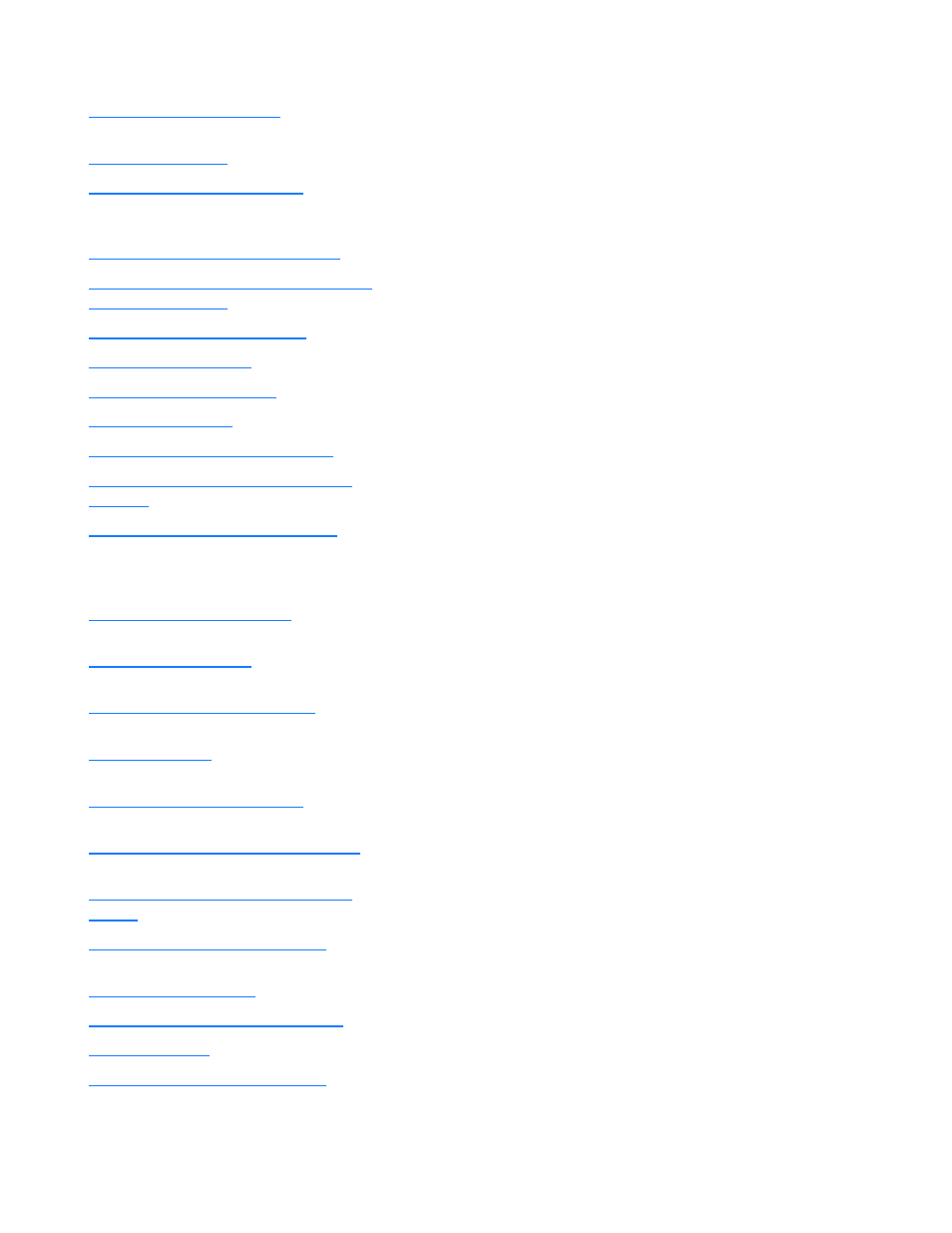
997-01530-01, Rev. C-25, Jan 2008
33
2
5
1
S
S
S
S
S
S
S
S
S
S
S
S
S
S
S
S
S
S
S
S
S
S
S
S
S
S
S
S
S
S
S
S
S
S
S
S
S
S
S
S
K, N, S
Display the XL-GPS oscillator’s phase, offset, drift, and
DAC values
K, N, S
View clock and power supply fault status
K, N, S
View the status of all the alarm indicators. Enable/disable
alarms for each indicator. Set alarm thresholds. Enable or
disable LED blink
F90 – Code Output Configuration
K, N, S
Configure settings for CODE – time code output
F100 – Network Port Configuration &
XL-GPS Firmware
K, N, S
Configure the standard network port settings
K, N, S
Display the Ethernet (MAC) address
K, N, S
Configure the IP address
K, N, S
Configure the subnet mask
K, N, S
Configure the default gateway
F100 IC – Network Port Settings
K, N, S
Display all the standard network port’s settings
F100 L/LOCK/UNLOCK – Remote
Lockout
K, N, S
Lock remote access to the XL-GPS’s standard network
port
F100 L – Remote Lockout Status
K, N*, S
Display the status of F100 LOCK
*Locked through the network port, serial port, and
keypad. Can be unlocked only through the keypad or
serial port.
K, N, S
Display the XL-GPS’s self test results for Flash CRC,
RAM, Serial Port, and NVRAM
N, S
Upgrading system firmware: select the FTP host, path,
and filename of the system firmware
N, S
Upgrading system firmware: ‘burn’ the bootloader file
(*.bt) selected using F100 BH to flash memory
N, S
Upgrading system firmware: ‘burn’ the system firmware
file (*.bin) selected using F100 BH to flash memory
N, S
Upgrading system firmware: ‘burn’ the file system file
(*.fs) selected using F100 BH to flash memory
F100 BUFP – Burn FPGA Firmware
N, S
Upgrading system firmware: burn the FPGA program file
(*.bin) selected using F100 BH to the flash memory
F100 CONFIG – Configure NTP &
SNMP
N, S
Transfer the NTP and SNMP configuration files between
the XL-GPS and an FTP server for editing
N, S
View the status of the factory mode jumper, which is used
by factory technicians. Not of interest to most end users.
N, S
Reboot the XL-GPS
N, S
Change the XL-GPS password
N, S
Ping from the XL-GPS to another host on the network
N, S
Change the User Name
