Xl-gps responds, Do the same for the ‘firmware’ (.bin) file, For example – Symmetricom XL-GPS User Manual
Page 130: Then enter, F100 bub, F100 bh /
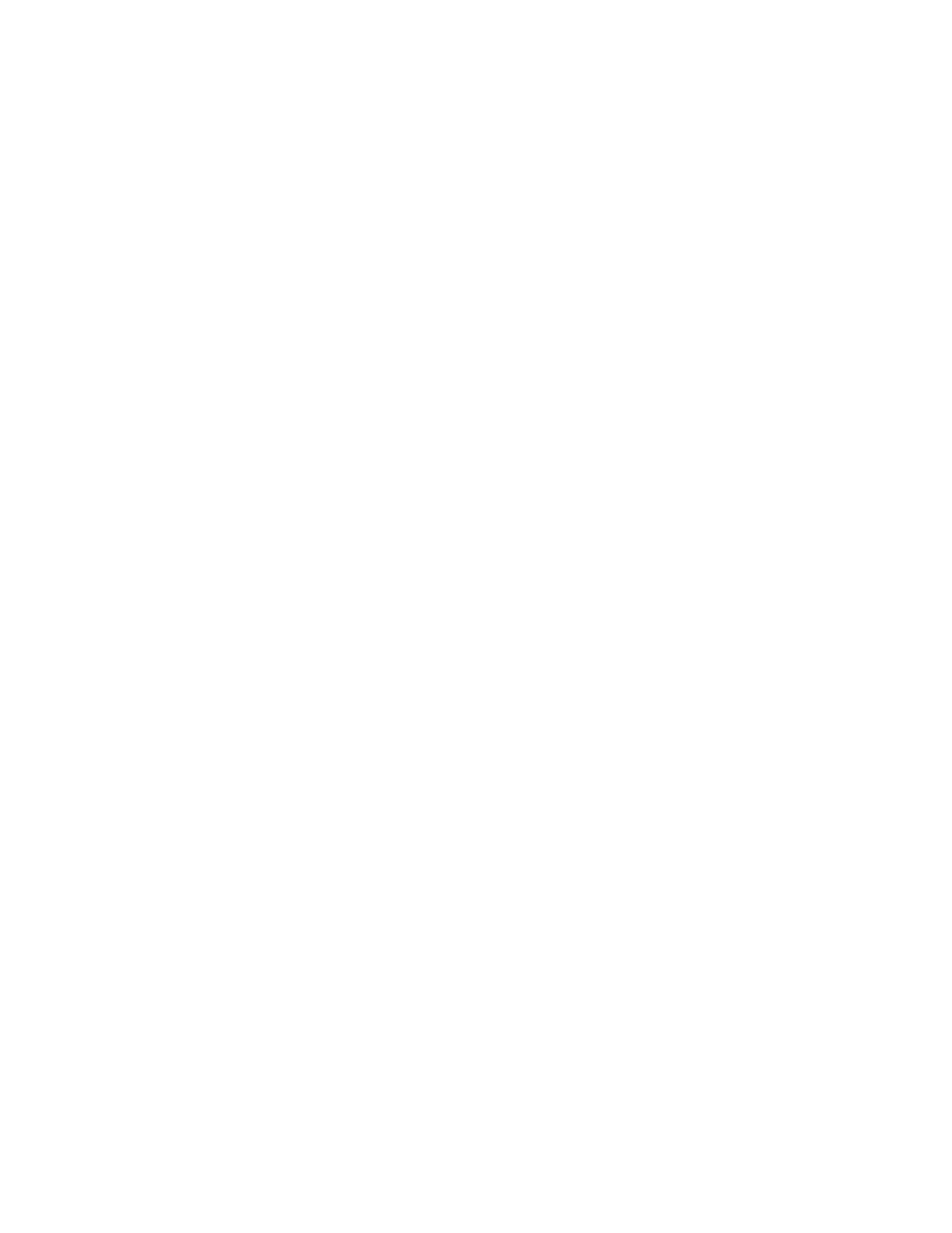
120
997-01530-01, Rev. C-25, Jan 2008
S
S
S
S
S
S
S
S
S
S
S
S
S
S
S
S
S
S
S
S
S
S
S
S
S
S
S
S
S
S
S
S
S
S
S
S
S
S
S
S
1
Then ‘burn’ the bootloader to the XL-GPS’s flash memory by entering:
F100 bub
XL-GPS responds:
OK
BURNING FILE 192-8000.bt WITH SIZE 452164 TO PARTITION:0 SECTOR:0
SEC: 0 RE: 0
SEC: 1 RE: 0
SEC: 2 RE: 0
SEC: 3 RE: 0
SEC: 4 RE: 0
SEC: 5 RE: 0
SEC: 6 RE: 0
FLASH SUCCESSFULLY PROGRAMMED CRC32 = 0x9EFBE60A
Do the same for the ‘firmware’ (.bin) file:
F100 bh
For example:
F100 bh 192.168.49.120 /192-8001.bin
XL-GPS responds:
BURN HOST IS READY
Then enter:
F100 bu
XL-GPS responds:
OK
BURNING FILE 192-8001.bin WITH SIZE 803016 TO PARTITION:1 SECTOR:10
SEC: 16 RE: 0
SEC: 17 RE: 0
SEC: 18 RE: 0
SEC: 19 RE: 0
SEC: 20 RE: 0
SEC: 21 RE: 0
SEC: 22 RE: 0
SEC: 23 RE: 0
SEC: 24 RE: 0
SEC: 25 RE: 0
SEC: 26 RE: 0
SEC: 27 RE: 0
SEC: 28 RE: 0
FLASH SUCCESSFULLY PROGRAMMED CRC32 = 0x2D9A260A
