F108 - oscillator configuration, F110 - j1 input (tiet), F108 – oscillator configuration – Symmetricom XL-GPS User Manual
Page 103: F110 – j1 input (tiet), Command line, Xl-gps responds, Where: for example, enter the following string, Xl-gps responds (example), F108oscillatorconfig
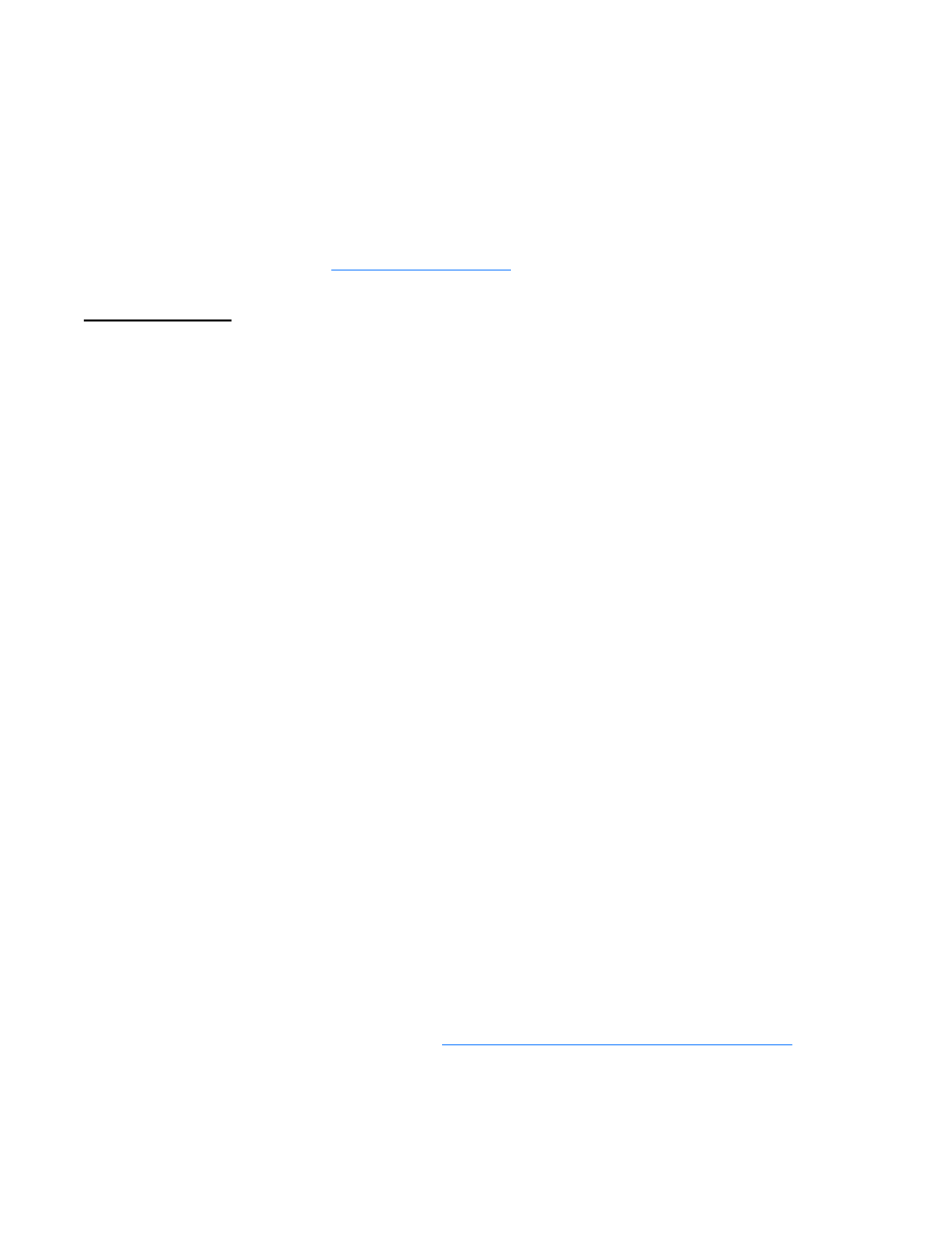
997-01530-01, Rev. C-25, Jan 2008
93
2
5
1
S
S
S
S
S
S
S
S
S
S
S
S
S
S
S
S
S
S
S
S
S
S
S
S
S
S
S
S
S
S
S
S
S
S
S
S
S
S
S
S
F108 – Oscillator Configuration
Use function F108 to display the type of oscillator being used:
•
TCXO
•
OCXO
For oscillator specifications, see
Command Line
The oscillator type is defined by the hardware configuration of the clock, and is not configurable through
the command line or keypad user interfaces. To request the oscillator configuration, enter:
F108
XL-GPS responds:
F108OSCILLATORCONFIG
where:
For example, enter the following string:
F108
XL-GPS responds (example):
F108 OSCILLATOR CONFIG TCVCXO
F110 – J1 Input (TIET)
Note:
Time Interval - Event Time (TIET) is an optional feature. If purchased at the same time as the XL-
GPS, it comes enabled on the system. To purchase this option after you have purchased the XL-
GPS, contact Symmetricom Sales. See
H: Sales and Customer Assistance (page 143)
F
= ASCII character F
108
= Function
number
= ASCII space character one or more
= Carriage Return, equivalent to pressing the Enter key on a keyboard
= Oscillator type: TCXO, OCXO
