F1 - time zone offset, F1 – time zone offset, Command line – Symmetricom XL-GPS User Manual
Page 44: Xl-gps responds, F108 – oscillator configuration, F110 – j1 input (tiet), F111 – j2 output (rate, ppo), F113 – j3 input (freq meas), F117 – factory configuration, F119 – gps receiver configuration
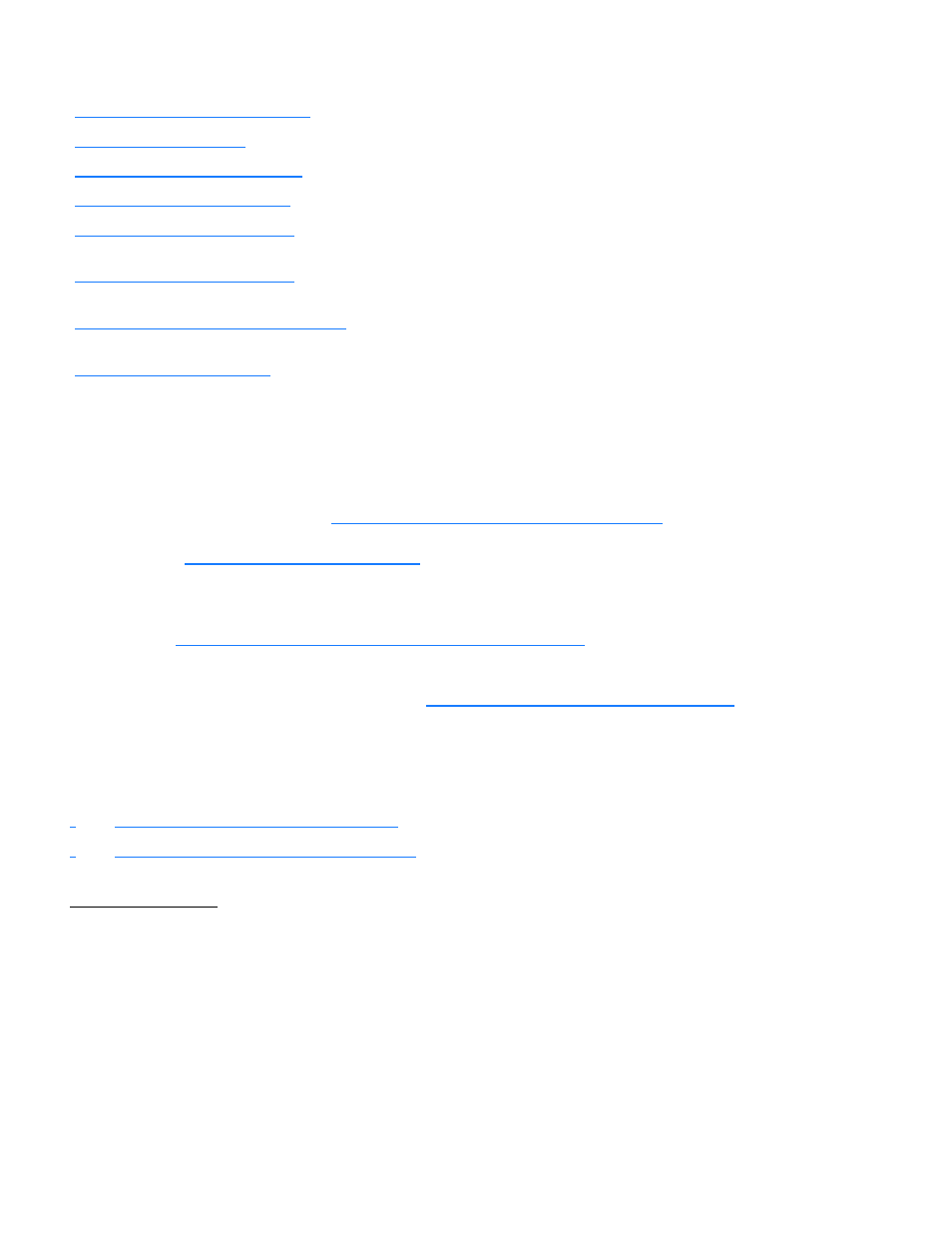
34
997-01530-01, Rev. C-25, Jan 2008
S
S
S
S
S
S
S
S
S
S
S
S
S
S
S
S
S
S
S
S
S
S
S
S
S
S
S
S
S
S
S
S
S
S
S
S
S
S
S
S
1
F1 – Time Zone Offset
Use function F1 to display and set the time zone offset between your Standard Time zone and Universal
Time Coordinated (UTC). Refer to
“F: World Map of Time Zones:” on page 141
. F1 is the basis for
Standard Time and Local Time used by F69. For an expanded explanation of Local, Standard, UTC, and
GPS time, see
For example, to set the time zone for Pacific Standard Time (UTC –8 hours), set the value in F1 to
–08:00. Do not include the 1-hour Daylight Saving Time (DST) offset in this value. DST is handled
separately by
“F66 – Daylight Saving Time (DST) Mode” on page 58
Because the front panel display can be configured to display/distribute Local or Standard time, we
recommend configuring F1 as described in the
“3: Installation/Configuration” on page 13
The factory setting for F1 is UTC –8:00 hours (Pacific Standard Time).
Related topics:
•
“F2 – 12/24 Hour Format” on page 35
•
“F11 – Time Output Format” on page 46
Command Line
To display the time zone offset, send:
F1
XL-GPS responds:
F1
F108 – Oscillator Configuration
K, N, S
View the oscillator type
K, N, S
Configure the J1 input connector
K, N, S
Configure the J2 output connector
K, N, S
Configure the J3 input connector
K
Set the brightness of the display on the XL-GPS’s front
panel
K, N, S
View some of the factory settings such as the serial
number or NTP state
F119 – GPS Receiver Configuration
K, N, S
Configure and display status for the GPS M12 Receiver
card (87-8028-2)
K, N, S
Enable an XL-GPS option by entering a software key
