Or 10, Pulse period with 5, Pulse width), enter – Symmetricom XL-GPS User Manual
Page 109: Xl-gps responds, And the stop time or falling-edge at 55, Or 100, Pulse period with 50, Ok
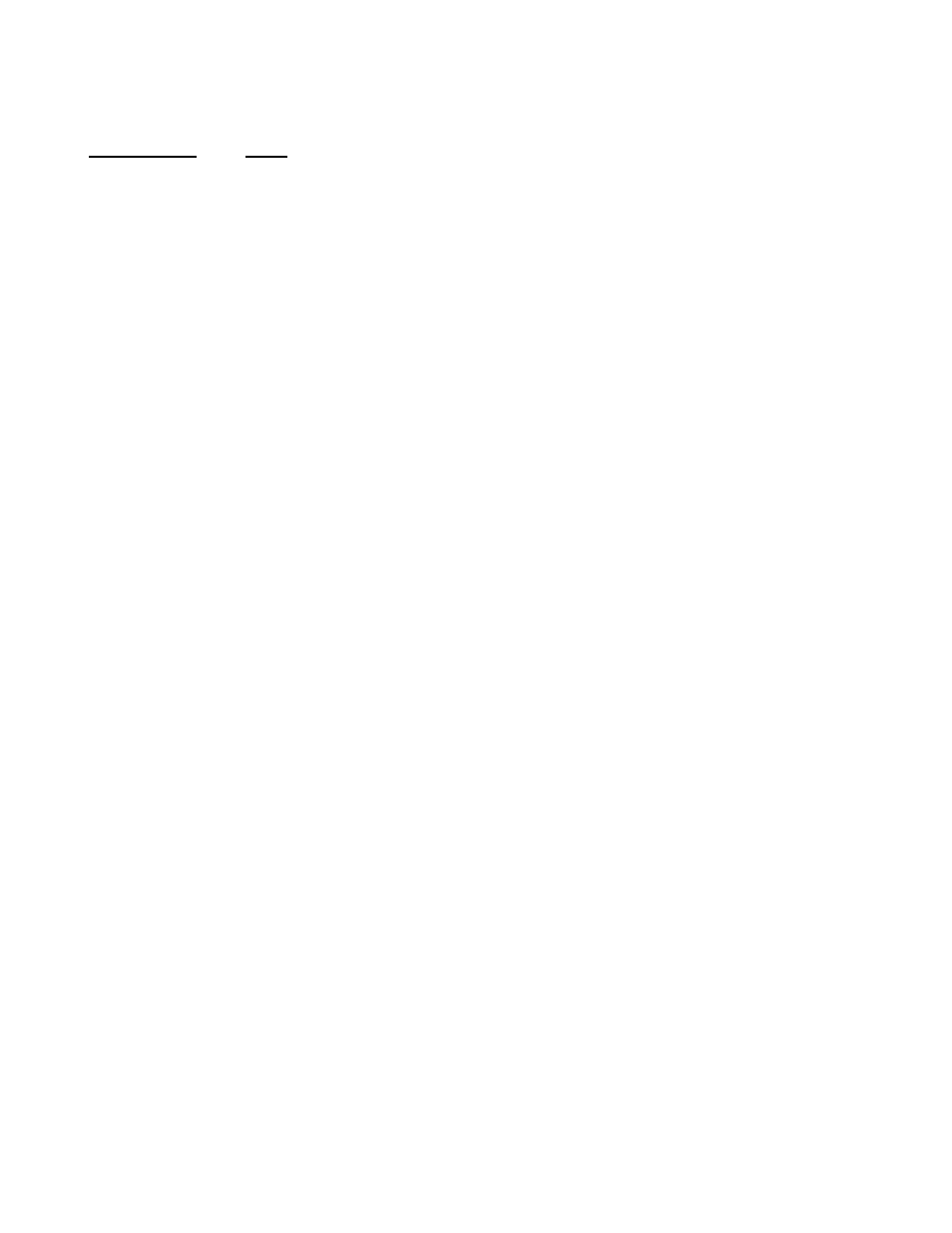
997-01530-01, Rev. C-25, Jan 2008
99
2
5
1
S
S
S
S
S
S
S
S
S
S
S
S
S
S
S
S
S
S
S
S
S
S
S
S
S
S
S
S
S
S
S
S
S
S
S
S
S
S
S
S
For example, to produce a repetitive 5 microsecond pulse occurring every 10 microseconds (i.e.,
repetitive pulses with 100 kPPS frequency with the start time or rising-edge on-time and the stop time or
falling-edge at 5
μS
- or 10
μS
pulse period with 5
μS
pulse width), enter:
F111 PPO XXX:XX:XX:XX.XXXXX0 XXX:XX:XX:XX.XXXXX5
XL-GPS responds:
OK
Or, for example, to produce a repetitive 50-microsecond pulse occurring every 100 microseconds (i.e.,
repetitive pulses with 10 kPPS frequency with the start time or rising-edge at 5
μS
and the stop time or
falling-edge at 55
μS
- or 100
μS
pulse period with 50
μS
pulse width), enter:
F111 PPO XXX:XX:XX:XX.XXXX05 XXX:XX:XX:XX.XXXX55
XL-GPS responds:
OK
Or, for example, to produce a repetitive 50-microsecond pulse occurring every 100 milliseconds (i.e.,
repetitive pulses with 10 PPS frequency with the start time or rising-edge at 5
μS
and the stop time or
falling-edge at 55
μS
- or 100ms pulse period with 50
μS
pulse width), enter:
F111 PPO XXX:XX:XX:XX.X00005 XXX:XX:XX:XX.X00055
XL-GPS responds:
OK
Or, for example, to produce a repetitive one-minute pulse occurring every hour, enter:
F111 PPO XXX:XX:10:00.000000 XXX:XX:11:00.000000
XL-GPS responds:
OK
Clock Reading
Pulse
001:00:00:00.000000 Start
001:00:00:00.000001 No Change
001:00:00:01.000000 Stop
001:01:00:00.000000 No Change
001:00:00:00.000000 Start (etc...)
