Checking status information via your phone – Siemens Gigaset C450IP User Manual
Page 68
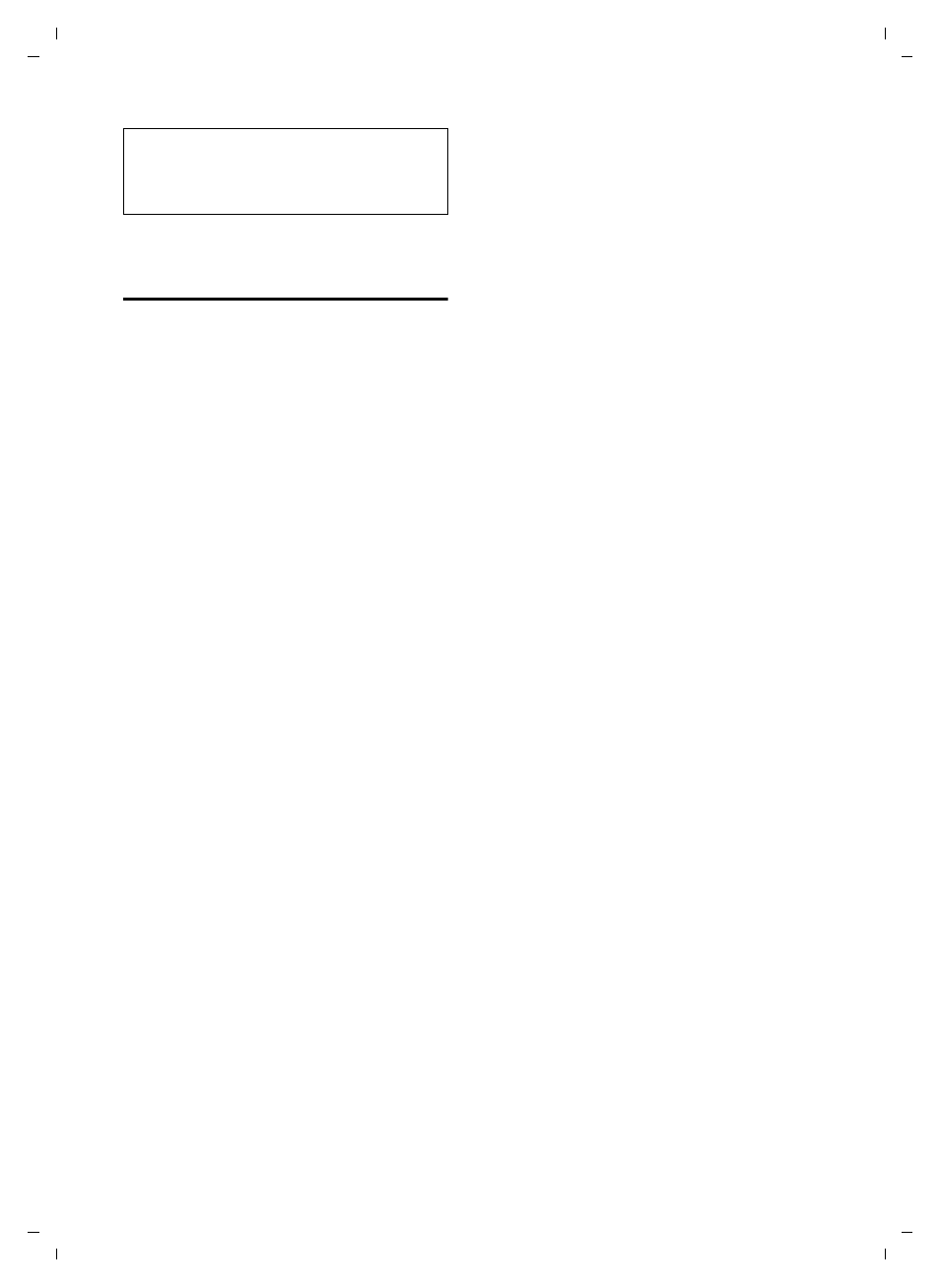
67
Web configurator
Gigaset C450 IP / Greek eng / A31008-M1713-T151-3-8U19 / web_server.fm / 24.9.07
Ver
si
on 4, 16.
09.20
05
Checking status information via
your phone
General information about your phone is
displayed.
¤
In the menu list, click on the
Status
reg-
ister.
The following information is displayed:
IP Configuration
IP address
The phone's current IP address within
the local network. For assigning the IP
MAC address
The phone's device address.
Software
Firmware version
Version of the firmware currently
downloaded. You can download
updates of the firmware on your phone
(page 46). Firmware updates are avail-
able on the Internet.
EEPROM version
Version of your phone's EEPROM stor-
age chip (page 88).
Please note:
A table with possible status codes and their
meaning can be found in the Appendix on
- HIPATH 5000 (72 pages)
- Gigaset S450IP (44 pages)
- HIPATH 40 (258 pages)
- 300 Series (197 pages)
- GIGASET A58H (36 pages)
- 420 S (10 pages)
- 70isdn (118 pages)
- HIPATH 1190 (127 pages)
- optiPoint 400 (119 pages)
- HIPATH 3000 (72 pages)
- Giga 3000 (28 pages)
- CX253isdn (161 pages)
- HiPath 5000 RSM (62 pages)
- Hicom 300 H (106 pages)
- HIPATH 2000 (139 pages)
- C450 IP (39 pages)
- HIPATH 8000 (205 pages)
- HIPATH 8000 (249 pages)
- OPENSTAGE 60 (297 pages)
- HiPath 4000 (109 pages)
- HiPath 4000 (110 pages)
- HiPath 4000 (51 pages)
- OPENSTAGE 20 2000 (130 pages)
- 300 H (101 pages)
- OptiPoint 410 (108 pages)
- 300Series (170 pages)
- Gigaset M49AM (26 pages)
- HIPATH 8000 OPTIPOINT420 (242 pages)
- Gigaset S450 (58 pages)
- A30853 (62 pages)
- OPTIPOINT 500 (4 pages)
- OPTIPOINT 500 (120 pages)
- Gigaset S45 (29 pages)
- 5000 RSM (125 pages)
- HIPATH V1.2.33 (92 pages)
- 3035isdn (94 pages)
- optiPoint family (39 pages)
- GigasetS44 (36 pages)
- 2010 (26 pages)
- Gigaset DE380 IP R (91 pages)
- 30ISDN (62 pages)
- HICOM 300 (26 pages)
- C450 (33 pages)
- Hicom 118 (32 pages)
