Character expansion – SATO CT410 User Manual
Page 65
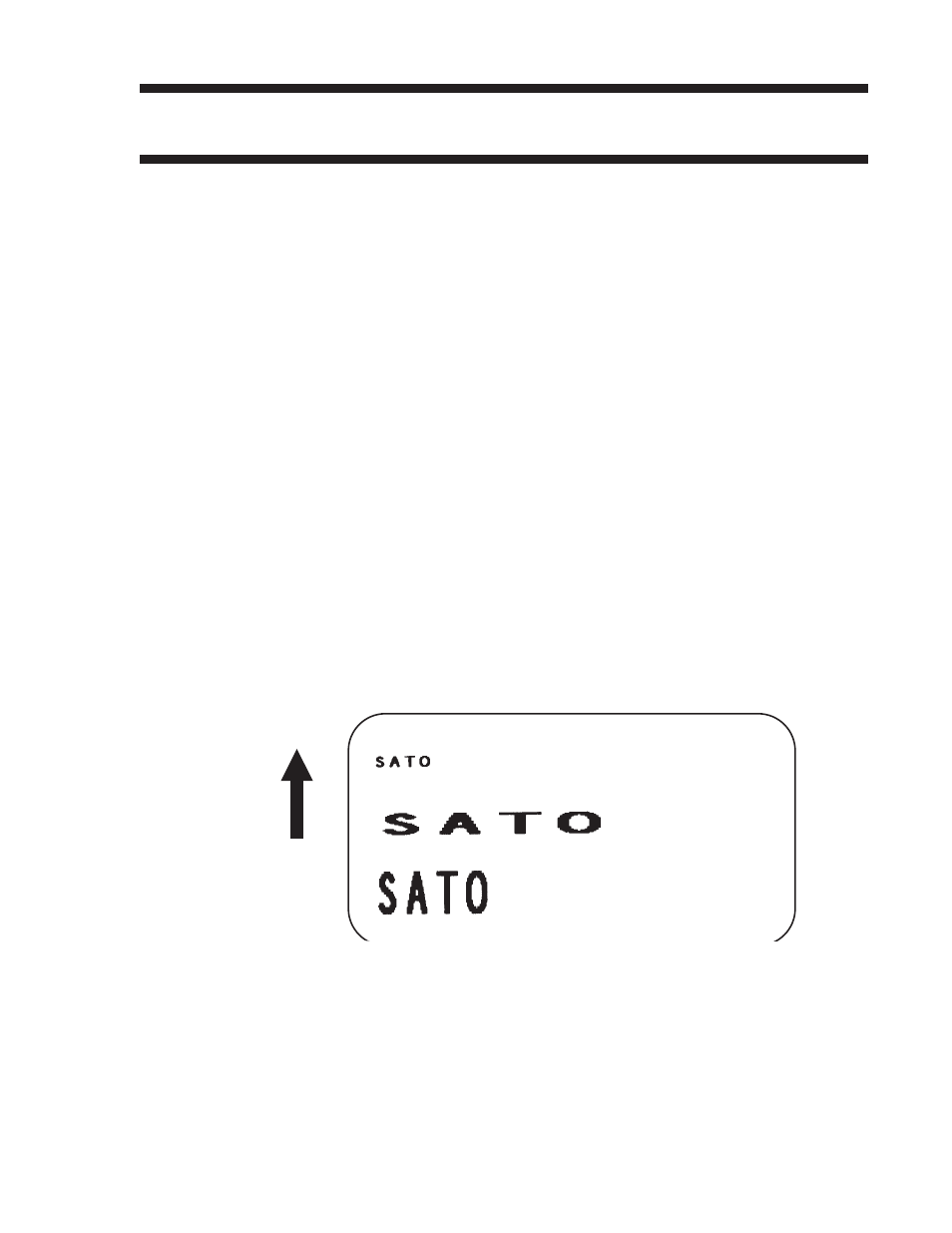
Character Expansion
Command Structure
aa
=
Multiple to expand horizontally (01-12)
bb
=
Multiple to expand vertically (01-12)
Example:
Placement:
Preceding the data to be expanded
Default:
Command Function
To expand characters independently in both the horizontal and
vertical directions. The command allows you to enlarge the base size
of each font (except the vector font) up to 12 times in either direction.
Expanded characters are typically used for added emphasis or for
long distance readability.
Input to Printer
Printer Output
Section 4. Programming Reference
SATO CT Series Printers
9001069
A
Page 4-21
This manual is related to the following products:
