Two-dimensional bar codes maxicode – SATO CT410 User Manual
Page 121
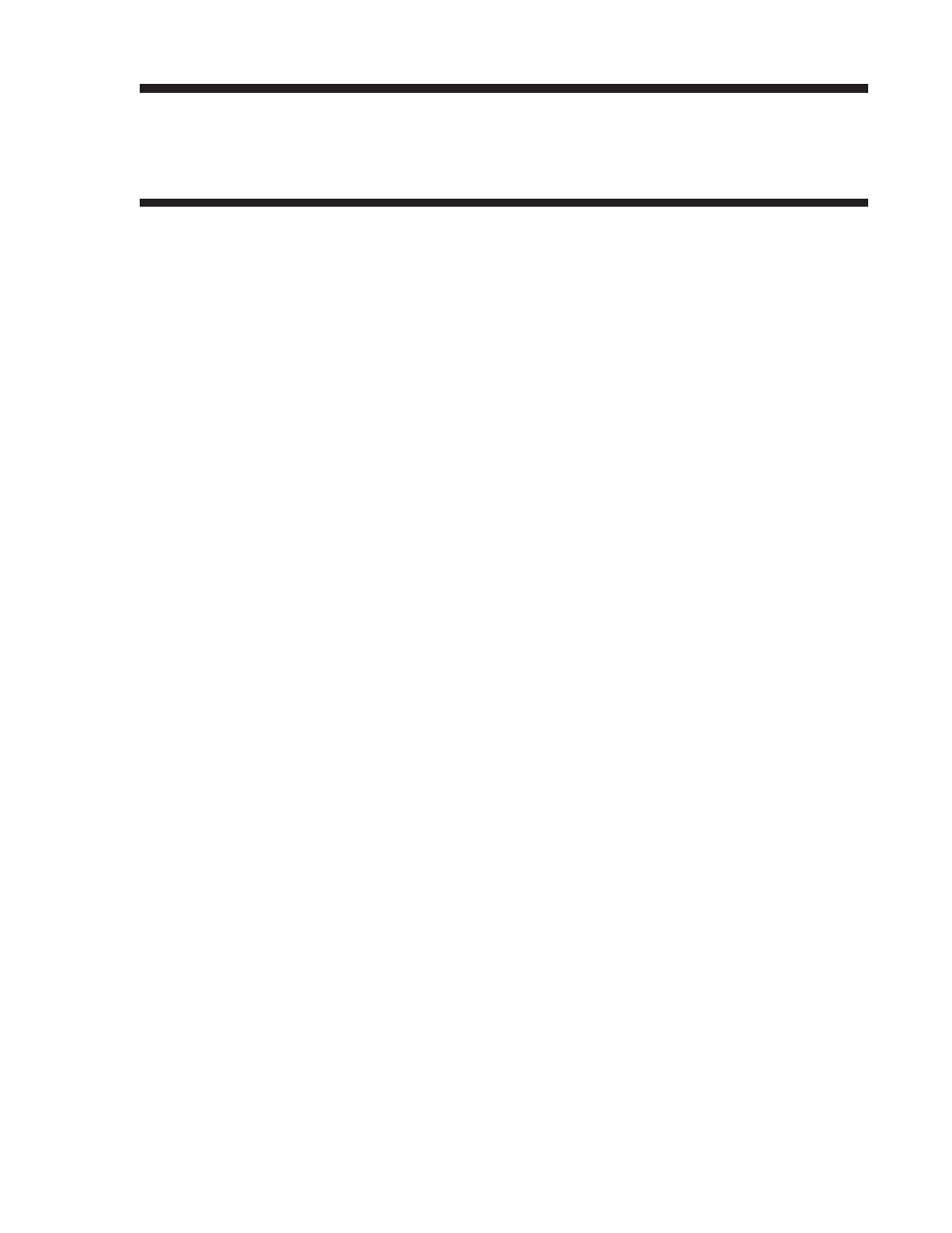
Two-Dimensional Bar Codes
Maxicode
Command Structure
a
=
Position of Maxicode symbol within the set, when used
in a structured append format 1~8.
b
=
Total number of Maxicode symbols in the set, when used
in a structured format 1~8.
c
=
2
For Mode 2 Structured Carrier Message
for Domestic U.S. UPS shipments
3
For Mode 3 Structured Carrier Message
for International UPS shipments
4
Standard symbol
5
Not currently supported
6
Reader programming
ddd..ddd
9 digit numeric Postal Code
eee =
3 digit numeric Country Code
fff
=
3 digit numeric Service Class
gg..g =
Data, terminated by
Example:
Placement:
Immediately preceding data to be encoded
Default:
None
Command Function
To print a Maxicode two-dimensional bar code image on a label. See
Appendix B for specific information on using each individual bar code
symbol.
Command Function
To print a UPS Maxicode symbol.
Section 4. Programming Reference
SATO CT Series Printers
9001069
A
Page 4-77
