Not implemented, Eurocharacter select – SATO CT410 User Manual
Page 126
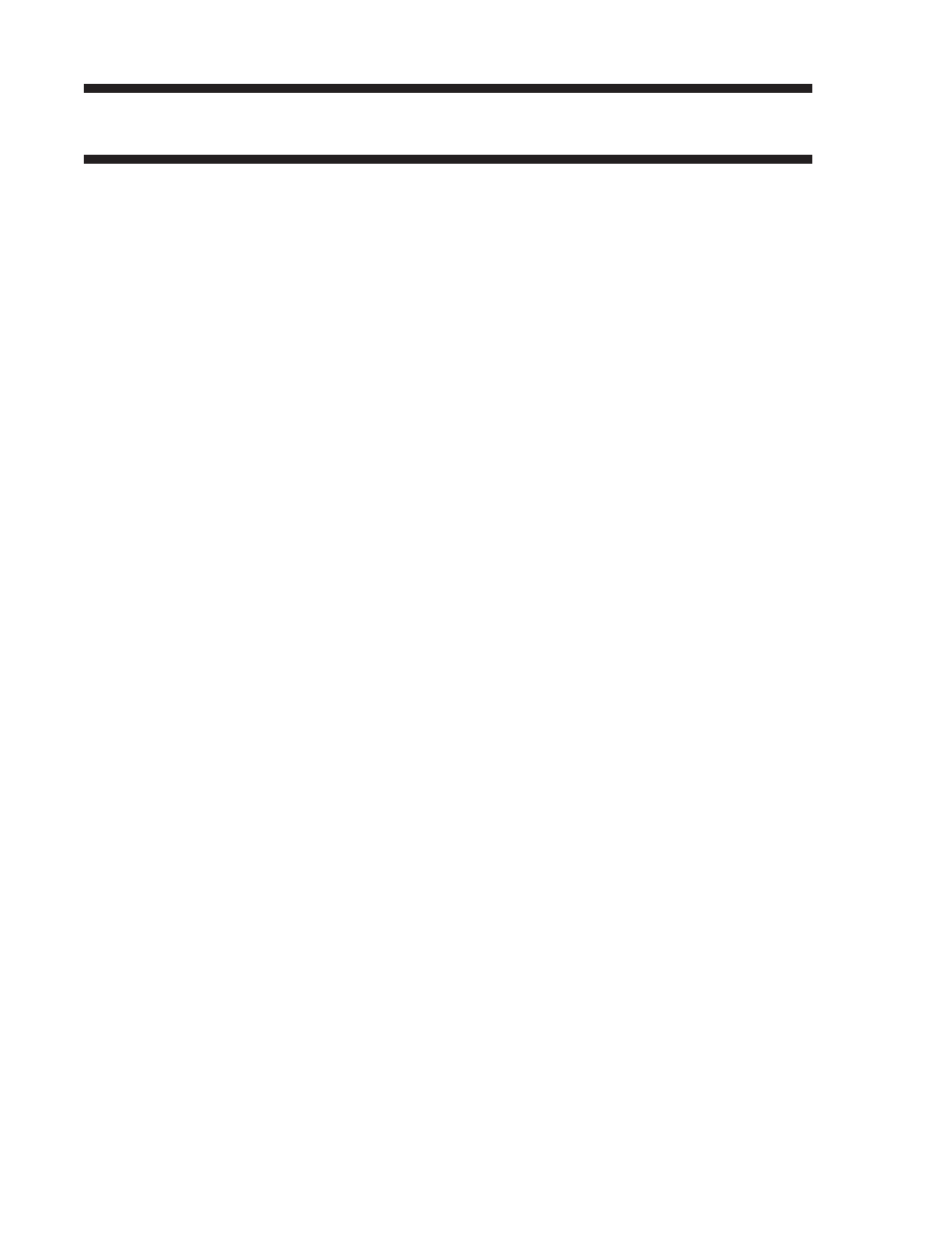
Eurocharacter Select
Command Structure
a
=
Replacement character for STX in ASCII or hex format
b
=
Replacement character for ETX in ASCII or hex format
c
=
Replacement character for ESC in ASCII or hex format
d
=
Replacement character for ENQ in ASCII or hex format
e
=
Replacement character for CAN in ASCII or hex format
f
=
Replacement character for NULL in ASCII or hex format
g
=
Replacement character for OFFLINE in ASCII or hex format
h
=
Auto-Online. Printer powers up in the On Line mode.
0 = Yes
1 = No
i
=
Zero Slash. Places a slash through the “0” character.
0 = Yes
1 = No
j
=
Eurocharacter select. Hexadecimal code for character to be
replaced by the Eurocode character
Example:
Placement:
Immediately following the
an independent data stream.
Default:
Standard Protocol command Codes
Command Function
Allows the user to defines custom Protocol Command codes.
Printer Input
Printer Output
A Protocol Command code status label will be printed as a result of
the a successful download of a custom set of Protocol Command
codes.
Special Notes
1. The parameter values can be left out if a change is not desired,
however the commas must be present, i.e. to select D5H as the
Eurocharacter without changing anything else, the command
would be
Not
Implemented
Section 4. Programming Reference
Page 4-82
9001069
A
SATO CT Series Printers
