3 jumpers, switches and connectors, Jumpers, switches and connectors – Sony Ericsson GM47 User Manual
Page 32
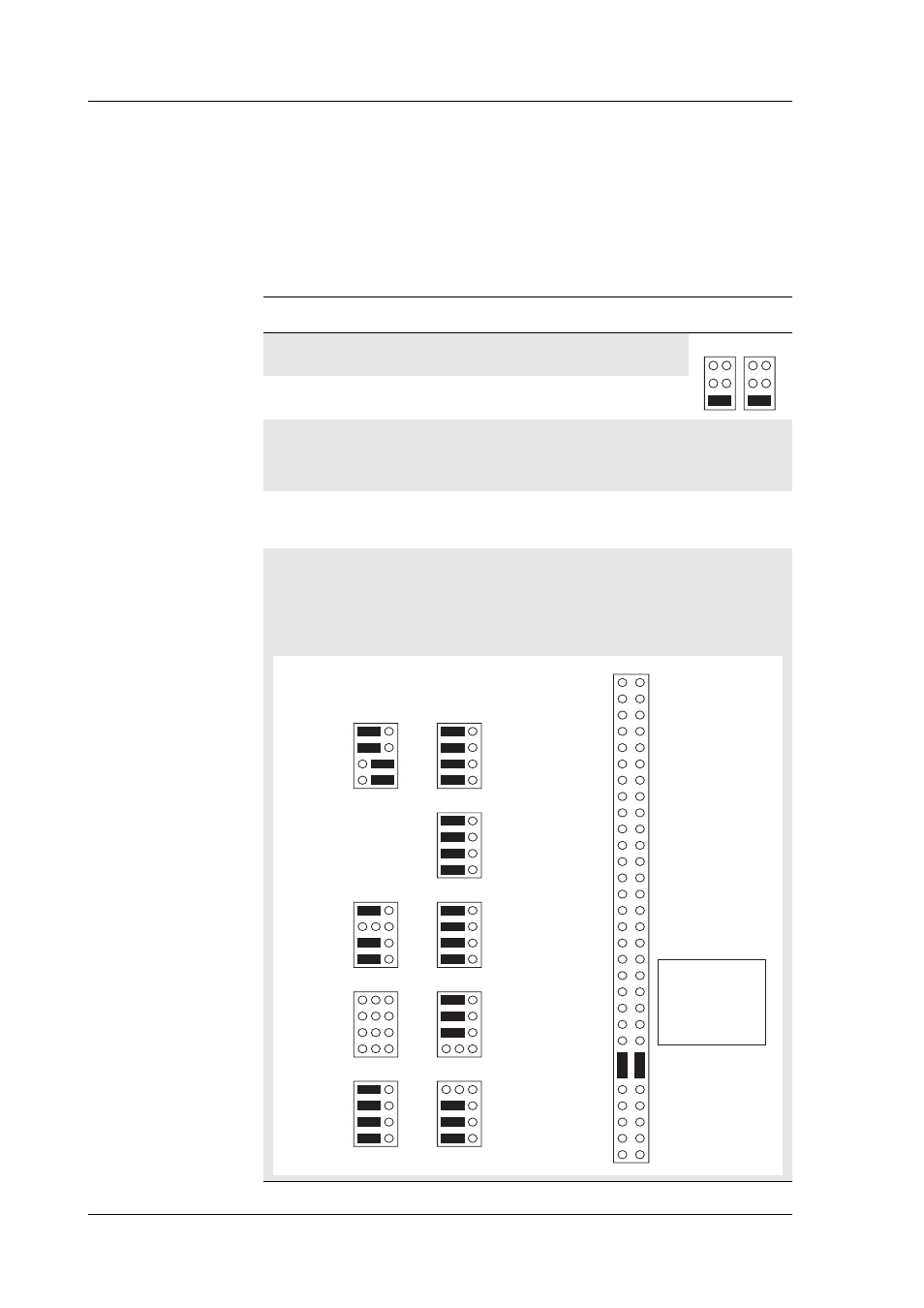
GM47/GM48 INTEGRATOR’S MANUAL
32
LZT 123 7263 R1C
2.3 Jumpers, Switches and Connectors
You will notice that many jumpers are labelled “SW”. This is because
the board was previously fitted with DIL switches. All jumpers are
located on the developer’s board (see “Developer’s board overlay”,
page 31).
Jumper
Signal
Setting
JP18
TD
Maintain jumper in
lower default position
JP21
RD
Maintain jumper in
lower default position
JP24
Reserved for
future use
MUST remain open to prevent
damage to the module. As an extra
precaution, maintain DCIO in the OFF
position
SW4
SERVICE
Connect the pins using the floating
connector ONLY when programming
the module or logging data
SW1, SW3, SW5,
SW6, SW7, SW8,
SW9, SW10,
SW11, J11 links
See diagram
below
Default positions shown below. Move
any “SW” jumper to the right-hand
position to divert the signal to
connector J12. Remove the J11 links
to bypass J8, J9 or CP1 and process
audio signals externally
JP21 JP18
SIMRST
SIMCLK
SCL
SDA
SW8
SW1
ON/OFF
PRESENCE
SIMVCC
SIMDAT
SW9
BUZZER
LED
RI
DCD
VRTC
RD3 (RX3)
TD3 (TX3)
SW11
SW6
DTR
CTS
RTS
RD (DFMS)
PCMULD
PCMIN
PCMOUT
PCMCLK
SW7
SW3
TD (DTMS)
RD2 (CFMS)
TD2 (CTMS)
PCMDLD
BEARP
SERVICE
AFMS
ATMS
SW10
SW5
PCMSYN
MICN
MICP
BEARN
J11
59
60
50
48
47
49
The links shown
on J11 must be
in place to
access audio
on J8, J9 or CP1
