3 notified applications – Schneider Electric 66123 User Manual
Page 44
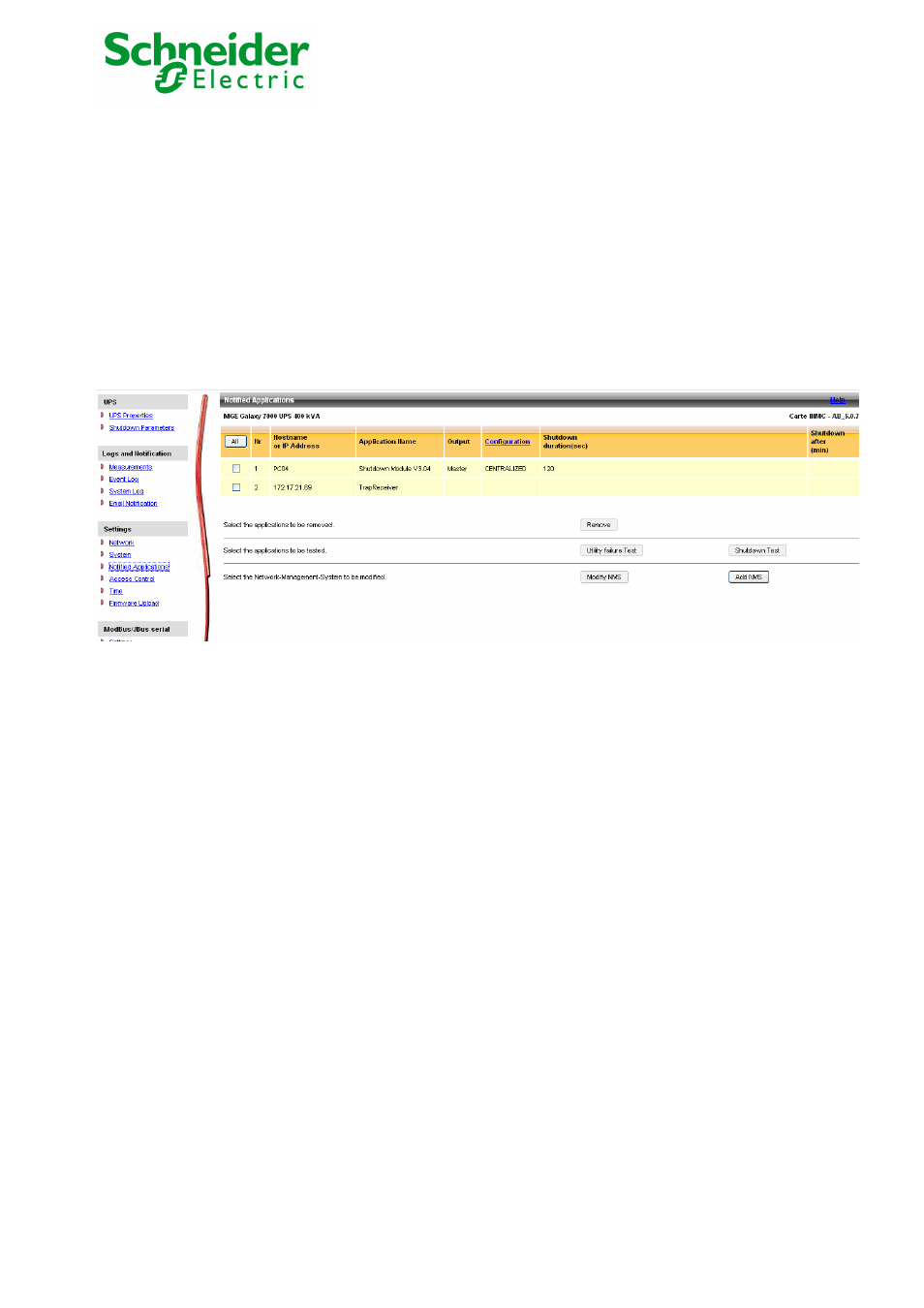
Network Management Card & Modbus/Jbus 34022321XT indice :AE Page 44/98
Network Management Teleservice Card
APC by Schneider Electric
www.apc.com
6.4.3 Notified Applications
Click on "Notified Applications" in the menu.
Security: The administrator has to enter his/her login/password in order to view this information.
This menu enables:
The addition of the supervision stations receiving traps and configuration of the trap type.
To list all the Notified Applications and the main parameters.
To test the operation of notified applications
by simulating power loss
by sending a real shutdown sequence.
Up to 50 destinations can be managed by the card.
Important note: It is not necessary to add the Network Shutdown Modules protecting your servers in this list. These modules subscribe and
unsubscribe themselves automatically.
Select an entry in the list to modify the values in the edit zone at the bottom of the page. The table displays the following information:
The All button: Allows the following information to be displayed:
Nr is the index where the application is stored into the table
Hostname or Address IP: By priority, the hostname of the computer is displayed when the IP address can be converted into a hostname by a
DNS server or if the application has been entered as a hostname.
Application Name: sent by the application during subscription or entered manually.
Output: number of the UPS output from which the client is powered.
