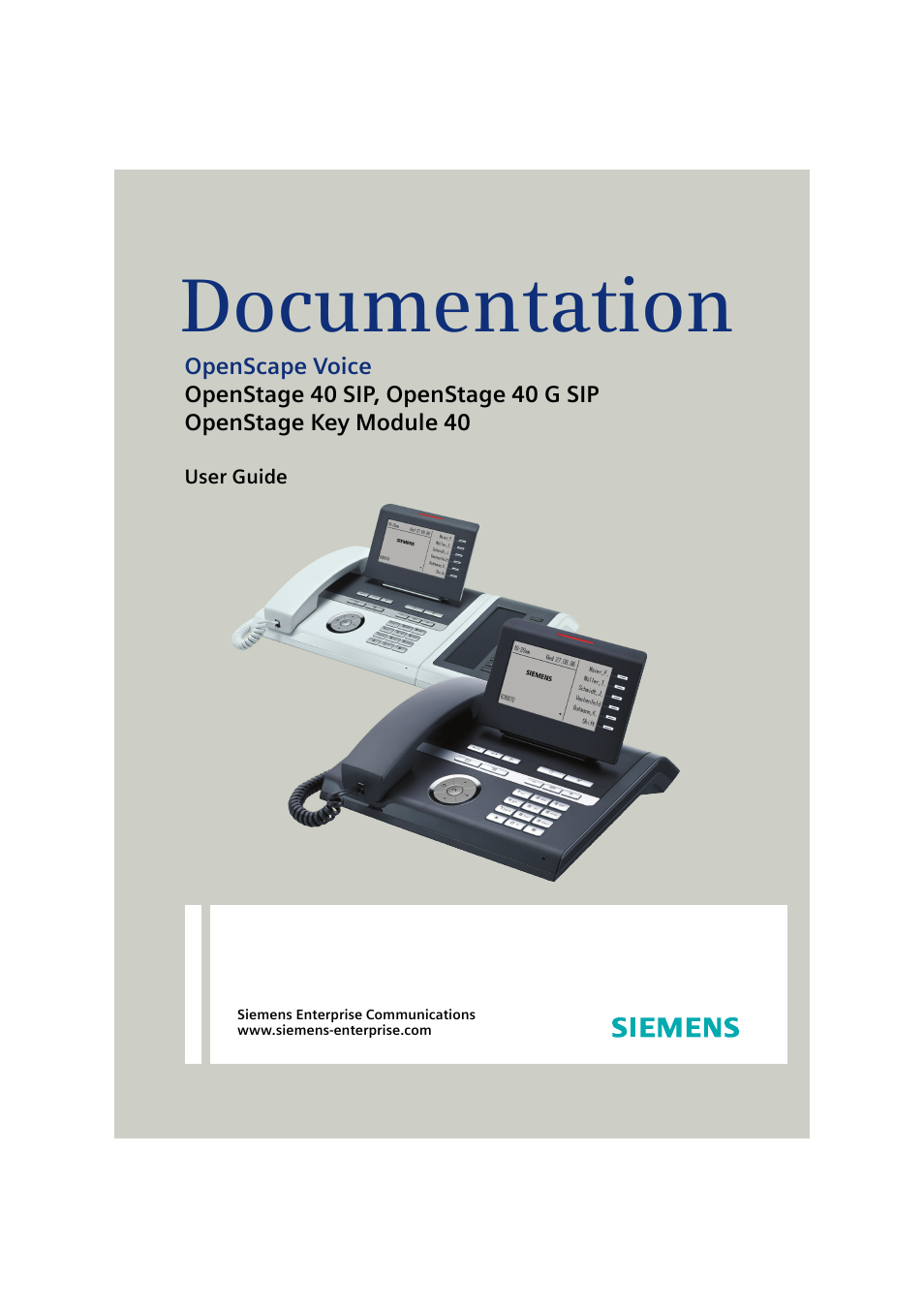Siemens HIPATH 8000 User Manual
Documentation
Table of contents
Document Outline
- Important information
- General information
- Basic functions
- Secure voice transmission
- Answering a call
- Directed pickup
- Switching from handset to speakerphone mode
- Switching from speakerphone mode to the handset
- Switching from headset to speakerphone mode
- Open listening
- Activating/deactivating the microphone
- Ending a call
- Group call
- Listening to voicemail
- Call control
- Making calls
- Redial
- Consulting a second party
- Call forwarding
- Callback
- Calling back missed calls
- Programmable sensor keys
- Enhanced phone functions
- Phonebooks and call lists
- Making calls with multiple lines
- Privacy/security
- Mobility
- OpenScape Voice functions
- Feature toggle key
- Making anonymous calls
- Creating a list for selective calls
- Anonymous calls
- Using abbreviated dialing
- Call tracing
- Hunt group functions
- Reachability
- Parking a call
- Silent Monitoring
- One-way Intercom and Two-way Intercom function
- Announcing the local phone number
- Dialling the last caller
- Picking up out-of-hours calls
- Code table for OpenScape Voice functions
- Individual phone configuration
- Call recording
- Recording modes
- Explanations of recording
- Recording conversations
- Using the call recording feature
- Automatic call recording
- Manual call recording
- Call recording with AutoStart
- Controlling call recording
- Consultation during call recording
- Second call during call recording
- Call recording while alternating
- Your call is paused and reconnected during the recording.
- Setting up a conference during recording
- Adding conference participants during the recording
- Your call is included in a conference during the recording.
- Putting a line on hold manually during the recording
- Diagnostic information
- Web interface (WBM)
- Fixing problems
- Local user menu
- Index