Deleting a contact, Deleting all contacts, Deleting a contact deleting all contacts – Siemens HIPATH 8000 User Manual
Page 88
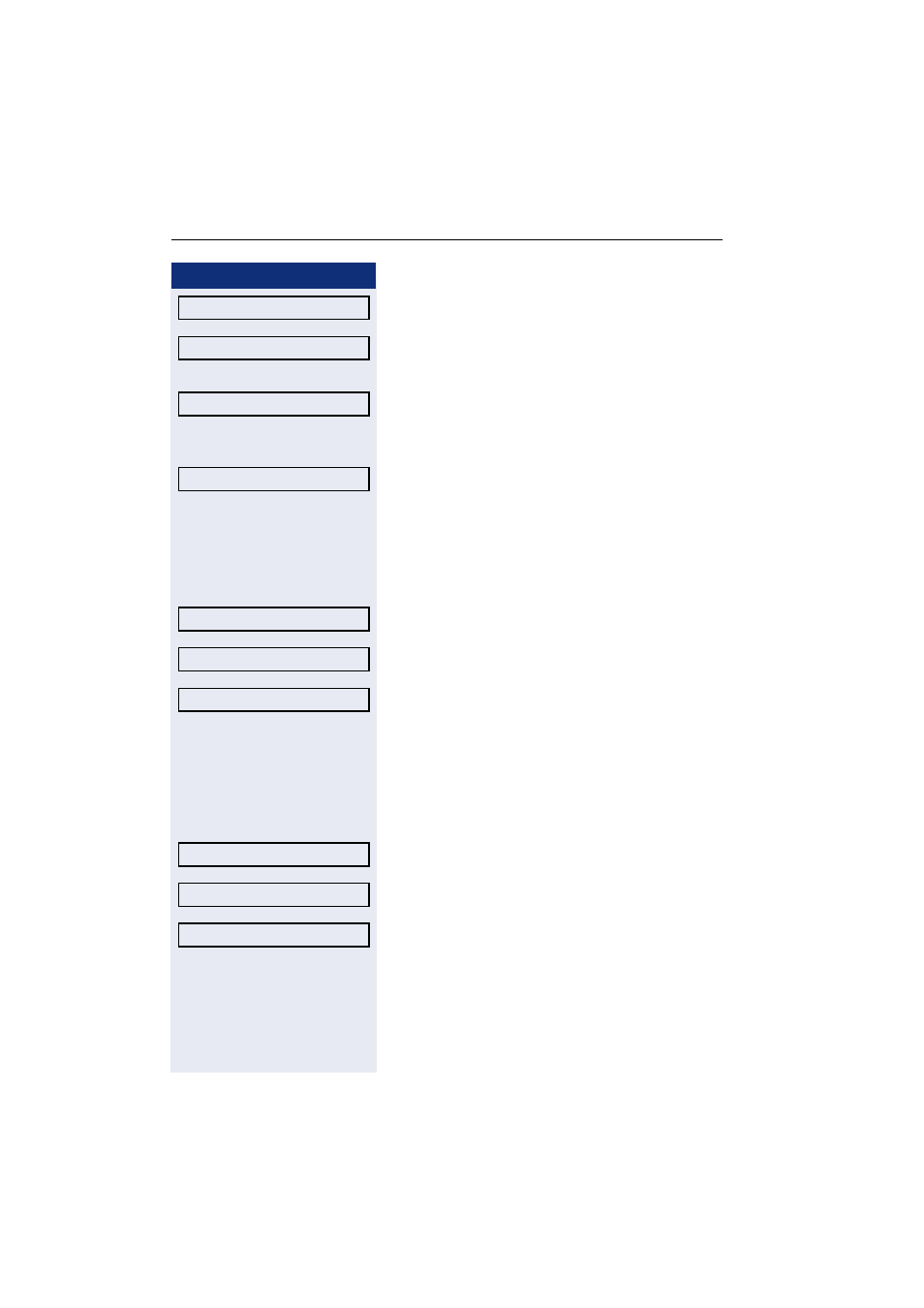
Step by step
Phonebooks and call lists
88
Select the required entry.
Select and confirm the option shown in the context
menu.
Select and confirm, for example the Last name field.
j
Change and confirm .
Select and confirm the option shown.
Deleting a contact
You can also delete contacts via the web
interface
N
Press the key shown.
Confirm to open the local phonebook.
Select the required entry.
Select and confirm the option shown in the context
menu. Then confirm the Delete or cancel the process.
Deleting all contacts
You can also delete the contacts via the web
interface
N
Press the key shown.
Confirm to open the local phonebook.
Is displayed
Select and confirm the option shown in the context
menu.
Niels, Bohr
Details
Last name
Save & Exit
Personal
Niels, Bohr
Delete
Personal
Option
Delete all
- HIPATH 5000 (72 pages)
- Gigaset S450IP (44 pages)
- HIPATH 40 (258 pages)
- 300 Series (197 pages)
- GIGASET A58H (36 pages)
- 420 S (10 pages)
- 70isdn (118 pages)
- HIPATH 1190 (127 pages)
- optiPoint 400 (119 pages)
- HIPATH 3000 (72 pages)
- Giga 3000 (28 pages)
- CX253isdn (161 pages)
- HiPath 5000 RSM (62 pages)
- Hicom 300 H (106 pages)
- HIPATH 2000 (139 pages)
- C450 IP (39 pages)
- OPENSTAGE 60 (297 pages)
- HIPATH 8000 (249 pages)
- HiPath 4000 (109 pages)
- HiPath 4000 (110 pages)
- HiPath 4000 (51 pages)
- OPENSTAGE 20 2000 (130 pages)
- 300 H (101 pages)
- OptiPoint 410 (108 pages)
- 300Series (170 pages)
- Gigaset M49AM (26 pages)
- HIPATH 8000 OPTIPOINT420 (242 pages)
- Gigaset S450 (58 pages)
- A30853 (62 pages)
- OPTIPOINT 500 (4 pages)
- OPTIPOINT 500 (120 pages)
- Gigaset S45 (29 pages)
- 5000 RSM (125 pages)
- HIPATH V1.2.33 (92 pages)
- 3035isdn (94 pages)
- optiPoint family (39 pages)
- GigasetS44 (36 pages)
- 2010 (26 pages)
- Gigaset DE380 IP R (91 pages)
- Gigaset C450IP (106 pages)
- 30ISDN (62 pages)
- HICOM 300 (26 pages)
- C450 (33 pages)
- Hicom 118 (32 pages)
