Rejecting a call, Configuring call forwarding, Rejecting a call configuring call forwarding – Siemens HIPATH 8000 User Manual
Page 60
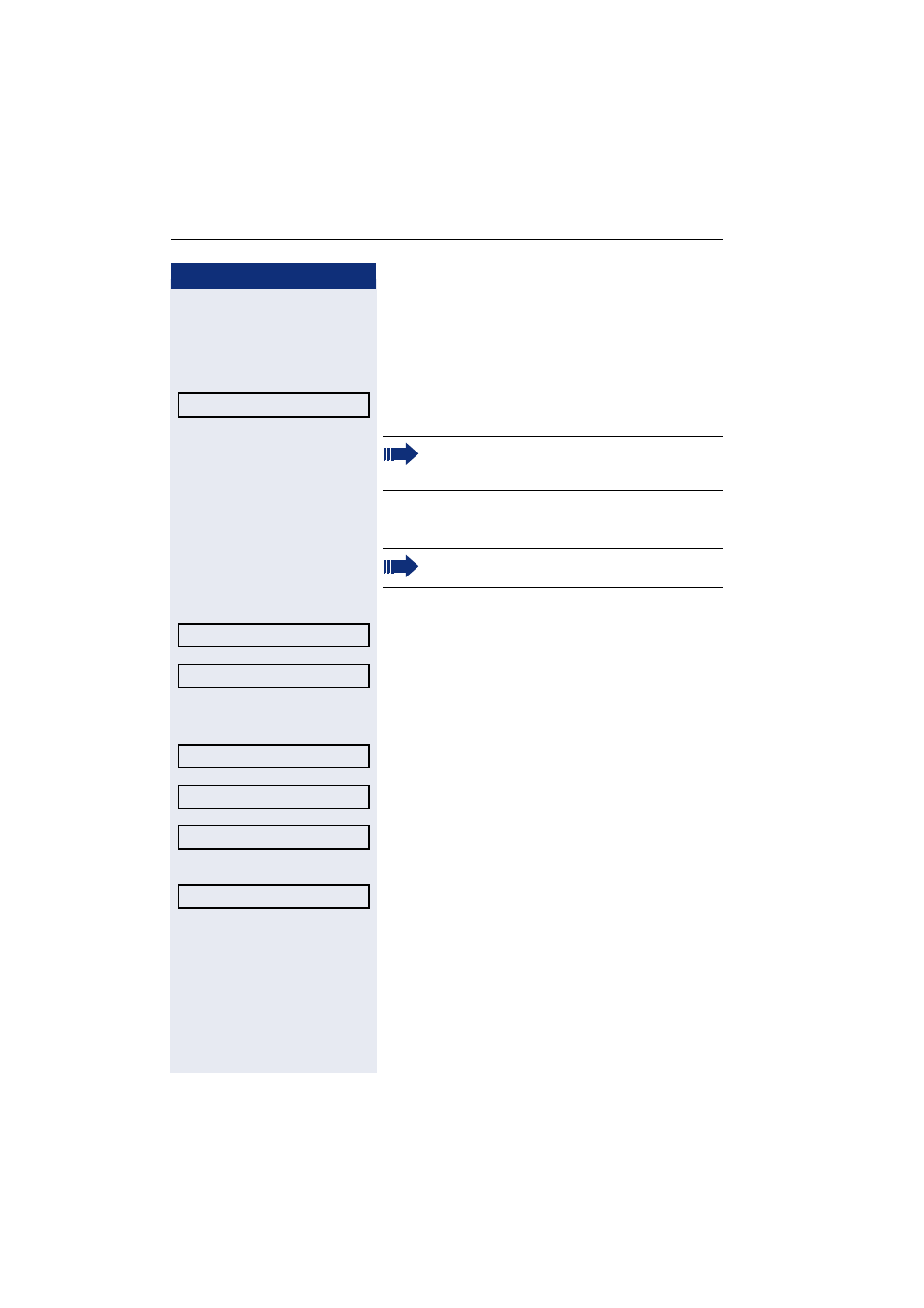
Step by step
Enhanced phone functions
60
Rejecting a call
You can reject an incoming call. "Reject" must be autho-
rized by administrator.
In the pop-up menu:
Select and confirm the option shown.
The caller hears a busy signal.
Configuring call forwarding
N
Press the key shown.
Select and confirm the option shown.
Select and confirm the option shown.
if nec.
j
Enter and confirm the User password.
Select and confirm the option shown.
Select and confirm the option shown.
Select and confirm the option shown.
Configuring forwarding
Select and confirm the option shown.
You can find a description of the settings in Chapter Call
forwarding (
Reject
If the rejected caller’s phone number is transmit-
ted, it is saved in the call list. You can then call
this party back at a later time.
You can also enter the call forwarding settings via
the Forwarding key (
Settings
User
Configuration
Incoming calls
Forwarding
Settings
