Automatic trunk seizure, Dialing the last dialed number, Forwarding calls on primary line – Siemens HIPATH 8000 User Manual
Page 97
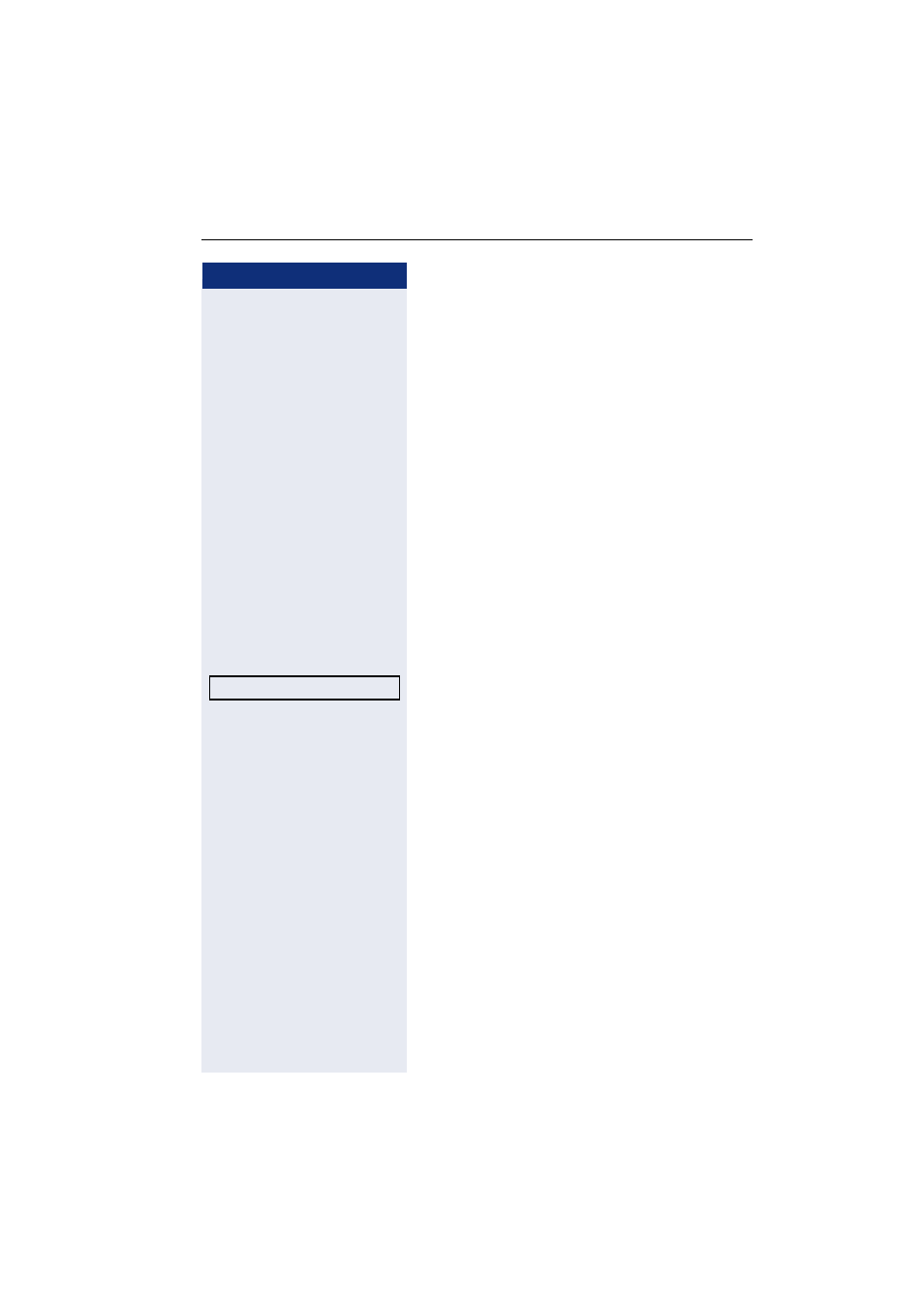
Making calls with multiple lines
97
Step by step
Automatic trunk seizure
Prerequisite: Your administrator has configured auto-
matic trunk seizure.
^
or
n
or
o
Lift the handset or press the speakerphone mode or
headset key.
R
The line defined during configuration is seized.
j
Enter the station number. The connection is set up.
Dialing the last dialed number
Regardless of the line used, the last number dialed on
your telephone is displayed for redialing in the selected
number’s context menu.
^
or
n
or
o
Lift the handset or press the speakerphone mode or
headset key.
S
Press the required line key (
In the pop-up menu:
Confirm
1
. The connection is set up.
Forwarding calls on primary line
The call forwarding can only be activated for the primary
line. Which call forwards are possible, how they are con-
figured and activated can be found from
Call forwarding information
Prerequisite: Your administrator has activated "For-
warding shown".
If you have activated one of the forwarding types on
your phone for the primary line and a station calls, a
popup window with the following information opens:
•
Who is calling
•
The forwarding destination.
Redial {1} 12345
1.
Please note the information in relation to the call journal on
