Consulting a second party, Ber during a consult – Siemens HIPATH 8000 User Manual
Page 34
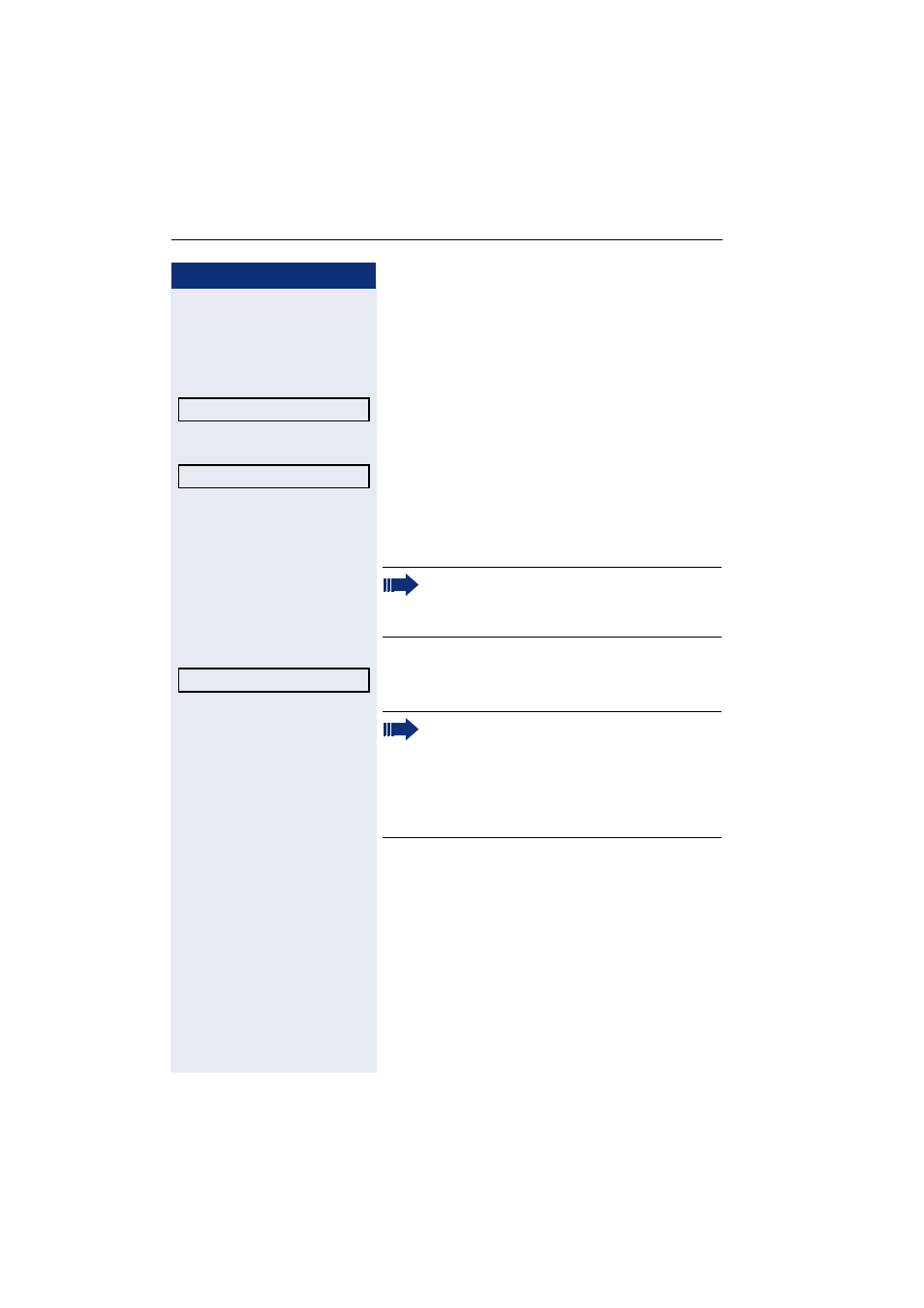
Step by step
Basic functions
34
Consulting a second party
You can call a second party while a call is in progress.
The connection to the first party is placed on hold.
Prerequisite: You are conducting a call.
Select and confirm the option shown in the connec-
tions’s context menu.
or
Start conference
Select and confirm the option shown in the context
menu for the call connection when you intend to set up
a conference with the new participant. You can also use
an already configured
Conference key in this instance.
j
Call the second party.
or In the pop-up menu:
Confirm the option shown
1
.
Consult
Start conference
If you are using a dial plan and Immediate dialing
is set (see
page 30), dialing is automatically
performed as soon as the character string en-
tered matches an entry in the dial plan.
Repeat dialling S. Hawking
1.
Please note the information in relation to the call journal on
If you want to use the
phonebook or a call list
for the consultation, select
Hold in the context
menu instead of Consult or press the
Hold key
and then select the required call list (
Alternatively you can select a phonebook or call
list without using the
Hold functions – the active
call is automatically placed on
Hold.
