Siemens Simotion A4027118-A0414 User Manual
Page 94
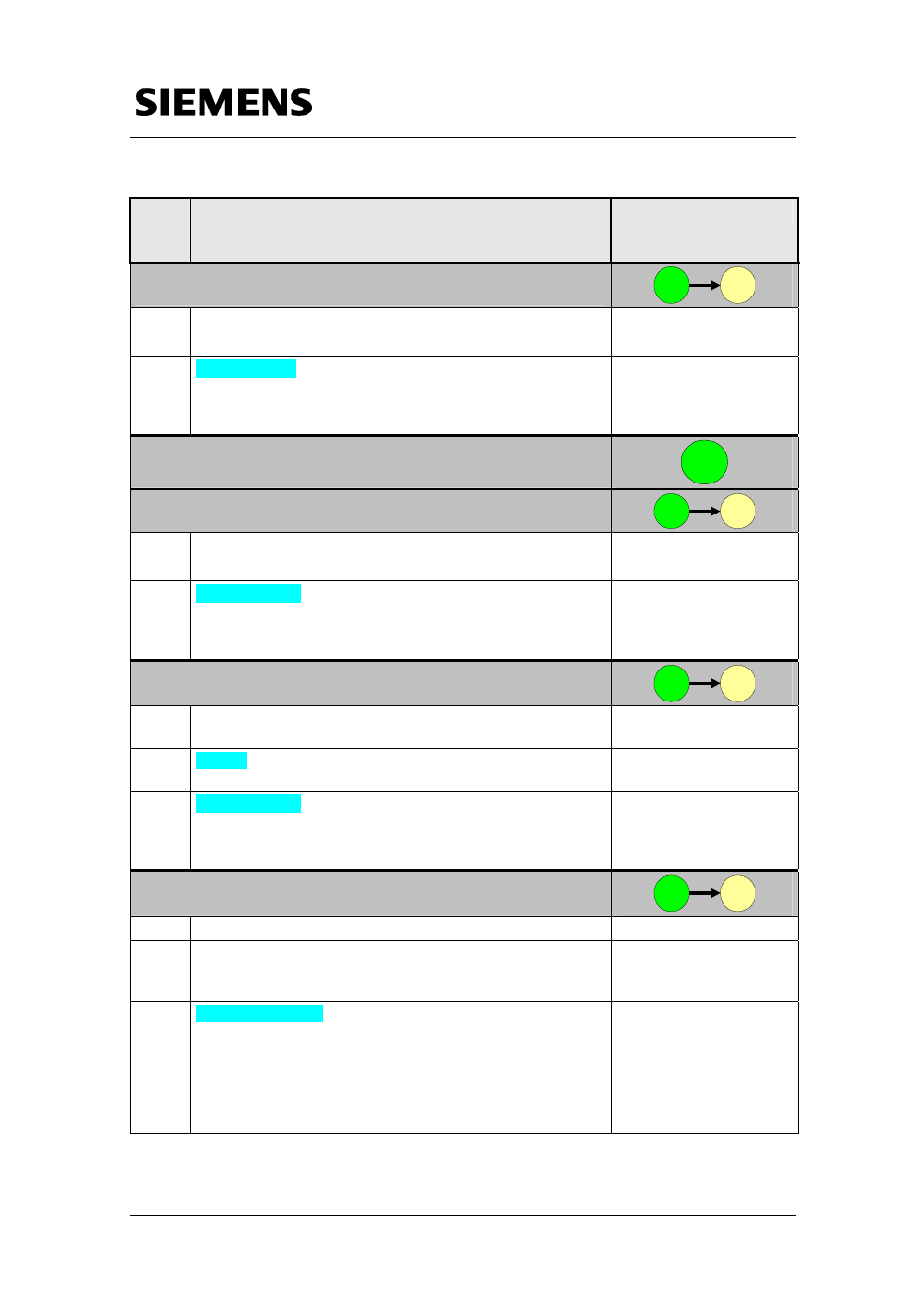
Section D: Program description
Description of important program elements
Flying Saw with SIMOTION
A4027118-A0414
V 1.4
Release 06/06/08
94/107
C
opyr
ight
©
Si
em
ens
AG 2
0
08
Al
l r
ights r
e
s
e
rv
ed
M
anual_
S
IM
OTION Fl
ying Saw
_
V1
.4.
d
oc
Step
Function
Comment
Disable
Æ Manual
1
Disable
4
Manual
0 The enable command is prepared.
1 _enableAxis() is called for the flying saw axis
If the axis is enabled, then the “manual” mode is activated
Mode, starting position (2)
2
Startpo-
sition
Starting position
Æ Error
2
Startpo-
sition
0
Error
0 Preparation
1 _disableAxis() is called for the flying saw axis
If the axes are disabled, then the “error” mode is activated
Starting position
Æ Disable
2
Startpo-
sition
1
Disable
0 The stop command is prepared.
1 _stop() is called for the flying saw axis
2 _disableAxis() is called for the flying saw axis
If the axis is disabled, then the “disable” mode is activated
Starting position
Æ Automatic
2
Startpo-
sition
3
Automa-
tic
0 The SyncPosBuffer is reset
1 Wait until a valid synchronous position is available
If yes, then advance to step 2
2 _enableGearing() is called to synchronize the flying saw
axis to the material web at the master and slave positions
If successfully synchronized, then advance with step 4,
if not, then advance with step 3
