Siemens Simotion A4027118-A0414 User Manual
Page 63
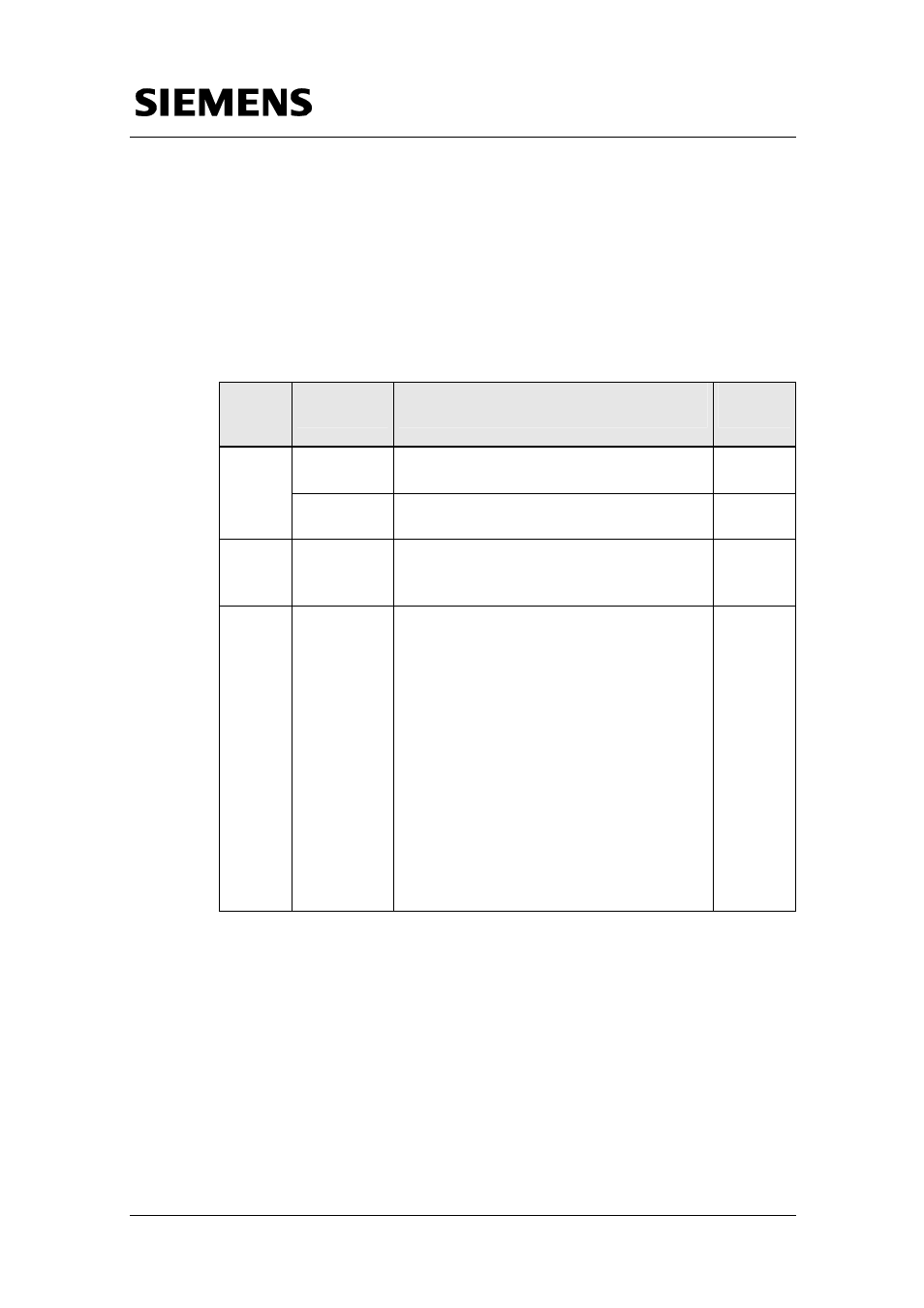
Section C: Integrating the core “flying saw” functions
Program environment and interfaces
Flying Saw with SIMOTION
A4027118-A0414
V 1.4
Release 06/06/08
63/107
C
opyr
ight
©
Si
em
ens
AG 2
0
08
Al
l r
ights r
e
s
e
rv
ed
M
anual_
S
IM
OTION Fl
ying Saw
_
V1
.4.
d
oc
6.1.2 Program
structure
All of the functions, implemented in the standard “flying saw” application are
listed in the following table according to their assignment to a particular
program group and program unit.
Table 6-1: Program structure of the standard “flying saw” application
Pro-
gram
Section
Program
unit
Program
module
Data
unit
OmacMain OmacMain()
OmacVar
OMAC
OmacStUp OmacStUp()
SAP
SAP_FS
BGD_SAP_FlyingSaw()
Startup_SAP()
SAP_Var
SAP
SAPState FC_SAP_FlyingSaw_AutomaticAborted()
FC_SAP_FlyingSaw_AutomaticAborting()
FC_SAP_FlyingSaw_AutomaticHeld()
FC_SAP_FlyingSaw_AutomaticHolding()
FC_SAP_FlyingSaw_AutomaticProducing()
FC_SAP_FlyingSaw_AutomaticStandby()
FC_SAP_FlyingSaw_AutomaticReady()
FC_SAP_FlyingSaw_AutomaticStarting()
FC_SAP_FlyingSaw_AutomaticStopping()
FC_SAP_FlyingSaw_AutomaticStopped()
FC_SAP_FlyingSaw_AutomaticManual()
FC_SAP_FlyingSaw_AutomaticIdle()
FC_SAP_FlyingSaw_AutomaticEStop()
