Siemens Simotion A4027118-A0414 User Manual
Page 26
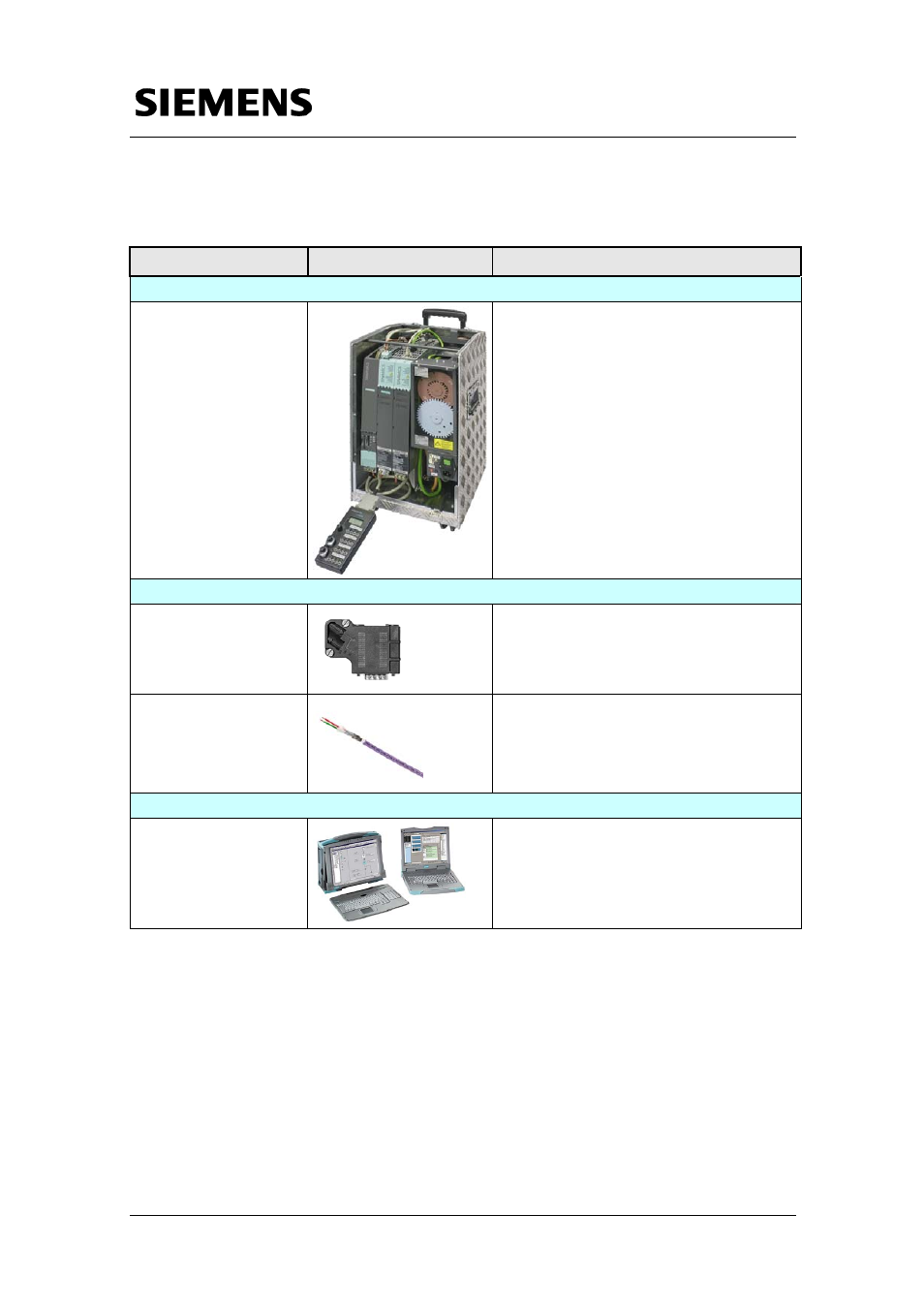
Section B: The application example as demonstration
system
I
t lli
th h d
d
ft
Flying Saw with SIMOTION
A4027118-A0414
V 1.4
Release 06/06/08
26/107
C
opyr
ight
©
Si
em
ens
AG 2
0
08
Al
l r
ights r
e
s
e
rv
ed
M
anual_
S
IM
OTION Fl
ying Saw
_
V1
.4.
d
oc
Table 4-1 Hardware components
Hardware element
Diagram
Order No./MLFB and functions
Training case, SIMOTION D435 with SINAMICS S120
SIMOTION D
demonstration and
training case
6ZB2 470-0AE00
The SIMOTION D training case comprises
standard components (SIMOTION D435,
two SINAMICS axes with motors) and has
two axes. These are used to demonstrate
the application.
The case is already pre-configured and
connected-up. It only has to be connected
to the HMI system via PROFIBUS.
Communications
PROFIBUS connector
up to 12 Mbit/s
6ES7972-0BA41-0XA0
The connector is used to establish a
connection between the HMI system and
the SIMOTION D435 training case
PROFIBUS cable
6XV1830-0EH10 (sold by the meter, from
20m)
The cable is used to establish a connection
between the HMI system and the
SIMOTION D435 training case
HMI system
PG/PC with MPI
interface
-
The PG/ PC is used as the HMI display
screen.
Procedure
Please proceed as follows to configure and install the hardware
components for the application example:
