Powering up, Powering up -2 – Juniper Networks E-Series User Manual
Page 98
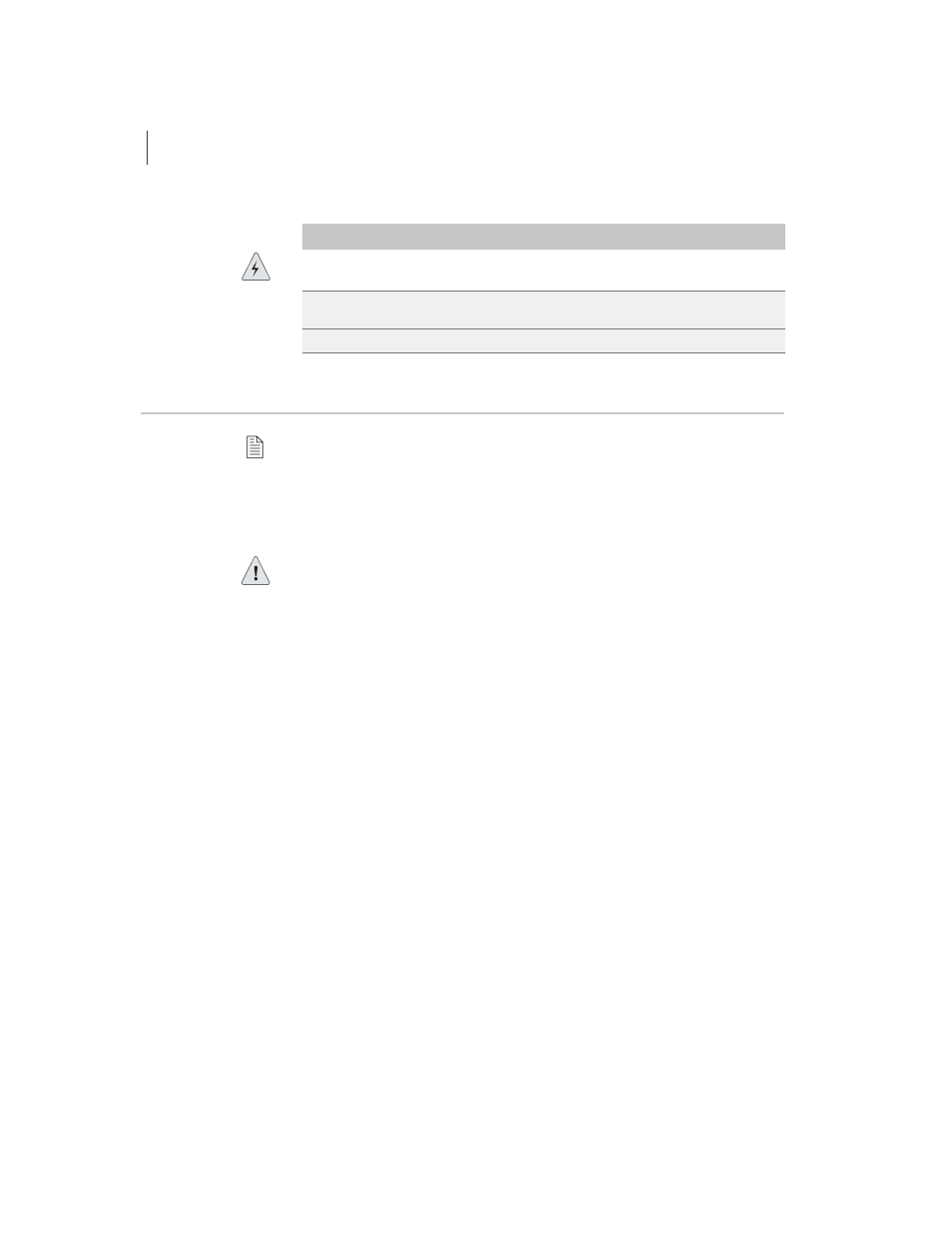
CHAPTER 7
Powering Up E-Series Routers
7-2
Powering Up
Note: This procedure assumes that the system is already connected to a power
source. See
Chapter 6, Cabling the E-Series Router for Power
For specifications on the electrical requirements for the system, see
Chapter 11, System Specifications
. For details on the power consumed by
the different E-series modules, see
Chapter 12, Module Specifications
Branch Circuit Caution: Evaluate the overall loading of the branch circuit before
you install any equipment into a rack.
To power up the system:
1
Verify that the power source is operational and turned on.
2
Inspect all grounding and power connections to the E-series chassis.
3
Confirm that all connections are secure.
4
Switch the power switches to ON.
5
Monitor the LEDs on the front of the SRP modules to verify that the
system is booting properly. See
in
. for LED status explanations.
When the prompt appears on the system console, the system is in
User Exec mode and is ready to be configured:
host1>
6
Enter the
enable command to access Privileged Exec mode:
host1>enable
host1#
In Privileged Exec mode you can begin to configure the system. See
the
E-Series System Basics Configuration Guide, Chapter 2,
Command Line Interface
for more information.
Warning: Be sure the power source is turned off and the system is turned off
before performing the following task.
Connect DC power or AC power to your E-series router.
(depending on model)
Cable all line modules.
Table 7-1 Installation tasks (continued)
Installation Task
Page
