Task 2: connect the grounding cables, Task 3: connect the power cables – Juniper Networks E-Series User Manual
Page 87
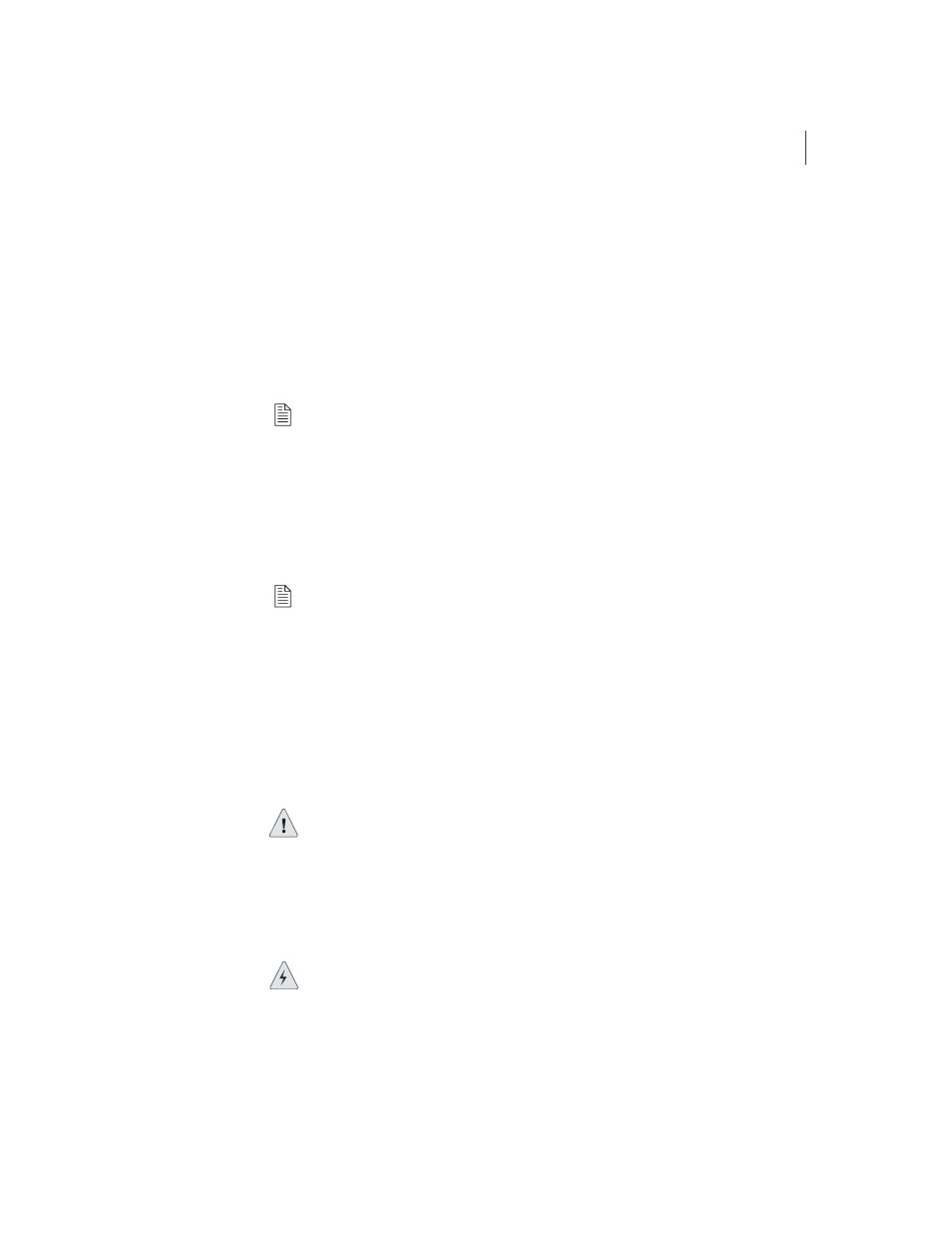
Cabling the E-Series Router for Power
E-Series Routers
6-11
Task 2: Connect the Grounding Cables
All E-series routers have two grounding studs located in the rear of the
chassis, near the power inputs. Each stud provides grounding for a single
power unit.
To ground each power unit:
1
Locate the grounding studs on the E-series router (see
and
2
Remove the nuts and locking washers from the grounding studs.
Note: We recommend a minimum of 10-AWG ground wire with a ring style
terminal.
3
Place the grounding cable lead on one of the grounding studs and
tighten the nuts to secure the connection.
4
Connect the other end of the ground cable to the appropriate
ground termination lead.
5
Repeat steps 3–4 for the remaining grounding stud.
Note: When grounding an E-series router, leave a service loop in the grounding
cable to ensure that the grounding cable is the last cable to disconnect from the
shelf if strain is placed on the electrical cables.
Task 3: Connect the Power Cables
To connect power cables to an E-series router, follow these steps. Refer to
,
as needed.
ERX-7xx models, ERX-14xx models,
ERX-310 router (DC model)
Caution: Before you begin this procedure, ensure that all power switches are in
the OFF position.
1
Be sure you have completed Task 1 and Task 2 in the previous
sections.
2
If applicable, loosen the screws from the clear power input module
cover and remove it.
Warning: Be sure the power source is turned off, the E-series router is turned off,
and proper grounding wires are attached before continuing with this procedure.
