Information you need to supply – Juniper Networks E-Series User Manual
Page 232
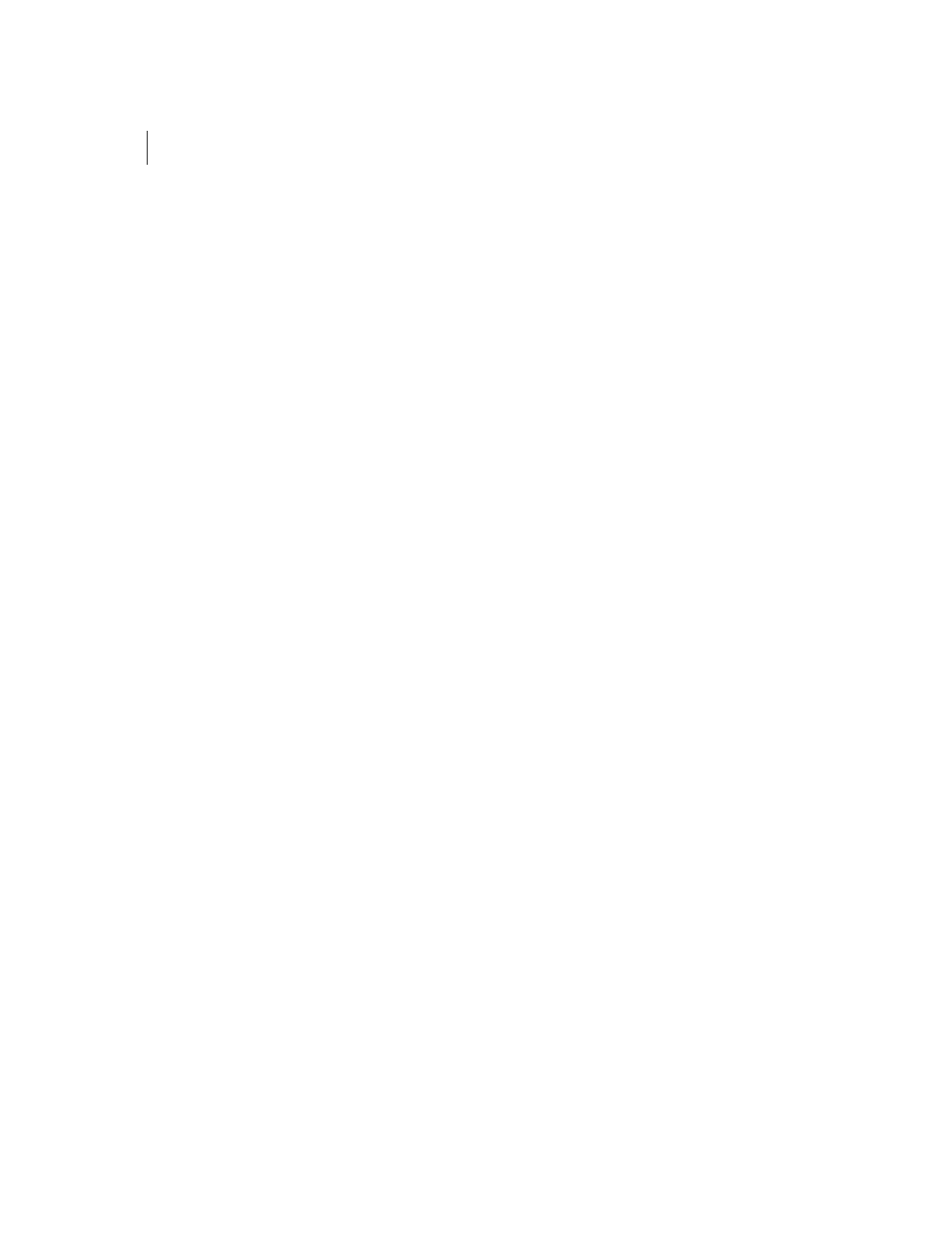
APPENDIX C
Customer Support
C-2
Information You Need to Supply
When requesting technical support from the JTAC by phone, be
prepared to provide the following information when prompted.
For existing cases:
•
Enter your 11 digit case number followed by the # sign.
You will be routed to your case owner; if your engineer is not available,
your call will be routed to the general queue and will be answered by
the next available engineer.
For new cases:
•
Press the * key
You will be routed to a general queue, and your call will be answered
by the next available engineer.
The JTAC engineer will also need the following information:
•
Priority level
•
Indication of what activity was being performed on the router when
the problem occurred
•
Problem detail and configuration data, obtained by these commands:
>
show version
>
show chassis firmware
>
show chassis hardware
>
show chassis environment
>
show configuration
When a new request for technical support is submitted, the JTAC
engineer:
1
Opens a case and assigns a number
2
Begins troubleshooting, diagnostics, and problem replication (if
appropriate)
3
Provides you with periodic updates on problem status and escalates
the problem as appropriate according to escalation management
guidelines
4
Closes the case when you agree that the problem has been resolved
