Upgrading nvs cards on srp modules, Upgrading a system that contains one srp module, Upgrading nvs cards on srp modules -3 – Juniper Networks E-Series User Manual
Page 109: Upgrading a system that contains one srp module -3
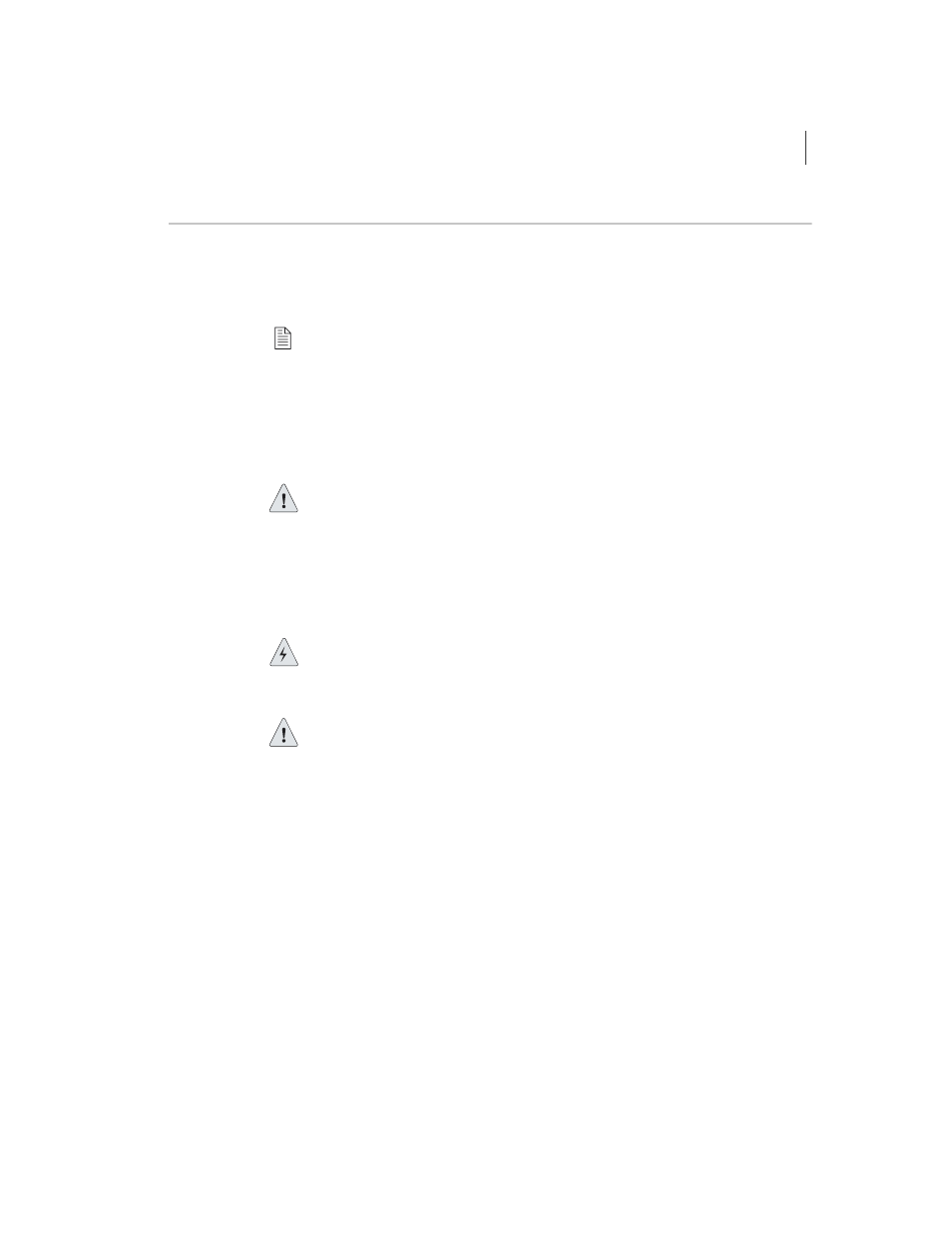
Upgrading NVS Cards on SRP Modules
E-Series Routers
9-3
Upgrading NVS Cards on SRP Modules
This section describes how to install higher-capacity NVS cards on SRP
modules. The procedure you use depends on the number of SRP modules
in the system. A new NVS card will contain the software release you
ordered.
Note: The new NVS card must contain the same software release that you are
running on the system.
Upgrading a System That Contains One SRP Module
If the system contains only one SRP module, you must power down the
system before you upgrade the NVS card. To upgrade the NVS card on a
system that contains one SRP module:
Caution: If you do not use the halt command before removing or powering down
an SRP module, the system’s NVS card may become corrupted.
1
Enter the
halt command.
See
E-Series System Basics Configuration Guide, Chapter 5,
Managing Line Modules and SRP Modules
for information about
the
halt command.
Warning: Do not insert any metal object, such as a screwdriver, or place your hand
into an open slot or the backplane when the E-series router is on. Remove jewelry
(including rings, necklaces, and watches) before working on equipment that is
connected to power lines. These actions prevent electric shock and serious burns.
Caution: When handling modules, use an antistatic wrist strap connected to the
E-series router’s ESD grounding jack. This action helps to protect the module from
damage by electrostatic discharge.
2
Connect the antistatic wrist strap to the ESD grounding jack on the
E-series router.
3
Power down the system.
4
Remove the SRP module.
5
Replace the NVS card on the SRP module (see
, later in this chapter).
6
