Redundancy status, Monitoring temperatures of modules, Redundancy status -9 – Juniper Networks E-Series User Manual
Page 131: Monitoring temperatures of modules -9
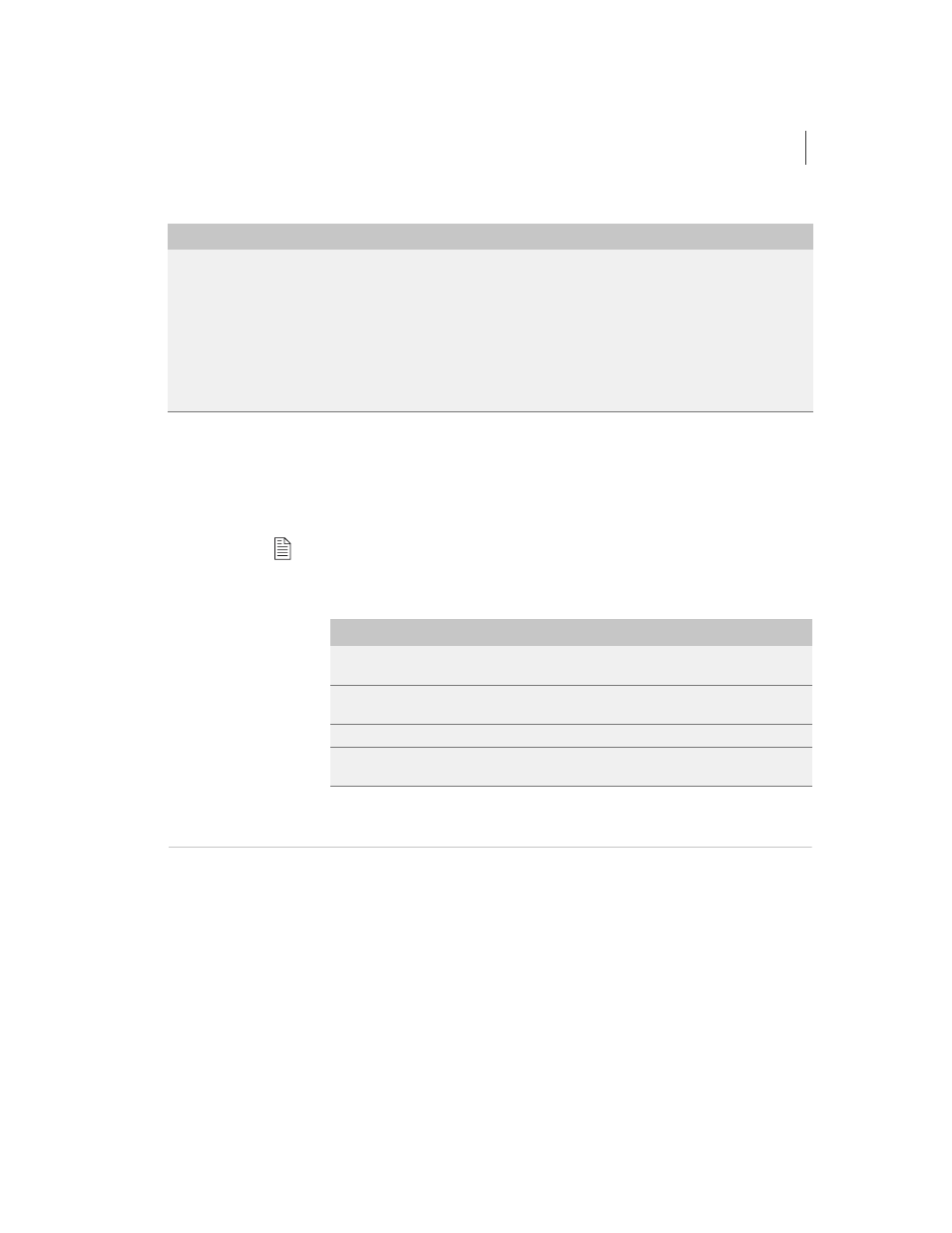
Monitoring Temperatures of Modules
E-Series Routers
10-9
Redundancy Status
You can determine the redundancy state of line modules by examining
the online and redundant status LEDs (ERX-7xx/14xx models only). See
Note: The REDUNDANT LED on the
cOCx/STMx, FE-8, GE/FE, HSSI, and
OCx/STMx
modules is nonfunctional.
Monitoring Temperatures of Modules
You can view the temperature of each module by issuing the
show
environment all and show environment table commands. In
addition, the system generates detailed log messages if the temperature of
a module is outside normal operating limits.
If the temperature of any module exceeds the upper temperature limit,
the system immediately goes into thermal protection mode. Once the
system has entered thermal protection mode, you must resolve the cause
of the high temperature.
None
•
System temperature is
too high.
•
Vents are blocked.
•
Fans are not operating.
1 Check your console for a message indicating the
problem. If you have the system log set to a severity
of WARNING or higher, a Warning message
indicating the failure is displayed.
2 Issue the show environment command to display
the temperatures. If the temperature is too high,
power down the system.
3 Regulate temperature.
4 Reset system.
Table 10-4 Troubleshooting abnormal LED activity on modules (continued)
Diagnostic Signs
Possible Problems
Actions
Table 10-5 Redundancy status of a line module
ONLINE LED
REDUNDANT LED State of the Line Module
Off
Off
Module is booting or is an inactive primary line
module.
On
Off
Module is active, but no standby module is
available.
Off
On
Module is in standby state.
On
On
Module is active, and a standby module is
available.
