Task 6: configure access to the network host – Juniper Networks E-Series User Manual
Page 217
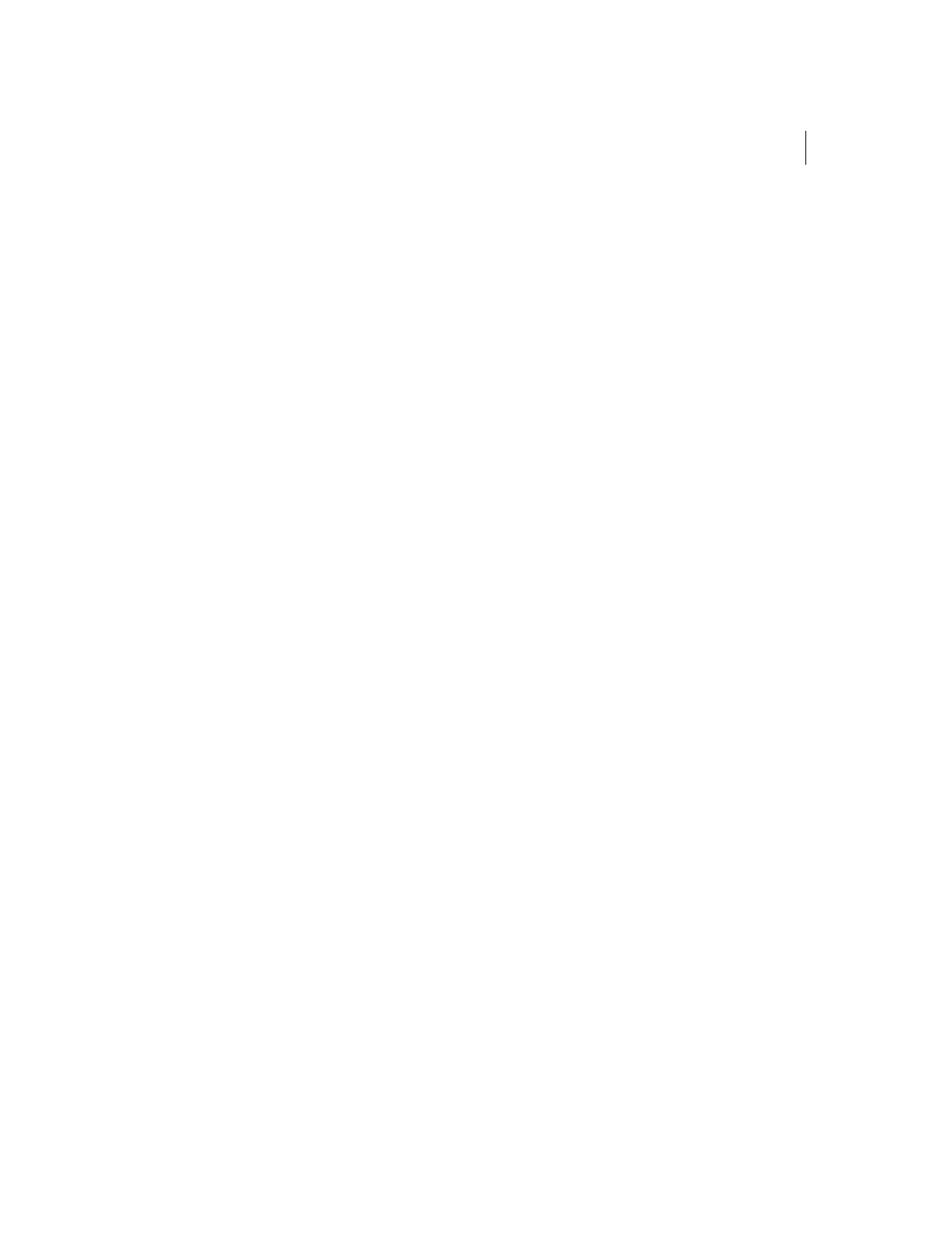
Installing Software When a Firewall Exists
E-Series Routers
B-5
Task 6: Configure Access to the Network Host
To configure access to the network host:
1
Use the
ping command to determine whether the E-series router
can reach the network host.
host1#ping hostname
If the E-series router can reach the network host, go to the next
section. Otherwise, go to step
.
2
Determine whether a route exists between the E-series router and the
network host.
host1#show ip route
If the appropriate route is displayed, go to step 5. Otherwise, proceed
with step
.
3
Configure a route to reach the network host.
host1#configure
Configuring from terminal or file [terminal]?
Enter configuration commands, one per line. End with CNTL/Z.
host1(config)#ip route ipNetwork networkMask ipNextHop
4
Press
5
Determine whether the E-series router has been configured to
recognize the network host.
host1#show host
If the network host is listed, go to step
. Otherwise, proceed with
step
.
6
Add an entry to the Static Host Table so that the E-series router can
access the network host. The
host command allows you to specify
the network host name and IP address.
host1#configure
Configuring from terminal or file [terminal]?
Enter configuration commands, one per line. End with CNTL/Z.
host1(config)#host hostName ipAddress ftp loginname password
7
Press
8
Use the
ping command to determine whether the E-series router
can now reach the network host.
host1#ping hostname
