Freestanding installation, Freestanding installation -2 – Juniper Networks E-Series User Manual
Page 56
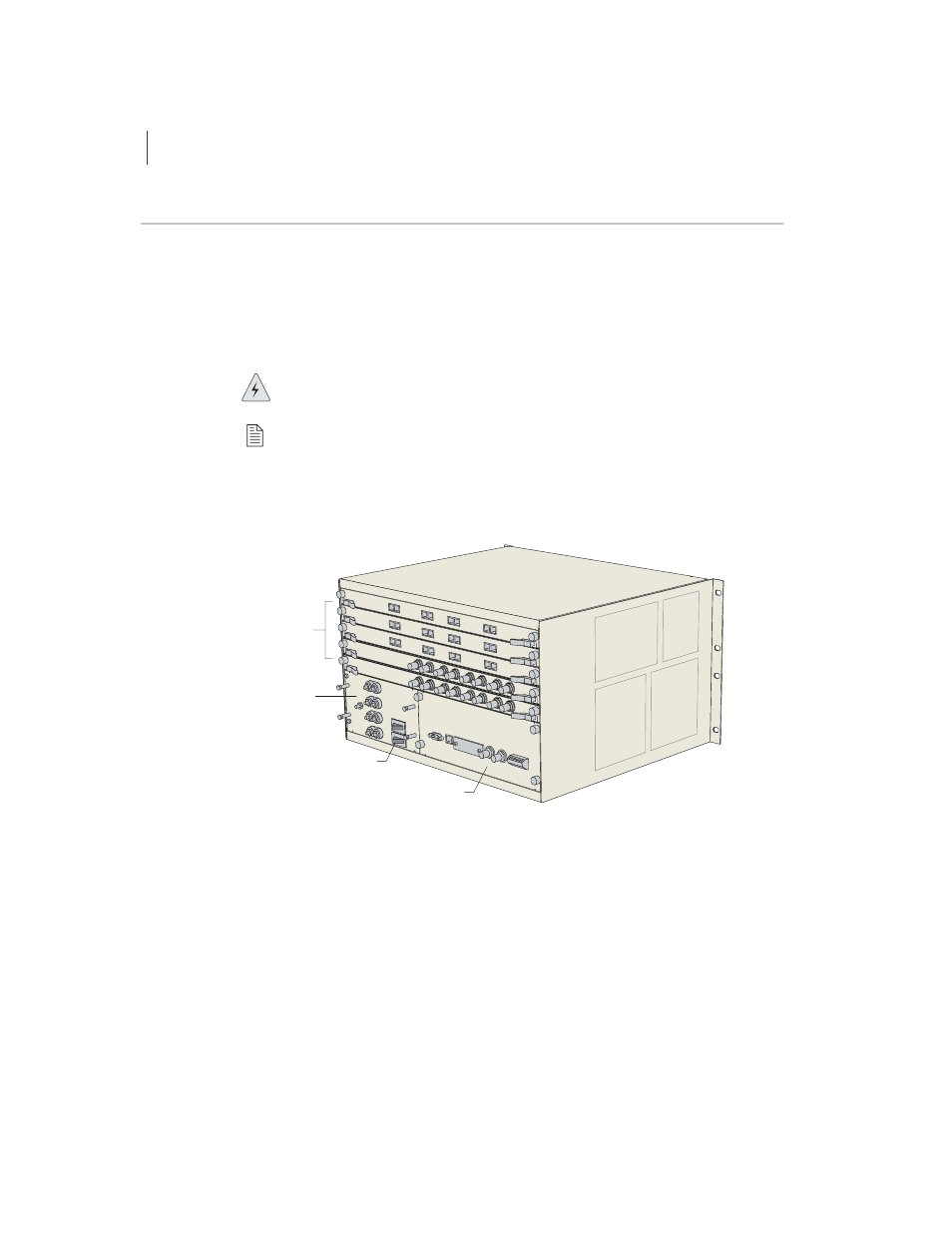
CHAPTER 4
Installing E-Series Routers
4-2
Freestanding Installation
When installing the system on a table top or in any other freestanding
mode, be sure to leave enough space around the system for adequate
ventilation. Position the router with easy access to the connections that it
needs for power, local communications, and remote communications.
Chapter 3, Installation Guidelines and Requirements
Chapter 11, System Specifications
, for more information.
Warning: Two people are required to lift an E-series router.
Note: All persons handling an E-series router should wear an antistatic device.
Connectors are located on the I/O modules and the power input module
and are installed from the rear of the router (see
Chapter 6, Cabling E-Series Routers
, for cabling installation procedures.
Figure 4-1 ERX-7xx model, rear view
SRP I/O module
I/O
modules
Power switches
Power input
module
g013730
