Multitrack recording, Mic/line bank tape in bank – MACKIE Digital 8Bus D8B v5.1 User Manual
Page 110
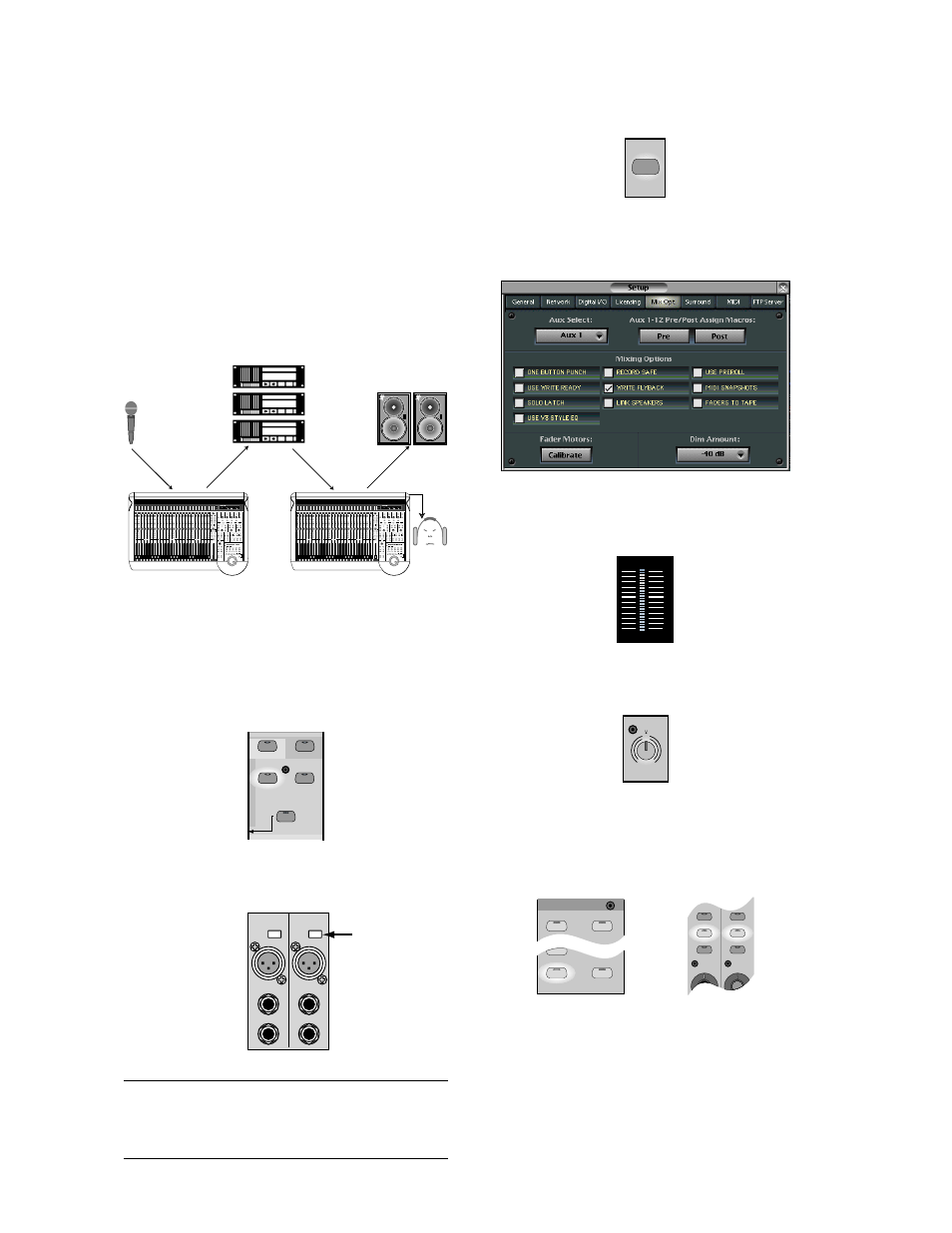
D8B Manual • Chapter 4 • page 104
Multitrack Recording
Multitrack recording involves a continuous
assessment of signal flow. If you follow a well-
planned thought process from the beginning of the
signal path to the end, you’ll succeed in each
audio task.
When multitrack recording using the D8B, it’s
helpful to visualize the basic signal flow between
fader banks. For any multitrack setup, it’s impor-
tant to keep track of the signal path from the
console to the multitrack, then from the multi-
track back into the console. The illustration below
is a review demonstrating an important signal
flow concept.
Work your way though this checklist for
multitrack recording.
❏ Connect multitrack ins and outs to D8B.
❏ Follow basic power-up procedure.
❏ Select Mic/Line fader bank.
SHIFT
MASTERS
1-24
25-48
49-72
(TRACK)(MONITOR)
BANK SELECT
EFFECTS
MIC/LINE
TAPE IN
❏ Press phantom power button on the rear of the
console for necessary mic inputs. .
11
MIC
MIC
+48V
PH
LINE IN
INSERT
+48V
PH
LINE IN
INSERT
12
Note:
Condenser mics and active DIs use phantom
power. Moving coil mics, ribbon mics, and most
electronic instruments don’t need phantom power.
❏ Press Mic button on channels using microphone
inputs.
MIC
❏ Configure Auxes for desired Pre/Post status,
select Surround Mode, set Mix Options.
❏ Test each instrument and mic to verify sufficient
level at console input meter.
1
25
OL
2
60
4
7
10
15
20
25
30
40
50
❏ Adjust input trim for a reading around –15 on the
meter.
TRIM
1
MIC
0
60
-
20dB +40dB
LINE
❏ Select L/R in the ASSIGNMENT section to confirm
Assign lights on for all desired channels, or look
on-screen to verify that all necessary channels
have L/R button highlighted in Bus Assign section.
BUS 2
BUS 7
BUS 8
L-R
ROUTE TO
TAPE
ASSIGNMENT
ASSIGN
ASSIGN
ASSIGN
ASSIGN
ASSIGN
ASSIGN
WRITE
ASSIGN
WRITE
REC/RDY
REC/RDY
MIC/LINE Bank
TAPE IN Bank
