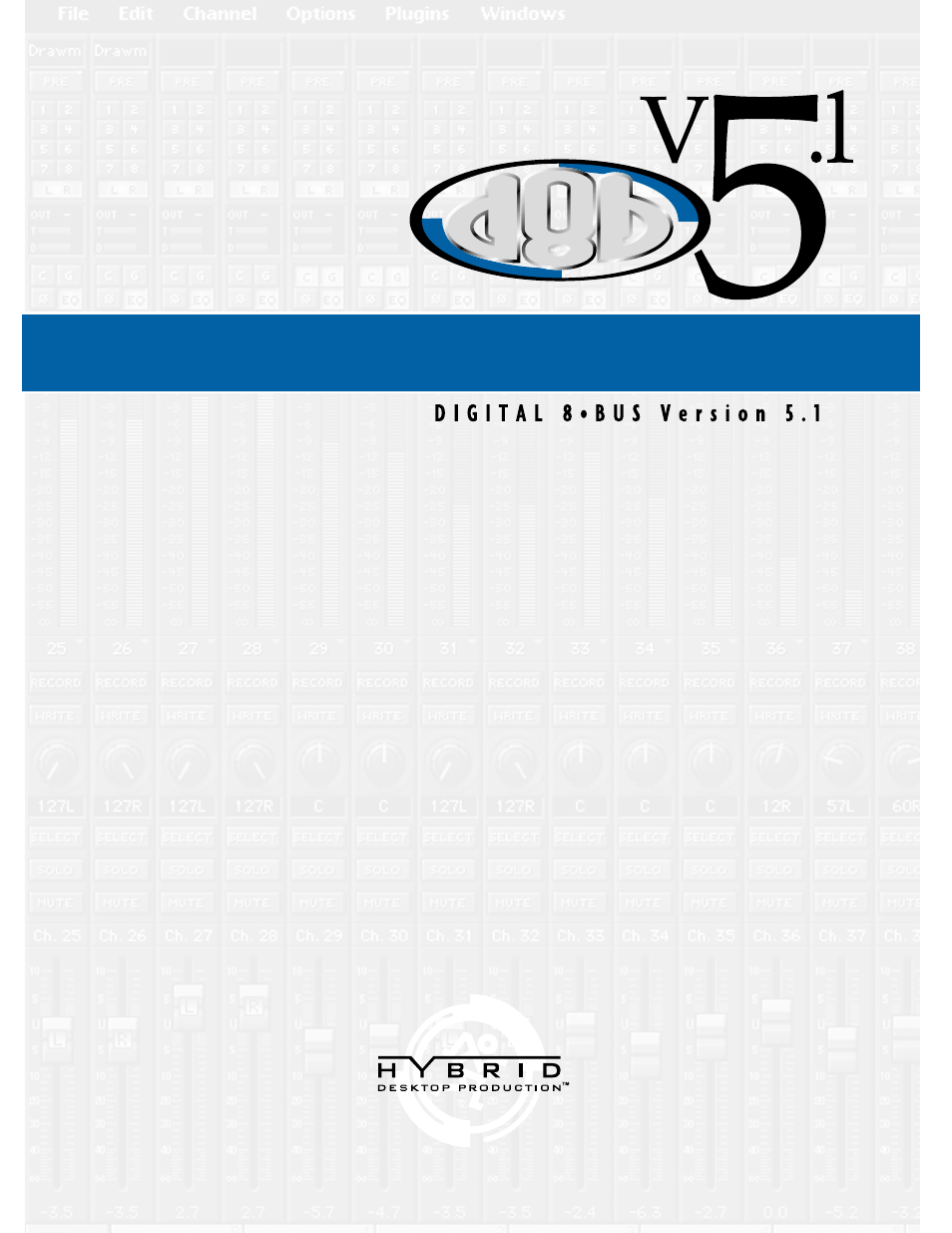MACKIE Digital 8Bus D8B v5.1 User Manual
MACKIE Hardware
Table of contents
Document Outline
- Contents
- Safety Instructions
- Preface
- Chapter 1: Getting Ready
- Introduction
- About This Manual
- Let's Get It Working
- Hooking Stuff Up
- A New Way of Thinking: Four Consoles in One!
- Fader Bank Selection
- Let's Get Some Sound Happening
- Signal Routing Concept
- Keep Close Track of These Concepts
- Signal-Flow Diagram
- D8B Block Diagram
- D8B Gain Structure Diagram
- Specifications
- Physical Dimensions
- Updating Software
- Summary
- Chapter 2: Where Is It?
- Chapter 3: What's on TV?
- Using the Graphic User Interface (GUI)
- May I See a Menu Please
- The File Menu
- The Edit Menu
- The Channel Menu
- The Options Menu
- The Plugins Menu
- The Windows Menu
- The Desktop Window (Ctrl+D)
- The Setup Window (Ctrl+1)
- The Snapshot Window (Ctrl+2)
- The Surround Window (Ctrl+3)
- The Locator Window (Ctrl+4)
- The Mix Editor Window (Ctrl+5)
- The Fat Channel Window (Ctrl+6)
- The Panning Window (Ctrl+7)
- The Faders Window (Ctrl+8)
- Event Automation Track (Ctrl+9)
- Track Sheet (Ctrl+T)
- The History List Window (Ctrl+H)
- The MIDI Map Window (Ctrl+–)
- Erase UFX Memory
- Upgrade UFX Cards
- Chapter 4: Applications
- Setting Up for a Session
- Listening Environment
- Channel Configuration/Planning
- Power-up Procedure
- Setup Window
- Installation and Connection of Optional I/O and Effects Cards
- Installation of FX Cards
- Installation of I/O Cards
- Checklist for Basic Operational Functionality
- Connecting Analog Multitrack(s)
- Connecting ADAT (Lightpipe) Multitracks(s)
- Connecting TASCAM (TDIF) Multitrack(s)
- Multitrack Recording
- Sample Tracking Setup
- Mixdown Setup
- Effects/Plug-ins
- Dynamics and EQ Applications
- MIDI and the D8B
- Word Clock and the D8B – The Kitchen Sync
- D8B–HDR24/96 Setup
- Using the Digital 8•Bus with ADATs
- Connecting the Digital 8•Bus to a BRC and ADATs
- Connecting the Digital 8•Bus to ADATs Using an External Sync Box
- Connecting the D8B to TASCAM MDMs
- Digital Audio Workstation Setup
- Live Sound/Live Recording Setup
- Post-Production Setup
- Bouncing/Summing Using Bus Outs
- Using Basic Automation
- Automation Procedural Checklists
- Setting Up for a Session
- Appendices
- Index
- Colophon