Motorola A780 User Manual
Page 89
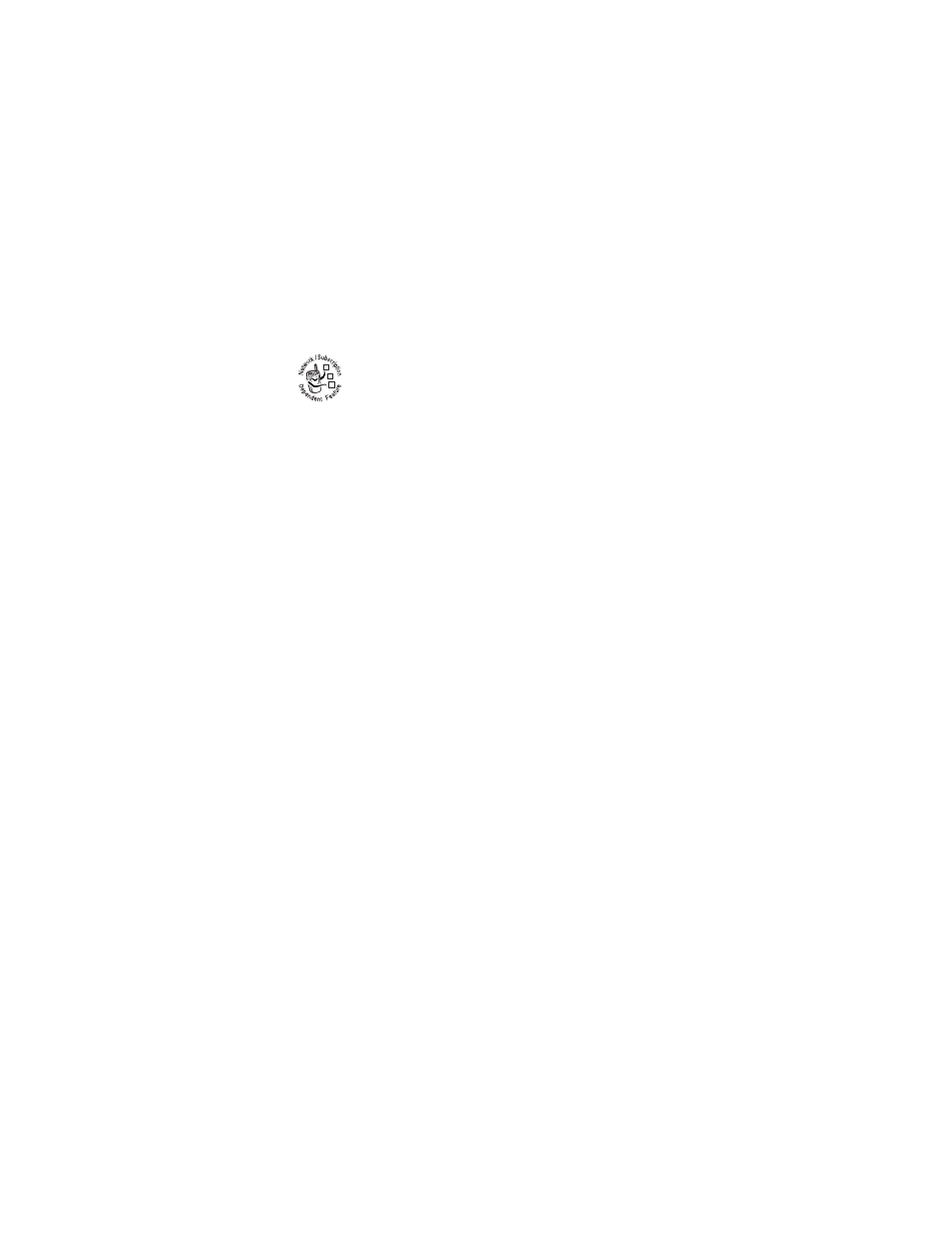
89
Office Applications
You can send and receive email messages with your
wireless phone.
Tip: You must have an Internet connection to send
and receive email messages. If necessary, see page 115 for
information on how to set up a network connection profile.
If you are using MOTOSYNC, email setup is covered as part
of the MOTOSYNC configuration, and no further action is
needed. If you are using POP3/IMAP, email setup is
described on page 92.
Using Mailboxes and Folders
Note: You must set up your email mailbox before you can
send and receive email messages. Usually, your service
provider has already set up the email mailbox for you. For
setup instructions, see page 92.
Tap I Email in the application launcher screen to launch the
email application.
Email messages are stored in different folders in your email
mailbox.
Inbox – Email messages you have received.
Outbox – Your email messages that have not yet been sent.
You may have additional folders in an email mailbox, such as
Drafts, Sent Items, Trash, and/or personal folders that you create.
If you have separate mailboxes for different email accounts,
tap the Mailbox field at the top of the email message screen to
032380o
