Motorola A780 User Manual
Page 28
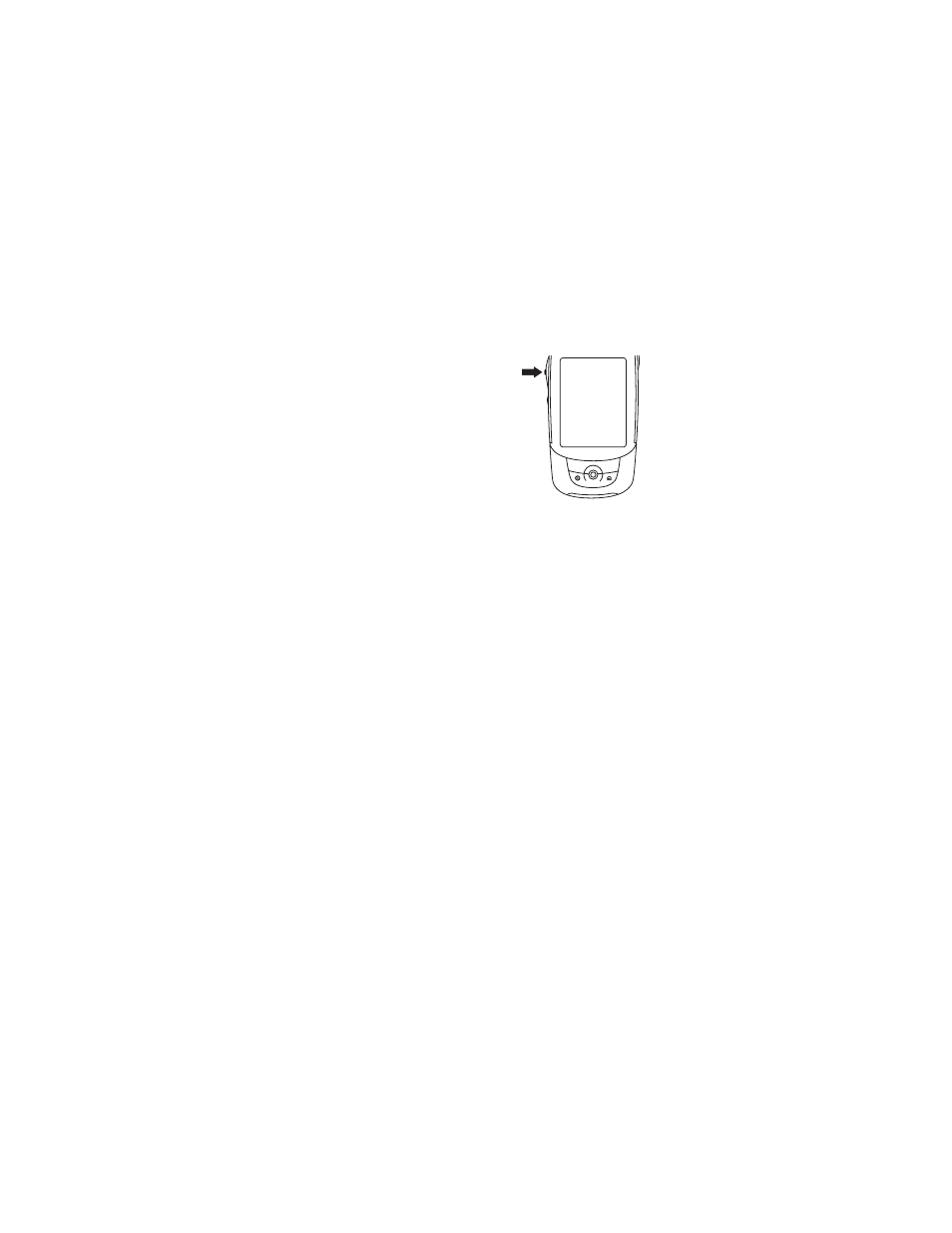
28
Getting Started
Adjusting Volume
Rotate the rocker switch up or
down to:
• increase or decrease
speakerphone or earpiece
volume during a call.
• increase or decrease volume
when playing a sound file or
video clip
When the flip is closed, use the rocker switch to set your
phone’s ring alert style. For more information, see page 49.
When the flip is open, tap : in the home screen to set the
ring alert style. For more information, see page 146.
Viewing Your Phone Number
To view your phone number:
1
Tap o in the top global navigation bar to display the
phone keypad.
2
Tap é in the bottom button bar to open the phone menu.
3
Tap My Number to view your phone number.
While you are on a call, tap é and then tap My Number.
Note: Your phone number must be stored on your SIM card
to use this feature. To store your phone number on the SIM
card, see page 59. If you do not know your phone number,
contact your service provider.
- RAZR V3 (110 pages)
- C118 (60 pages)
- C330 (166 pages)
- C139 (26 pages)
- C139 (174 pages)
- T720i (112 pages)
- C380 (97 pages)
- C156 (106 pages)
- C350 (30 pages)
- C550 (110 pages)
- V80 (108 pages)
- C155 (120 pages)
- C650 (124 pages)
- E398 (120 pages)
- TimePort 280 (188 pages)
- C200 (96 pages)
- E365 (6 pages)
- W510 (115 pages)
- V60C (190 pages)
- ST 7760 (117 pages)
- CD 160 (56 pages)
- StarTac85 (76 pages)
- Bluetooth (84 pages)
- V8088 (59 pages)
- Series M (80 pages)
- C332 (86 pages)
- V2088 (80 pages)
- P8088 (84 pages)
- Talkabout 191 (100 pages)
- Timeport 260 (108 pages)
- M3288 (76 pages)
- Timeport 250 (128 pages)
- V51 (102 pages)
- Talkabout 189 (125 pages)
- C115 (82 pages)
- StarTac70 (80 pages)
- Talkabout 192 (100 pages)
- i2000 (58 pages)
- i2000 (122 pages)
- Talkabout 720i (85 pages)
- i1000 (80 pages)
- BRUTE I686 (118 pages)
- DROID 2 (70 pages)
- 68000202951-A (2 pages)
