Redialing a number, Using automatic redial, Using caller id – Motorola A780 User Manual
Page 51
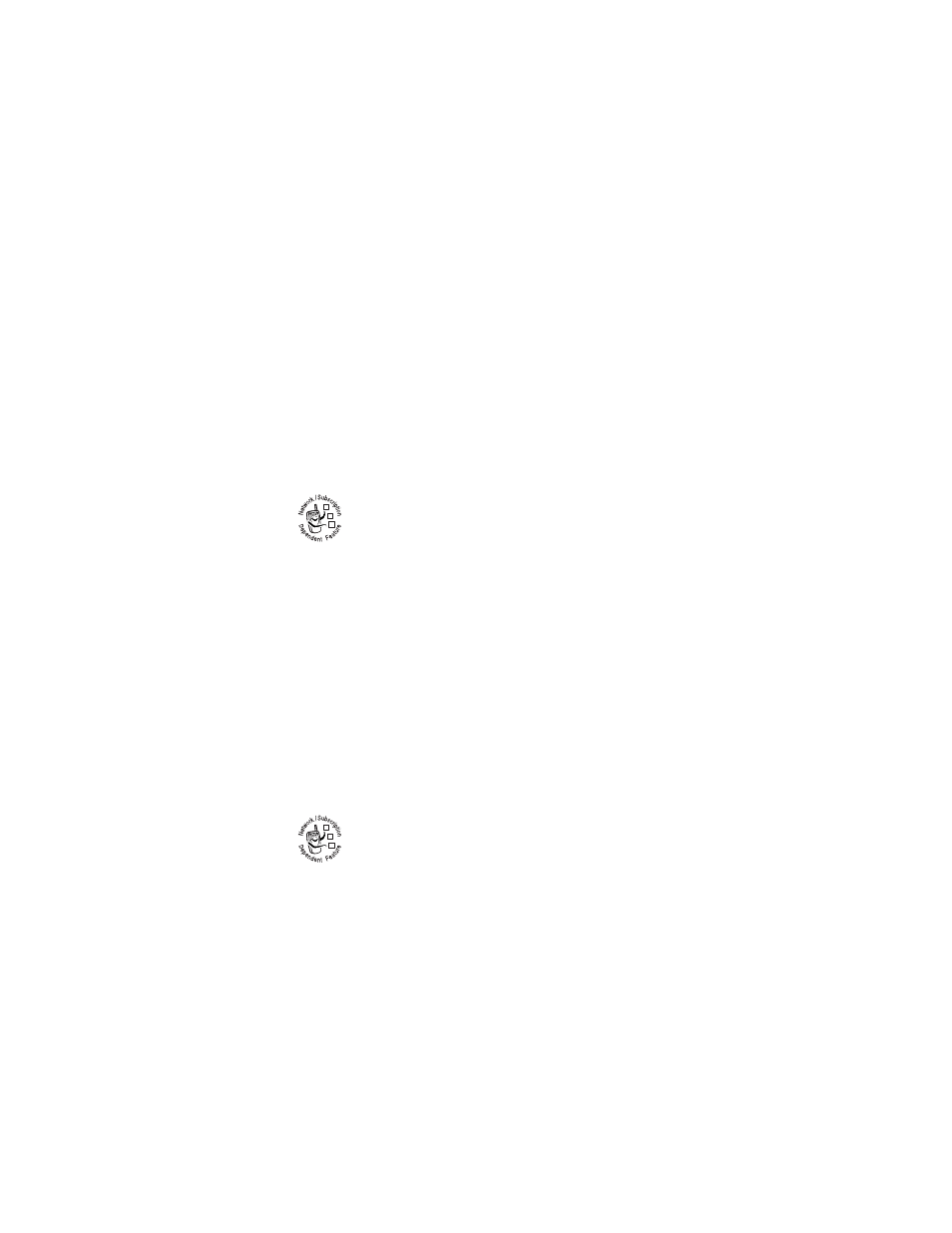
51
Calling Features
Redialing a Number
1
Tap o in the global navigation bar to display the phone
keypad.
2
Tap á, then tap Dialed Calls to go to the dialed calls list.
3
Tap the number you want to redial.
Using Automatic Redial
When you receive a busy signal, your phone
displays Call Failed, Number Busy.
To redial the phone number, tap Redial.
Your phone automatically redials the number.You must
activate automatic redial to use the feature. To activate
automatic redial:
1
Tap o in the global navigation bar to display the phone
keypad.
2
Tap é, then tap Setup to open the phone setup menu.
3
Tap the check box e beside Auto Redial. A check mark d
indicates that automatic redial is activated.
4
Tap ó to exit the phone setup menu.
Using Caller ID
Calling line identification (caller ID) displays the
phone number for incoming calls in your phone’s
external and internal displays.
032380o
032380o
- RAZR V3 (110 pages)
- C118 (60 pages)
- C330 (166 pages)
- C139 (26 pages)
- C139 (174 pages)
- T720i (112 pages)
- C380 (97 pages)
- C156 (106 pages)
- C350 (30 pages)
- C550 (110 pages)
- V80 (108 pages)
- C155 (120 pages)
- C650 (124 pages)
- E398 (120 pages)
- TimePort 280 (188 pages)
- C200 (96 pages)
- E365 (6 pages)
- W510 (115 pages)
- V60C (190 pages)
- ST 7760 (117 pages)
- CD 160 (56 pages)
- StarTac85 (76 pages)
- Bluetooth (84 pages)
- V8088 (59 pages)
- Series M (80 pages)
- C332 (86 pages)
- V2088 (80 pages)
- P8088 (84 pages)
- Talkabout 191 (100 pages)
- Timeport 260 (108 pages)
- M3288 (76 pages)
- Timeport 250 (128 pages)
- V51 (102 pages)
- Talkabout 189 (125 pages)
- C115 (82 pages)
- StarTac70 (80 pages)
- Talkabout 192 (100 pages)
- i2000 (58 pages)
- i2000 (122 pages)
- Talkabout 720i (85 pages)
- i1000 (80 pages)
- BRUTE I686 (118 pages)
- DROID 2 (70 pages)
- 68000202951-A (2 pages)
