Using the 5-way navigation joystick, Using the handsfree speakerphone – Motorola A780 User Manual
Page 39
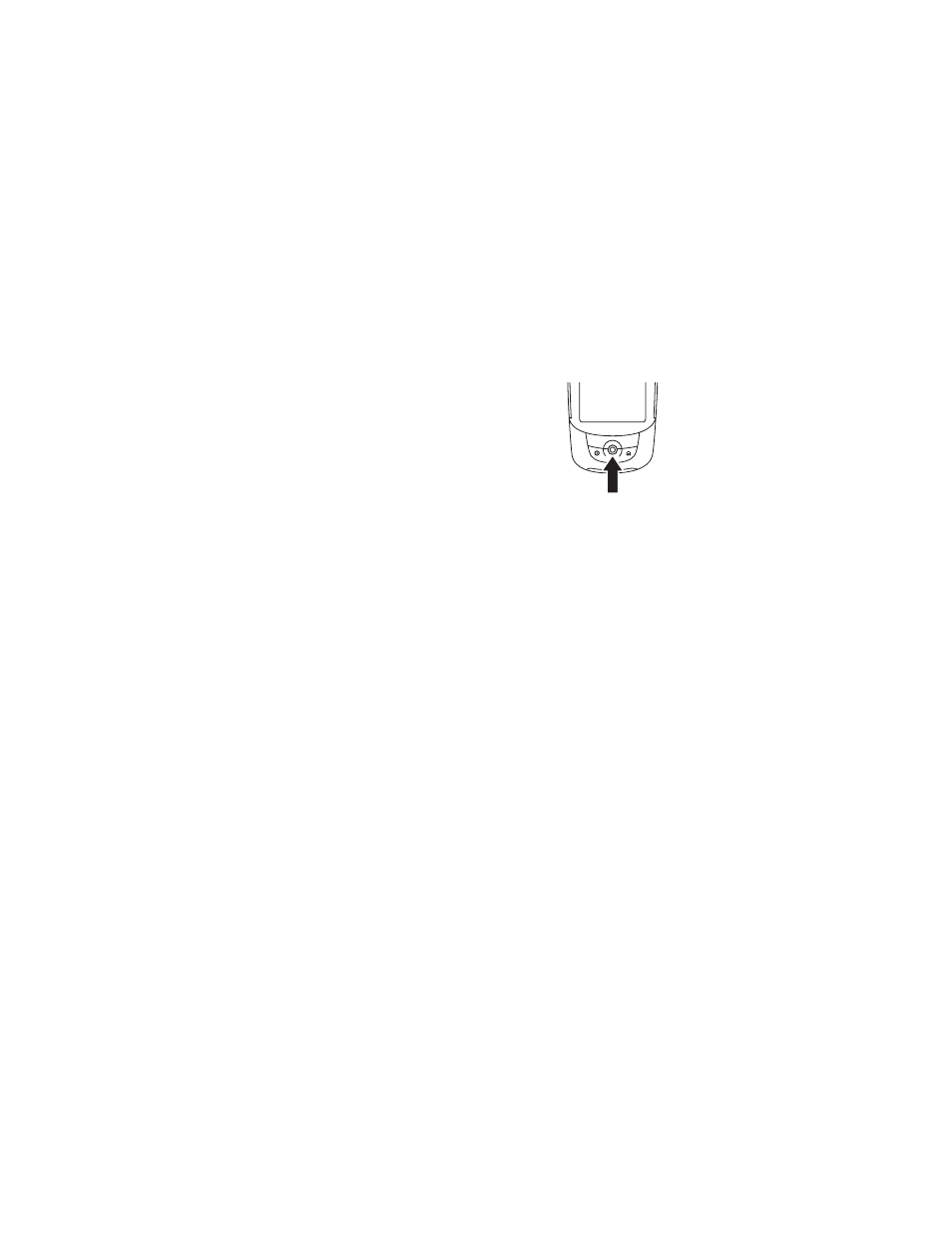
39
Learning to Use Your Phone
Using the 5-Way Navigation
Joystick
Press the 5-way navigation joystick
S
up, down, left, or right to scroll through
screens, highlight items, change feature
settings, and play games. Press in the
joystick
s to select a highlighted item.
Note: This guide describes how to use
the stylus and touchscreen control to
use features when the flip is open. In most cases, it does not
include the equivalent joystick control for using the feature.
Using the Handsfree
Speakerphone
When you activate your phone’s handsfree speakerphone,
you can talk to the other party without holding the phone to
your ear.
Tap Spkr to turn the handsfree speakerphone on or off during a
call. The handsfree speakerphone remains on until you tap
Spkr again or turn the phone off.
- RAZR V3 (110 pages)
- C118 (60 pages)
- C330 (166 pages)
- C139 (26 pages)
- C139 (174 pages)
- T720i (112 pages)
- C380 (97 pages)
- C156 (106 pages)
- C350 (30 pages)
- C550 (110 pages)
- V80 (108 pages)
- C155 (120 pages)
- C650 (124 pages)
- E398 (120 pages)
- TimePort 280 (188 pages)
- C200 (96 pages)
- E365 (6 pages)
- W510 (115 pages)
- V60C (190 pages)
- ST 7760 (117 pages)
- CD 160 (56 pages)
- StarTac85 (76 pages)
- Bluetooth (84 pages)
- V8088 (59 pages)
- Series M (80 pages)
- C332 (86 pages)
- V2088 (80 pages)
- P8088 (84 pages)
- Talkabout 191 (100 pages)
- Timeport 260 (108 pages)
- M3288 (76 pages)
- Timeport 250 (128 pages)
- V51 (102 pages)
- Talkabout 189 (125 pages)
- C115 (82 pages)
- StarTac70 (80 pages)
- Talkabout 192 (100 pages)
- i2000 (58 pages)
- i2000 (122 pages)
- Talkabout 720i (85 pages)
- i1000 (80 pages)
- BRUTE I686 (118 pages)
- DROID 2 (70 pages)
- 68000202951-A (2 pages)
