Motorola A780 User Manual
Page 113
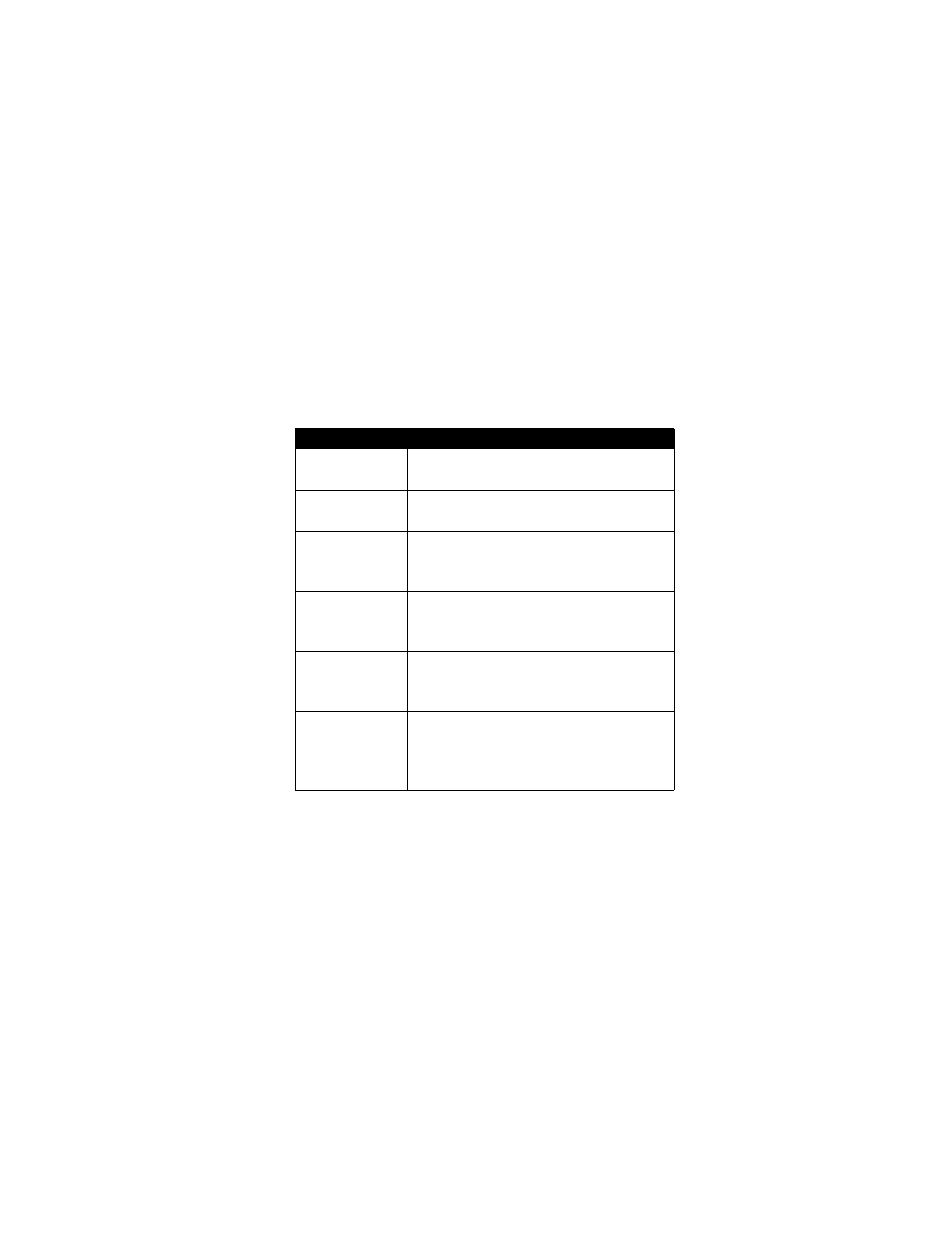
113
Media Applications
Some Web pages may contain text fields for exchanging
information with a Web site. Tap the field and enter text in the
usual way.
Tap é to perform various browser operations. The browser
menu can include the following options:
Option
Description
Go to Page
Enter a Web address (URL) to go to a
Web site.
Home
Go to the homepage of the current
Browser profile.
Bookmarks
Display a list of your bookmarks. Tap é
to add a New bookmark, or Open, Edit, Delete,
or Share the highlighted bookmark.
History
Display a list of Web sites you have
visited. Tap é to Open or Delete the
highlighted Web site.
View
Set browser view to Fit to Screen or Full Screen,
set text size to Small, Medium, or Large,
zoom in or out on the Web page, or
select a Custom Zoom setting.
File
Open a file in the browser window, Save Copy,
or Share a file, tap About Opera to view
browser information.
- RAZR V3 (110 pages)
- C118 (60 pages)
- C330 (166 pages)
- C139 (26 pages)
- C139 (174 pages)
- T720i (112 pages)
- C380 (97 pages)
- C156 (106 pages)
- C350 (30 pages)
- C550 (110 pages)
- V80 (108 pages)
- C155 (120 pages)
- C650 (124 pages)
- E398 (120 pages)
- TimePort 280 (188 pages)
- C200 (96 pages)
- E365 (6 pages)
- W510 (115 pages)
- V60C (190 pages)
- ST 7760 (117 pages)
- CD 160 (56 pages)
- StarTac85 (76 pages)
- Bluetooth (84 pages)
- V8088 (59 pages)
- Series M (80 pages)
- C332 (86 pages)
- V2088 (80 pages)
- P8088 (84 pages)
- Talkabout 191 (100 pages)
- Timeport 260 (108 pages)
- M3288 (76 pages)
- Timeport 250 (128 pages)
- V51 (102 pages)
- Talkabout 189 (125 pages)
- C115 (82 pages)
- StarTac70 (80 pages)
- Talkabout 192 (100 pages)
- i2000 (58 pages)
- i2000 (122 pages)
- Talkabout 720i (85 pages)
- i1000 (80 pages)
- BRUTE I686 (118 pages)
- DROID 2 (70 pages)
- 68000202951-A (2 pages)
