Calling features – Motorola A780 User Manual
Page 50
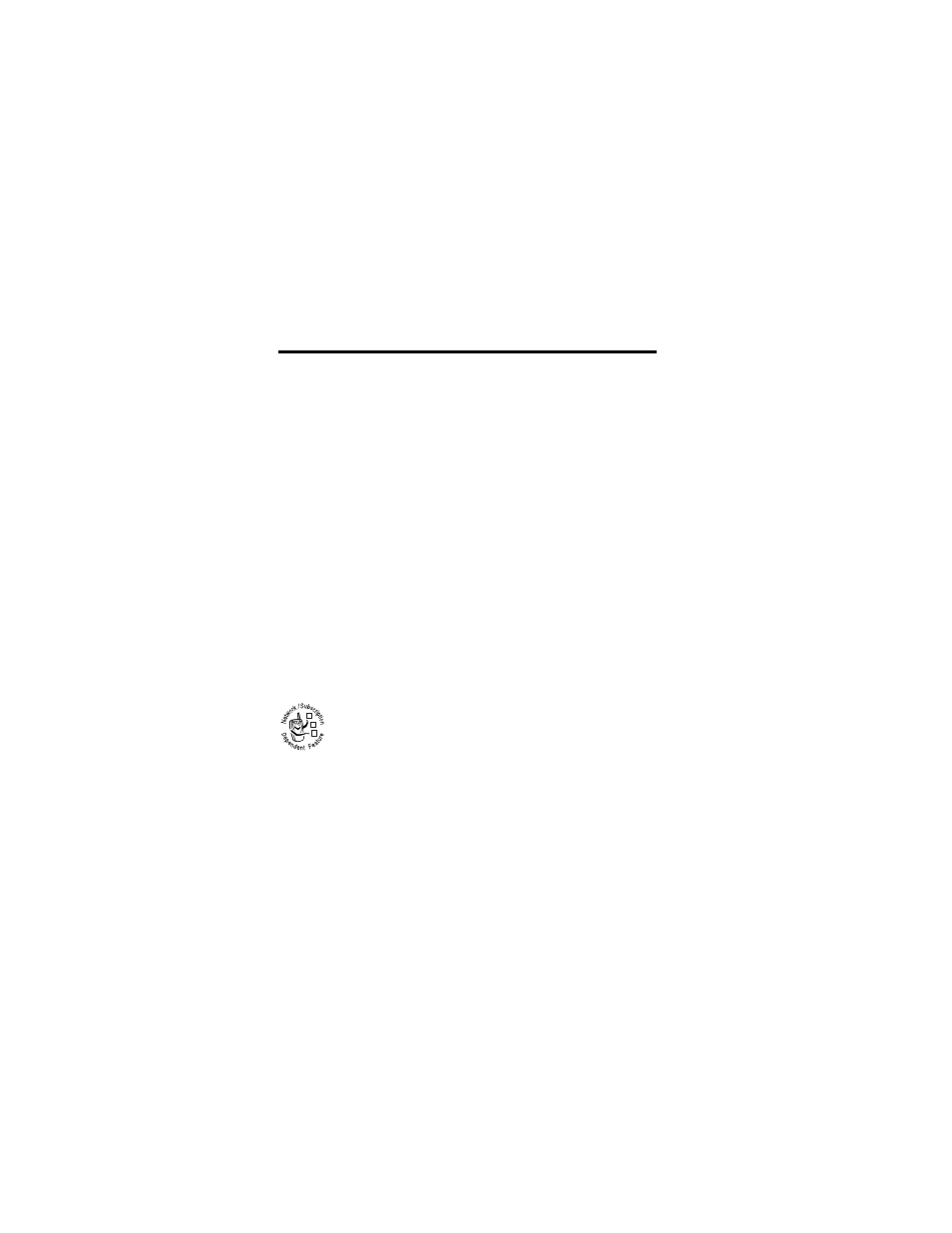
50
Calling Features
Calling Features
For basic instructions on how to make and answer calls, see
page 26.
Activating Flip Answer
Set your phone to automatically answer calls when you open
the flip.
1
Tap o in the global navigation bar to display the phone
keypad.
2
Tap é, then tap Setup to open the phone setup menu.
3
Tap the check box e beside Flip Answer. A check mark d
indicates that flip answer is activated.
4
Tap ó to exit the phone setup menu.
Changing the Active Line
Change the active phone line to make and receive
calls from your other phone number.
Note: This feature is available only for
dual-line-enabled SIM cards.
1
Tap o in the global navigation bar to display the phone
keypad.
2
Tap é, then tap Setup to open the phone setup menu.
3
Tap Switch Line: Line 1 (or Line 2) to switch to the other line.
4
Tap ó to exit the phone setup menu.
032380o
- RAZR V3 (110 pages)
- C118 (60 pages)
- C330 (166 pages)
- C139 (26 pages)
- C139 (174 pages)
- T720i (112 pages)
- C380 (97 pages)
- C156 (106 pages)
- C350 (30 pages)
- C550 (110 pages)
- V80 (108 pages)
- C155 (120 pages)
- C650 (124 pages)
- E398 (120 pages)
- TimePort 280 (188 pages)
- C200 (96 pages)
- E365 (6 pages)
- W510 (115 pages)
- V60C (190 pages)
- ST 7760 (117 pages)
- CD 160 (56 pages)
- StarTac85 (76 pages)
- Bluetooth (84 pages)
- V8088 (59 pages)
- Series M (80 pages)
- C332 (86 pages)
- V2088 (80 pages)
- P8088 (84 pages)
- Talkabout 191 (100 pages)
- Timeport 260 (108 pages)
- M3288 (76 pages)
- Timeport 250 (128 pages)
- V51 (102 pages)
- Talkabout 189 (125 pages)
- C115 (82 pages)
- StarTac70 (80 pages)
- Talkabout 192 (100 pages)
- i2000 (58 pages)
- i2000 (122 pages)
- Talkabout 720i (85 pages)
- i1000 (80 pages)
- BRUTE I686 (118 pages)
- DROID 2 (70 pages)
- 68000202951-A (2 pages)
