Troubleshooting – Motorola A780 User Manual
Page 168
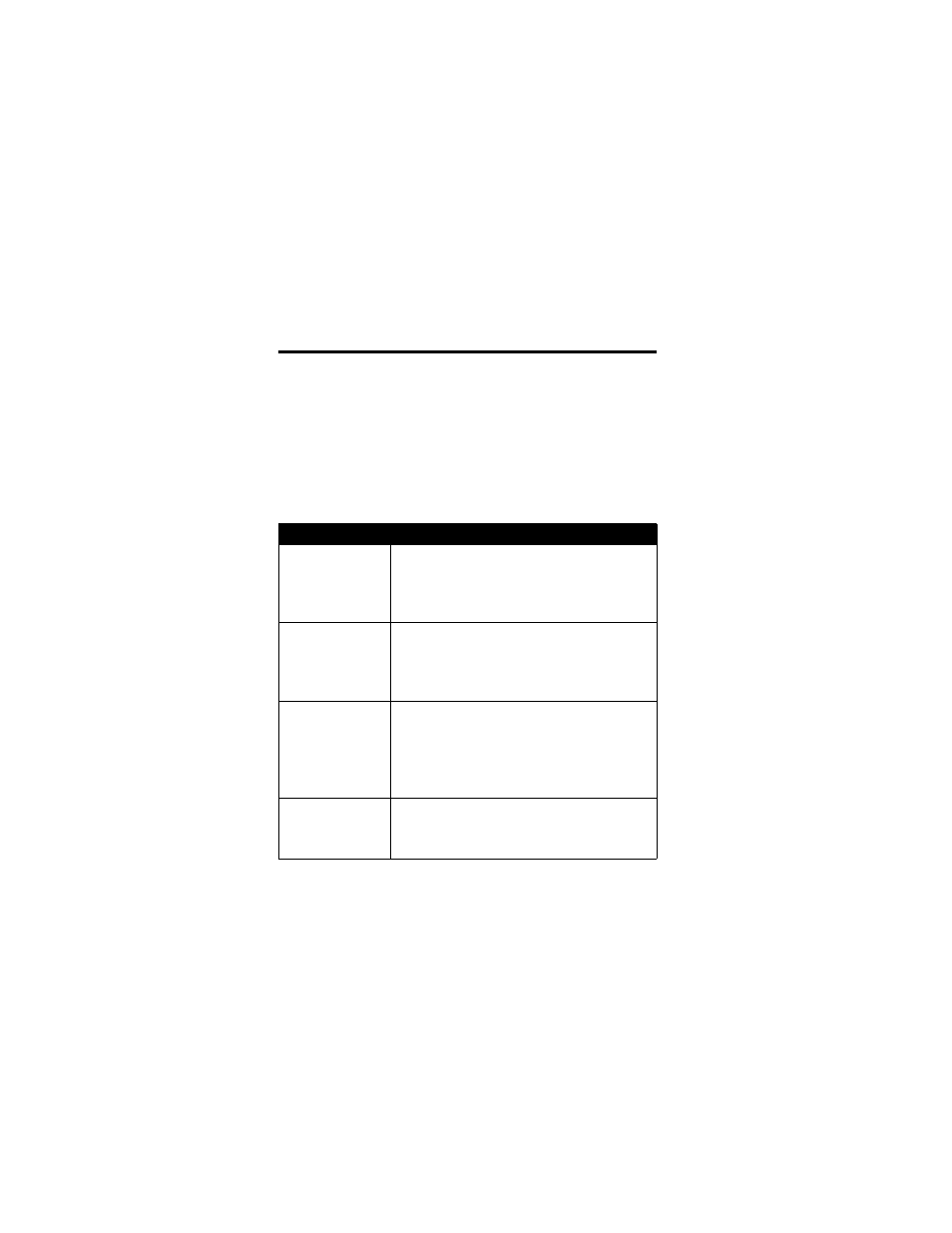
168
Troubleshooting
Troubleshooting
If you have questions or need assistance, we’re here to help.
Check these questions first if you have problems with your
phone. Go to www.motorola.com/consumer/support for
additional customer care options. You can also contact the
Motorola Customer Support Center at 1-800-331-6456
(United States), 1-888-390-6456 (TTY/TDD United States for
hearing impaired), or 1-800-461-4575 (Canada).
Question
Answer
Is your battery
charged? Do
you see | in
the display?
The battery level indicator z should
have at least one segment showing. If it
does not, recharge your battery (see
page 24.)
Do you have a
valid SIM card
inserted in
your phone?
If necessary, turn off your phone and
make sure that you have inserted a valid
SIM card (see page 20).
Does the
handset have
a signal? Do
you see = in
the display?
The signal strength indicator + should
have at least one segment showing. If it
does not, move to an area with a
stronger signal to use your phone.
Is the earpiece
volume too
low?
While on a call, rotate the rocker switch
up to increase the earpiece volume.
